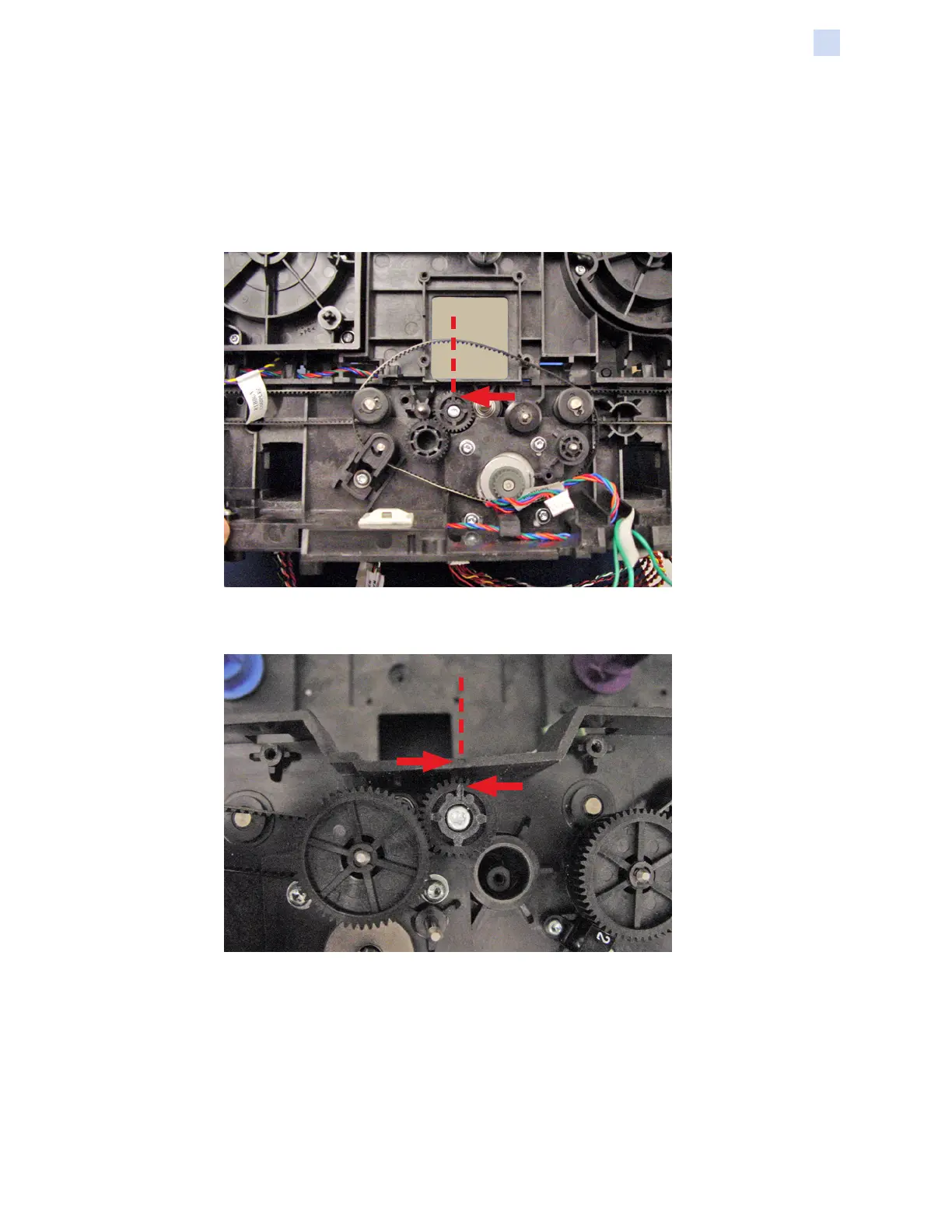P1036102-007 ZXP Series 7 Card Printer Service Manual 133
Replacement Procedures for the Printer
Procedures: Print Engine
Printhead Cam Alignment
The following steps show how to align the Printhead Cam. For this procedure, you will
need the Print Head Cam Sync Fixture ZXP7 (P1037750-401).
Step 1. From the back of the printer, align the timing mark on the Printhead Lift Cam
to the vertical (12 o’clock) position—see arrow below.
Step 2. From the front of the printer, align the timing mark on the Printhead Lift Cam
(lower arrow) with the mark on the Frame (upper arrow).