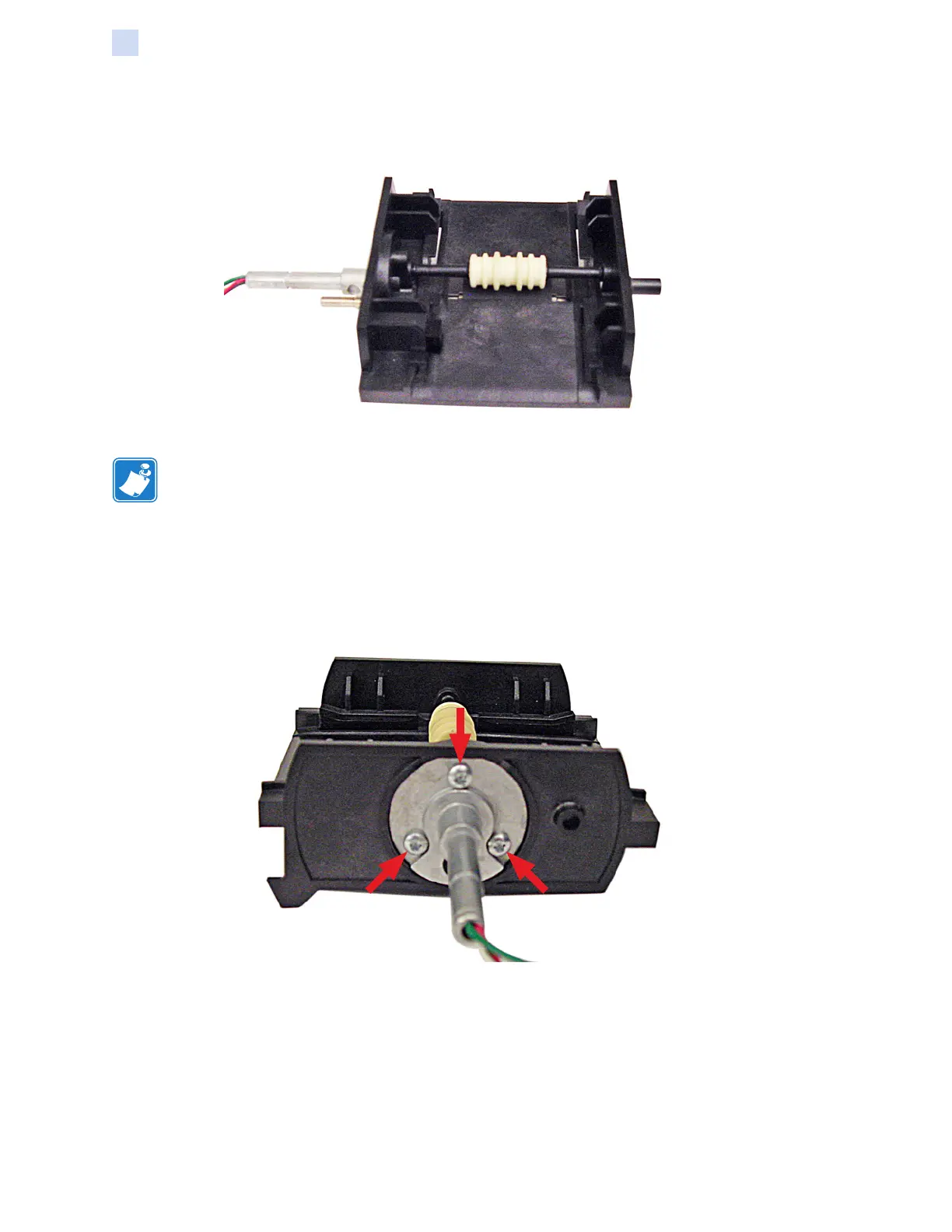176 ZXP Series 7 Card Printer Service Manual P1036102-007
Replacement Procedures for the Printer
Procedures: Flipper Module
Step 7. Set the Flipper Deck aside.
Note • To remove the Pressure Roller, push the back end down and to the right to free
it from its holder.
Flipper Deck Platen Roller
Step 1. With a TORX T10 driver, remove the three screws holding the Roller Shaft in
place; arrows below.