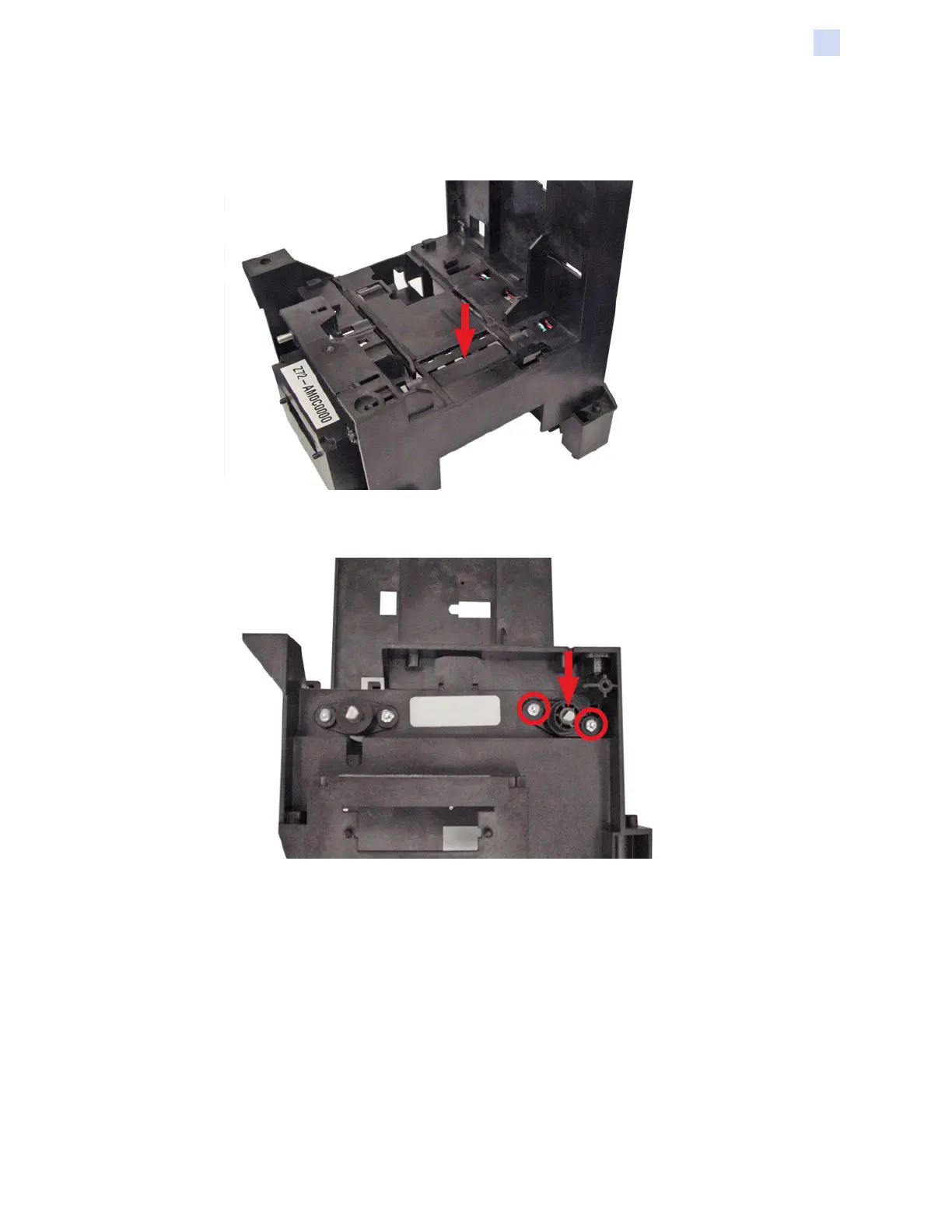P1036102-007 ZXP Series 7 Card Printer Service Manual 183
Replacement Procedures for the Printer
Procedures: Options Module
Drive Platen Roller
Step 1. Locate the Drive Platen Roller.
Step 2. From the front of the Options Module, remove the retaining clip (arrow
below) holding the Roller Shaft in place.
Step 3. With a TORX T10 driver, remove the two screws holding the Bearing Bracket
in place; circled above. Set the Bearing Bracket aside.
