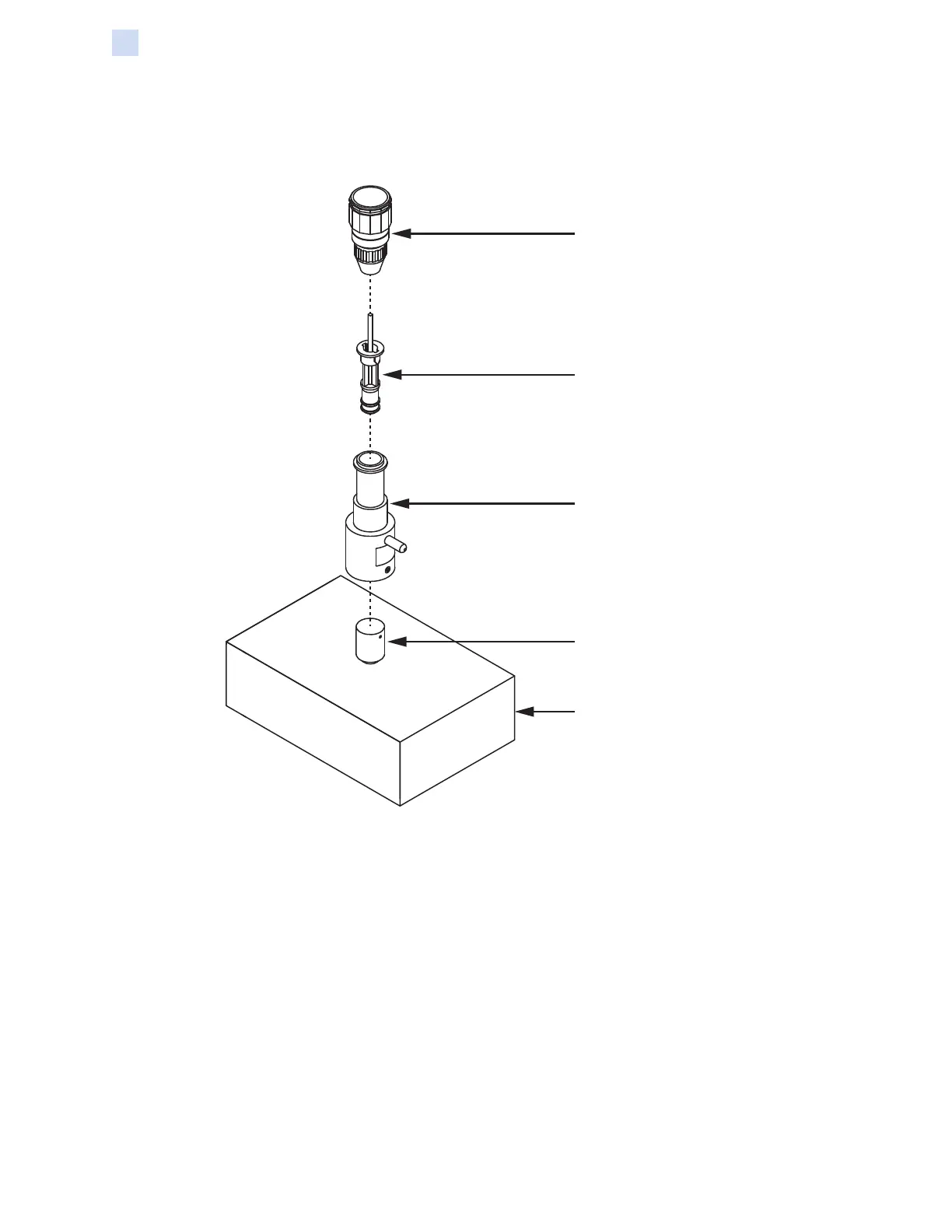188 ZXP Series 7 Card Printer Service Manual P1036102-007
Replacement Procedures for the Printer
Procedures: Torque Tools Calibration Instructions
Procedure
Step 1. Securely fasten the Knob onto a turntable with a motor rated at 30rpm.
Torque Watch
Spindle Assembly
(Spindle and Shaft)
Torque Tool
(High Torque or Low Torque)
Knob
Turntable
Step 2. Align the Torque Tool’s ball set screws with the Knob’s divets, and insert
the Torque Tool being tested onto the Knob. Ensure the ball set screws are
securely seated in divets of the Knob.
Step 3. Prepare the Spindle Assembly by attaching the Spindle to the Shaft with the
screw and washer included in the kit.
Step 4. Insert the Shaft into the Torque Watch. Tighten the Torque Watch to the shaft
following the manufacturers instructions for the Torque Watch in use.
Step 5. Hold the Torque Watch in the vertical position, and insert Spindle into the
Torque Tool being tested.
Step 6. Ensuring that the Torque Watch needle is on the zero of the dial, turn on the
turntable, following the manufacturers instructions for he turntable in use.