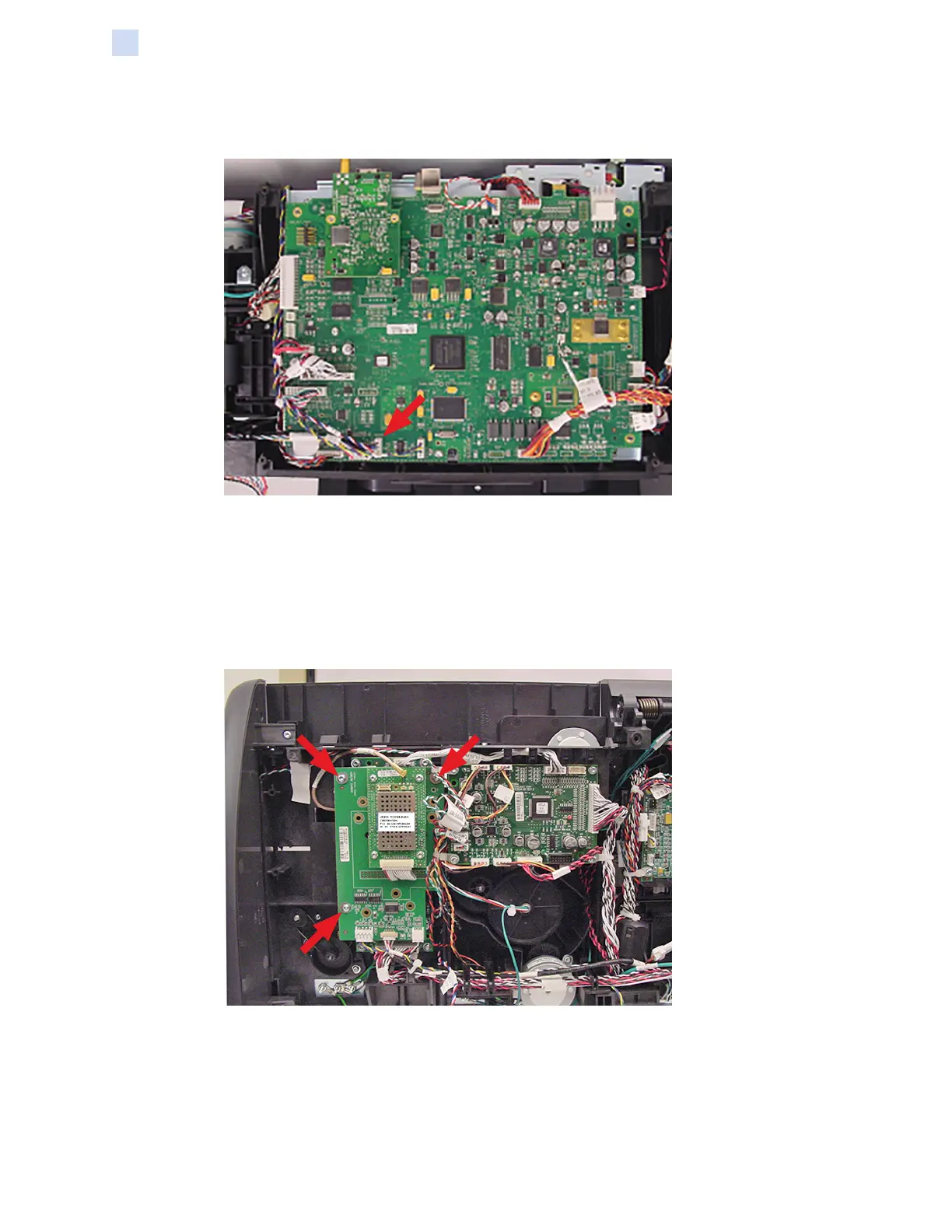194 ZXP Series 7 Card Printer Service Manual P1036102-007
Replacement Procedures for Factory Installed Options
Procedures: Barcode Scanner Assembly
Step 10. From the bottom of the printer, disconnect J20 (BARCD) on the Main PCBA
(see arrow below).
Step 11. Free the barcode scanner cable (cut associated cable ties as required). Note
the routing of the barcode scanner cable.
Step 12. If installed, remove the UHF-RFID PCBA.
a. From the rear of the Printer: With a TORX T10 driver, remove the three
screws (SCR EJOT 30x8, 5.5 in-lb) and washers holding the PCBA in
place (see arrows below).
b. Move the PCBA to the left, out of the way.