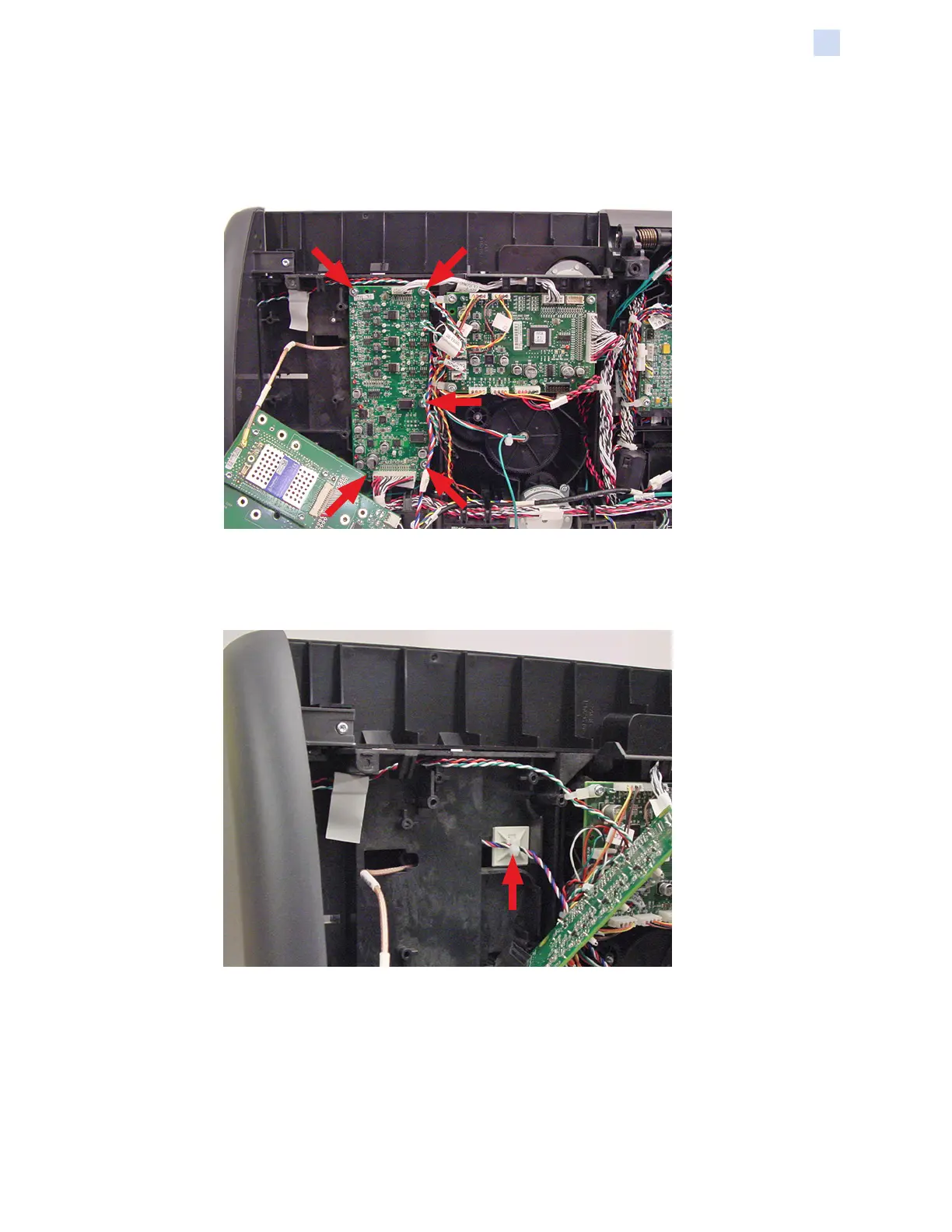P1036102-007 ZXP Series 7 Card Printer Service Manual 195
Replacement Procedures for Factory Installed Options
Procedures: Barcode Scanner Assembly
Step 13. If installed, remove the mag encoder PCBA.
a. From the rear of the Printer, with a TORX T10 driver, remove the five
screws and washers holding the PCBA in place (see arrows below).
b. Move the PCBA out of the way.
Step 14. With the PCBAs out of the way, cut the cable tie to free the barcode scanner
cable (see arrow below).