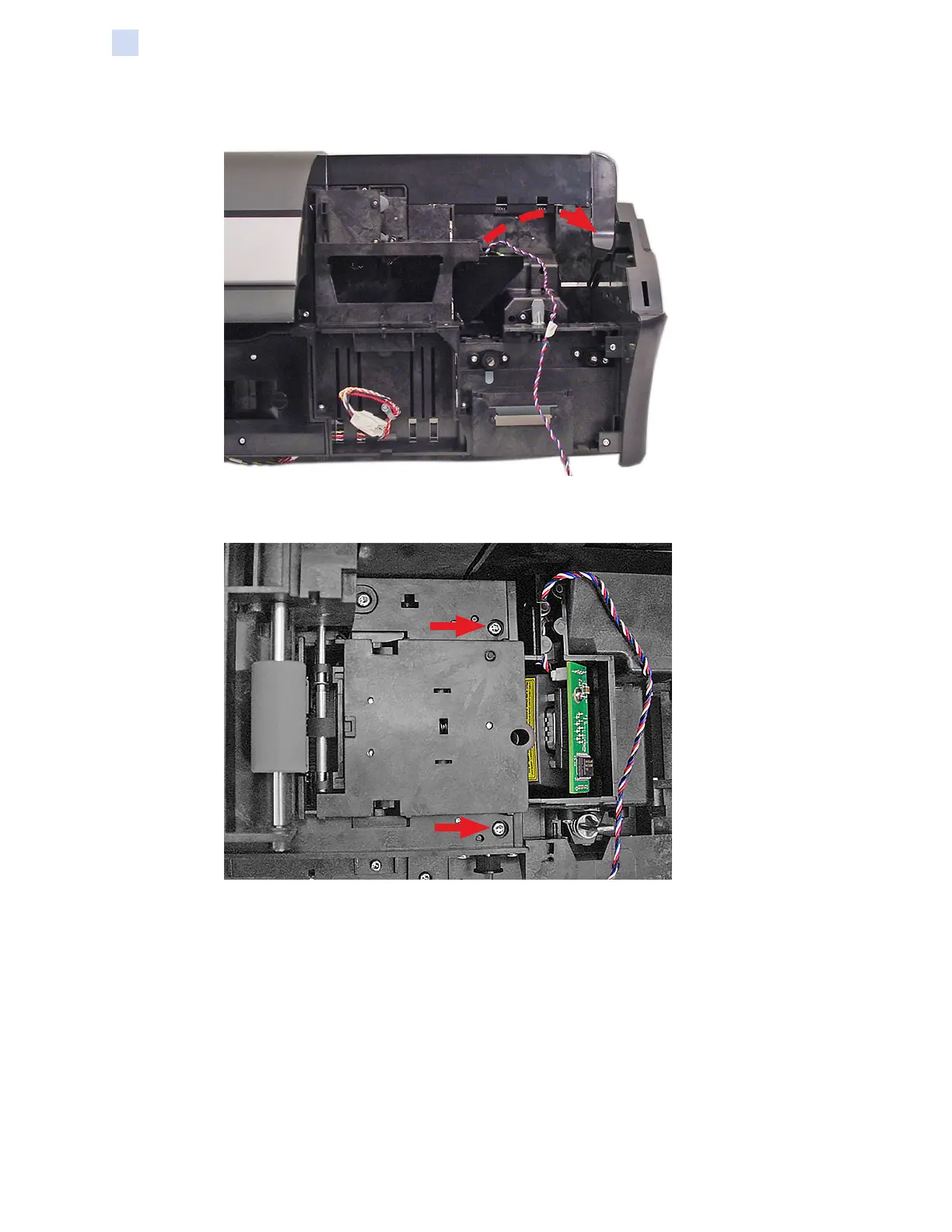196 ZXP Series 7 Card Printer Service Manual P1036102-007
Replacement Procedures for Factory Installed Options
Procedures: Barcode Scanner Assembly
Step 15. Pull the barcode scanner cable through (out of) the access hole.
Step 16. With a TORX T10 driver, remove the two screws holding the barcode
scanner assembly in place (see arrows below).
Step 17. Set the barcode scanner assembly aside.