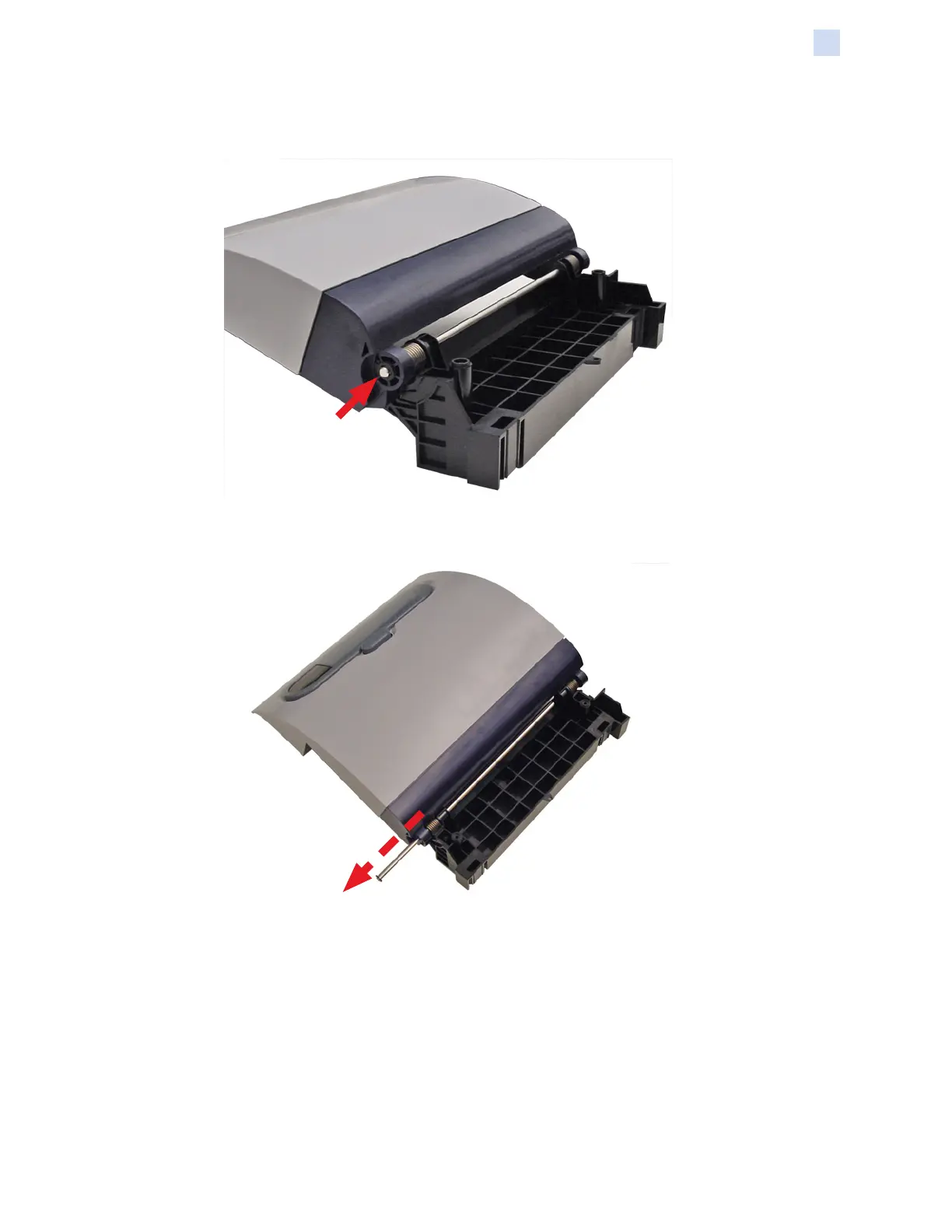P1036102-007 ZXP Series 7 Card Printer Service Manual 229
Replacement Procedures for the Laminator
Procedures: Door Assembly (Door and Hinges)
Step 7. With a small Flat-blade screwdriver, carefully remove the clip holding the
upper hinge pin in place.
Step 8. Slide the upper hinge pin out of the Door Assembly. This should release the
hinge springs.
Step 9. Separate the Door from the Hinges.