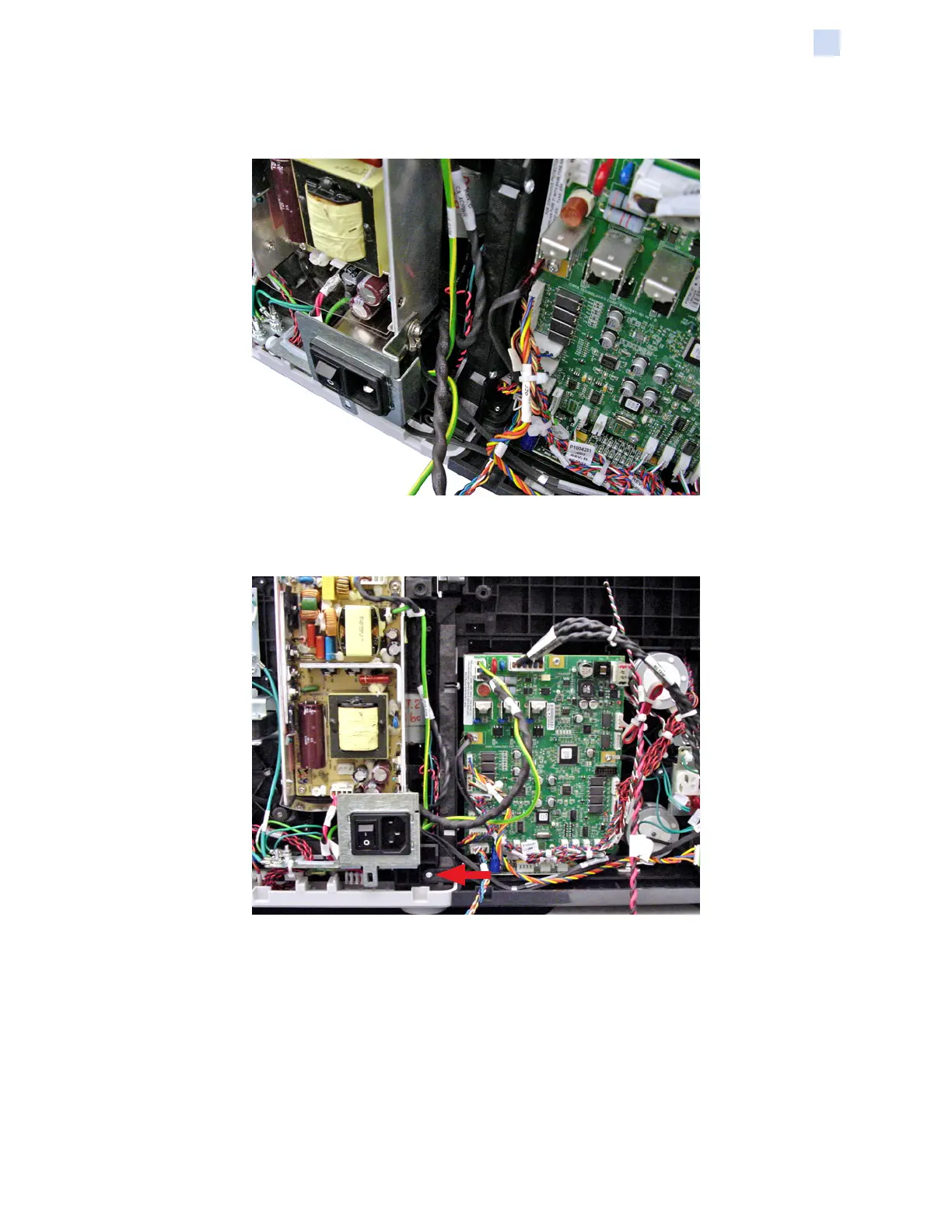P1036102-007 ZXP Series 7 Card Printer Service Manual 233
Replacement Procedures for the Laminator
Procedures: Laminator / Printer Separation
Step 2. With a TORX T10 driver, disconnect the ground cables from the Laminator to
the Printer Power Supply (arrow below).
Step 3. Separate the Laminator from the Printer.
a. With a TORX T10 driver, remove the screw from the rear mounting hole.
