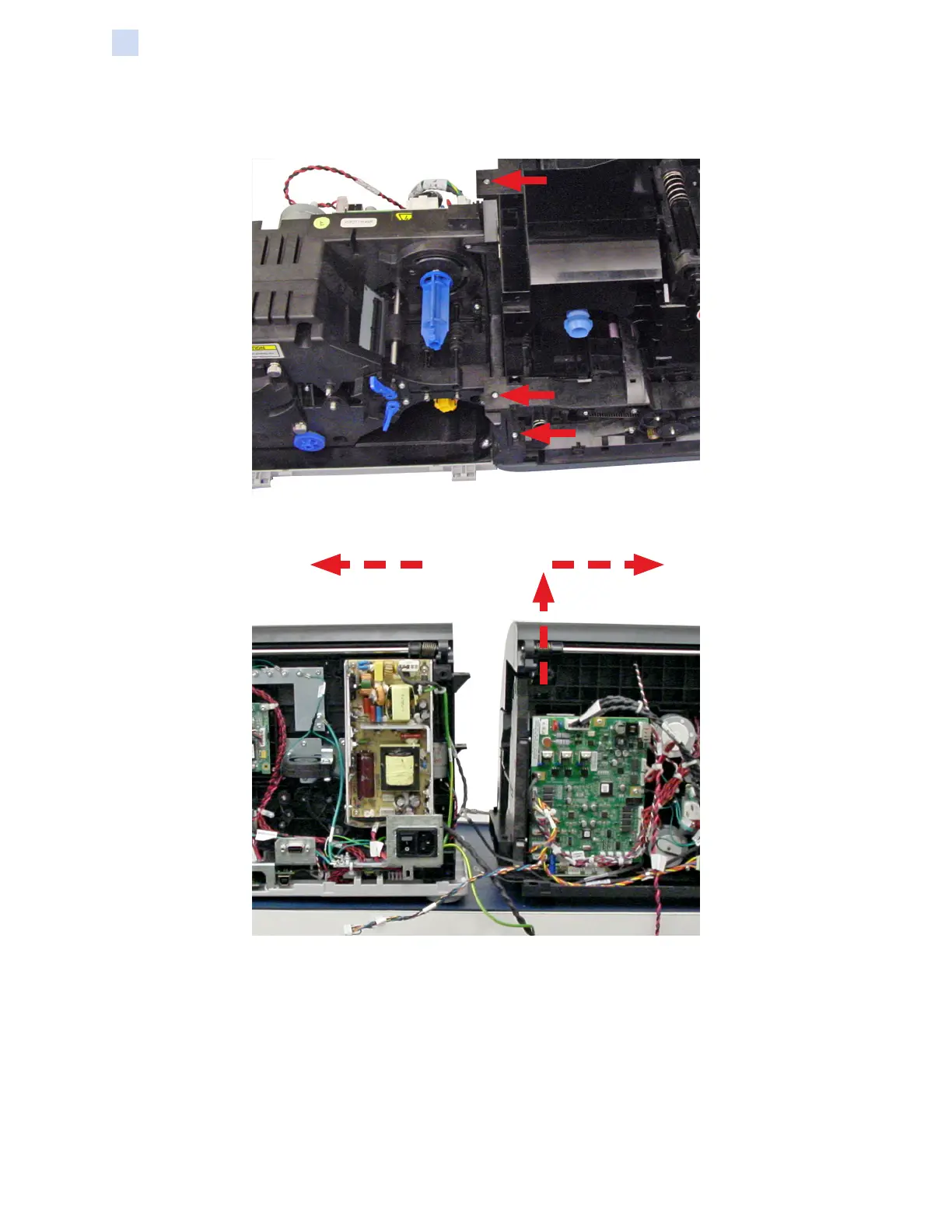234 ZXP Series 7 Card Printer Service Manual P1036102-007
Replacement Procedures for the Laminator
Procedures: Laminator / Printer Separation
b. With a TORX T10 driver, remove the three screws from the front
mounting holes.
c. Lift the Printer up and away from the Laminator.
Reassembly
Reassembly is performed by reversing the removal steps.
