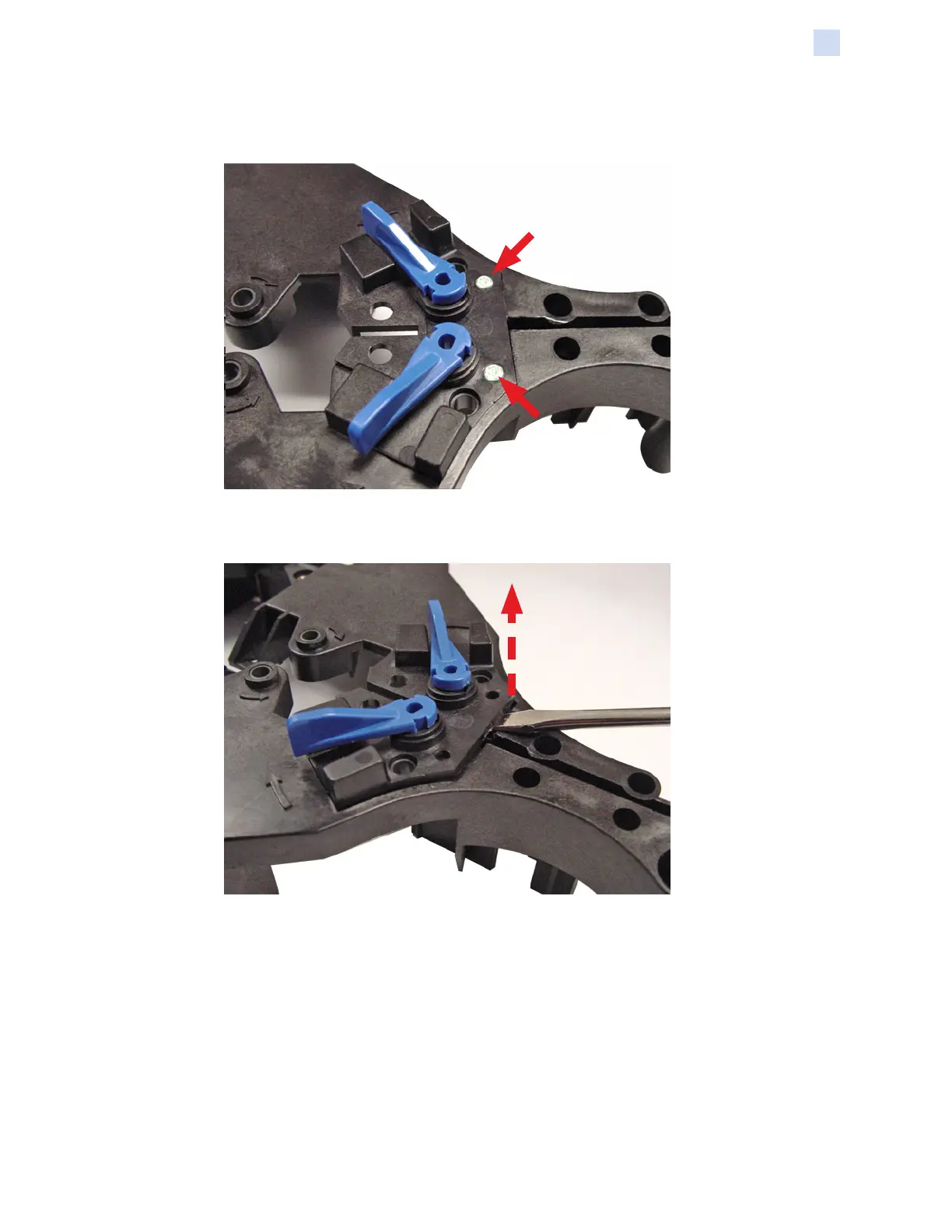P1036102-007 ZXP Series 7 Card Printer Service Manual 263
Replacement Procedures for the Laminator
Procedures: Cassette Latch Assembly (Top & Bottom)
Step 4. With a TORX T10 driver, remove the two screws (indicated below) holding
the Latch Plate in place.
Step 5. With a small Flat-blade screwdriver, carefully lift and free the Latch Plate.
Note that some force may be required.