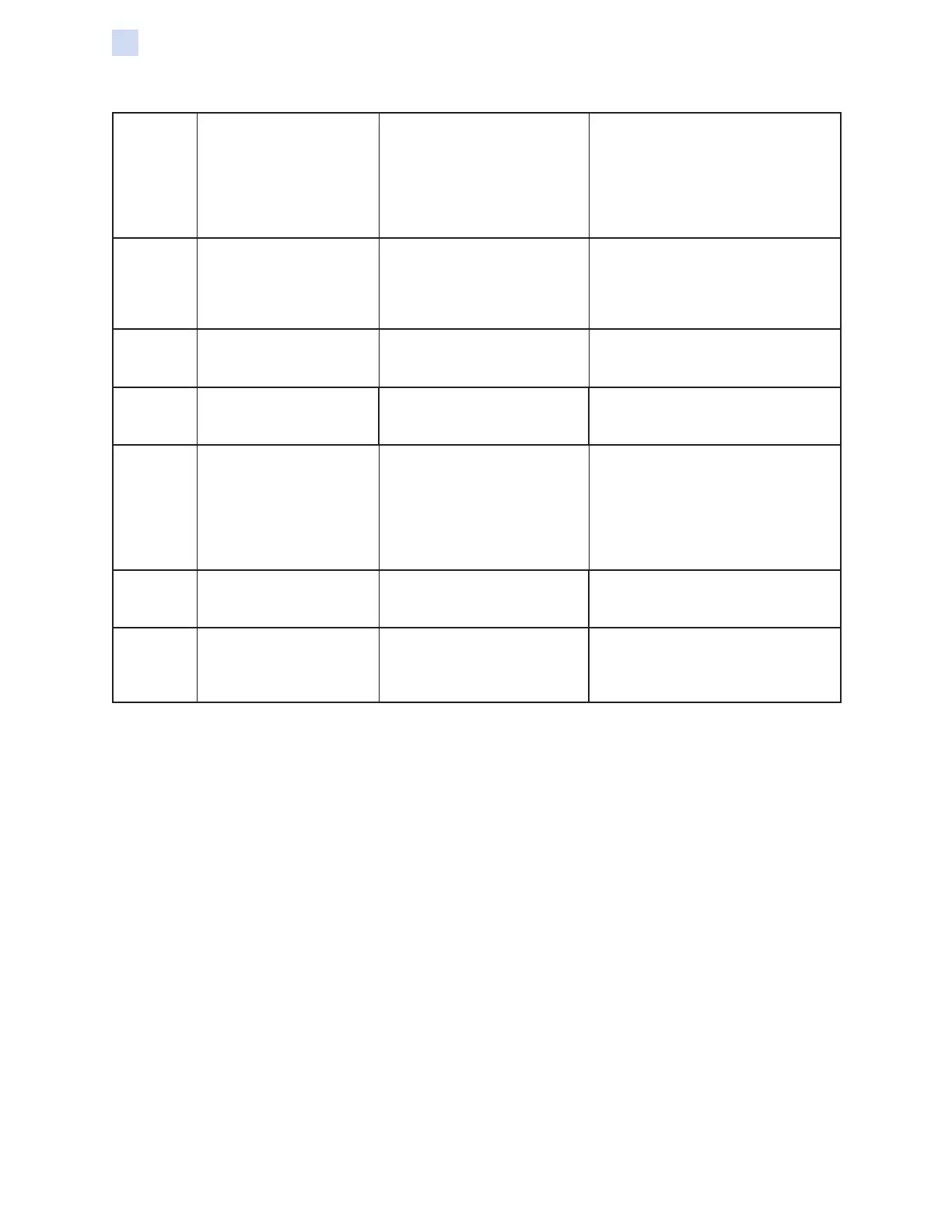24 ZXP Series 7 Card Printer Service Manual P1036102-007
Troubleshooting
OCP Error Messages
21001 STACKER MISSING
Stacker is missing but is
congured to have it. Stacker
may have been removed or
communication has been lost
between stacker and main logic
board. Printer will still print,
however no cards will stack.
Replace the stacker. The printer
conguration will recognize the
stacker and operate normally.
21002
STACKER
UNAUTHORIZED
Stacker has been found but
has not been enabled. Printer
will not print until stacker is
enabled.
Remove the stacker. The printer
must be congured at the factory
to recognize the stacker. Once the
stacker is removed, the printer will
operate normally.
21003 STACKER INIT ERROR
Something mechanically has
prevented the stacker from fully
initializing. Printer will not print.
Check the card path. Remove the
high-capacity output hopper from the
stacker and clear any obstruction.
21004 STACKER CARD JAM
Card has jammed at the
stacker entry sensor. Printer
will not print.
Clear the card jam.
21005
STACKER ELEVATOR
JAM
Elevator jam in which the
elevator has not detected
the home position. Could be
the possibility of a faulty cam
sensor for elevator, a card jam,
or too many card in the hopper.
Printer will not print.
1. Replace cam sensor.
2. Check the stacker card path for
jammed or stuck cards.
3. Remove nished cards from the
hopper.
21006 STACKER COMM ERROR
Cannot communicate between
printer and hopper. Printer will
not print until error is xed.
Cycle printer power. Check
connections between printer and
stacker.
21010 STACKER FW MISSING
Firmware corrupt or missing.
Printer will not print until
stacker rmware is installed
and power is cycled.
Update printer and stacker rmware.
