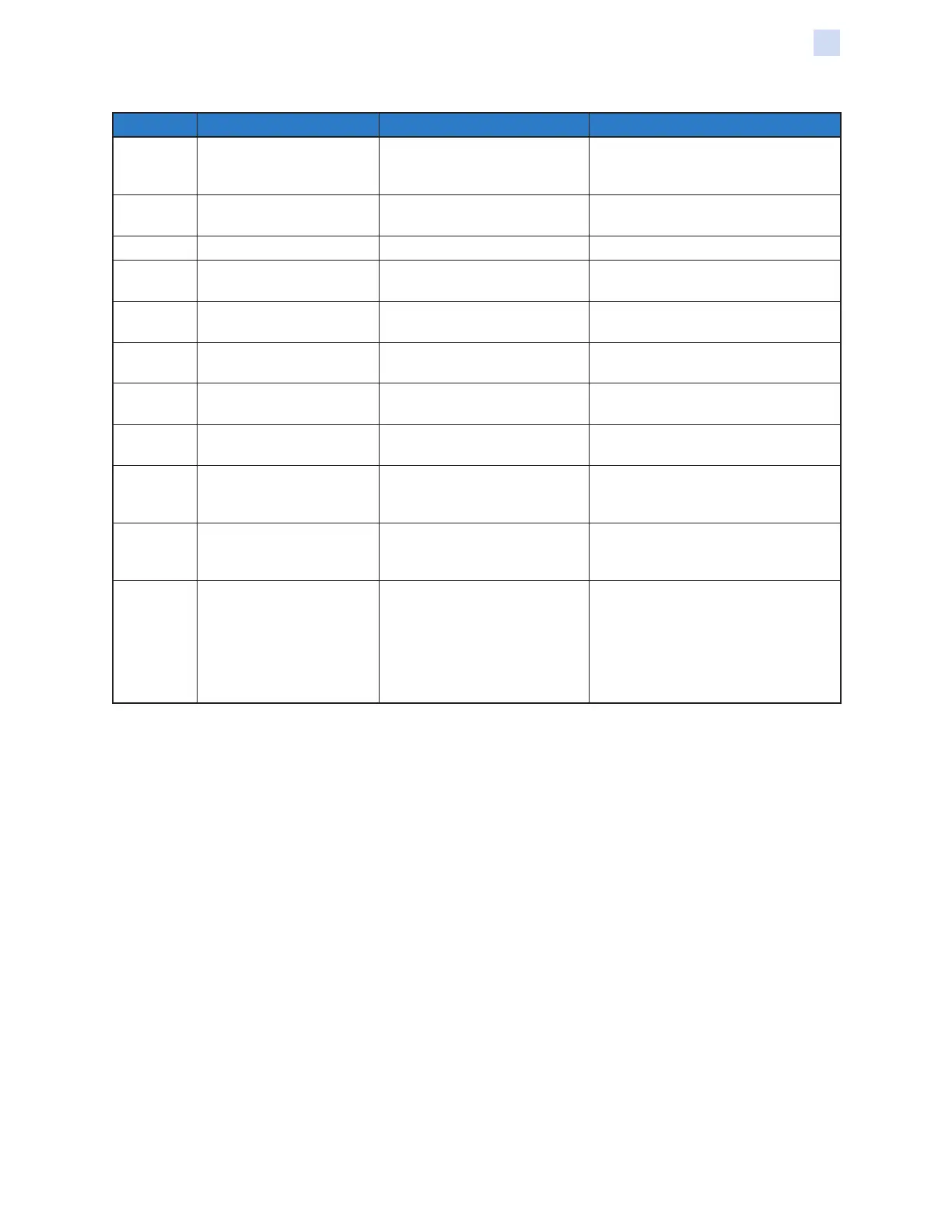P1036102-007 ZXP Series 7 Card Printer Service Manual 23
Troubleshooting
OCP Error Messages
CODE MESSAGE POSSIBLE CAUSE POSSIBLE SOLUTION
17042
LAMINATOR MAB
FIRMWARE MISSING
Laminator MAB (Media
Authentication Board)
Firmware is missing.
Install the rmware.
18001
ETHERNET COMM
ERROR
Ethernet connection failed. Check network connectivity.
19001 WIFI COMM ERROR Hardware failure. Replace the Wireless PCBA.
19002
WIFI ACCESS POINT
MISSING
Network failure.
Attempt to reconnect to the Access
Point (AP).
19003 WIFI LINK LOST Network failure.
Attempt to reconnect to the Access
Point (AP).
19004
WIFI INCOMPATIBLE
NETWORK
Network failure.
Attempt to reconnect to the Access
Point (AP).
19005
WIFI ASSOCIATION
FAILED
Network failure.
Attempt to reconnect to the Access
Point (AP).
19006
WIFI CONNECTION
FAILED
Network failure.
Attempt to reconnect to the Access
Point (AP).
20001 BARCODE ERROR INIT
The Barcode Scanner
Assembly may be incorrectly
installed or defective.
Check the Barcode Scanner
Assembly.
20002 BARCODE ERROR READ
Communications problem
with the Barcode Scanner
Assembly.
Check the Barcode Scanner
Assembly.
20003
BARCODE ERROR NO
DATA
Cannot read the barcode.
1. Check for defective barcode on the
card being read.
2. Check the orientation of the cards
in the Feeder cartridge.
3. The barcode is printed in the
wrong location.