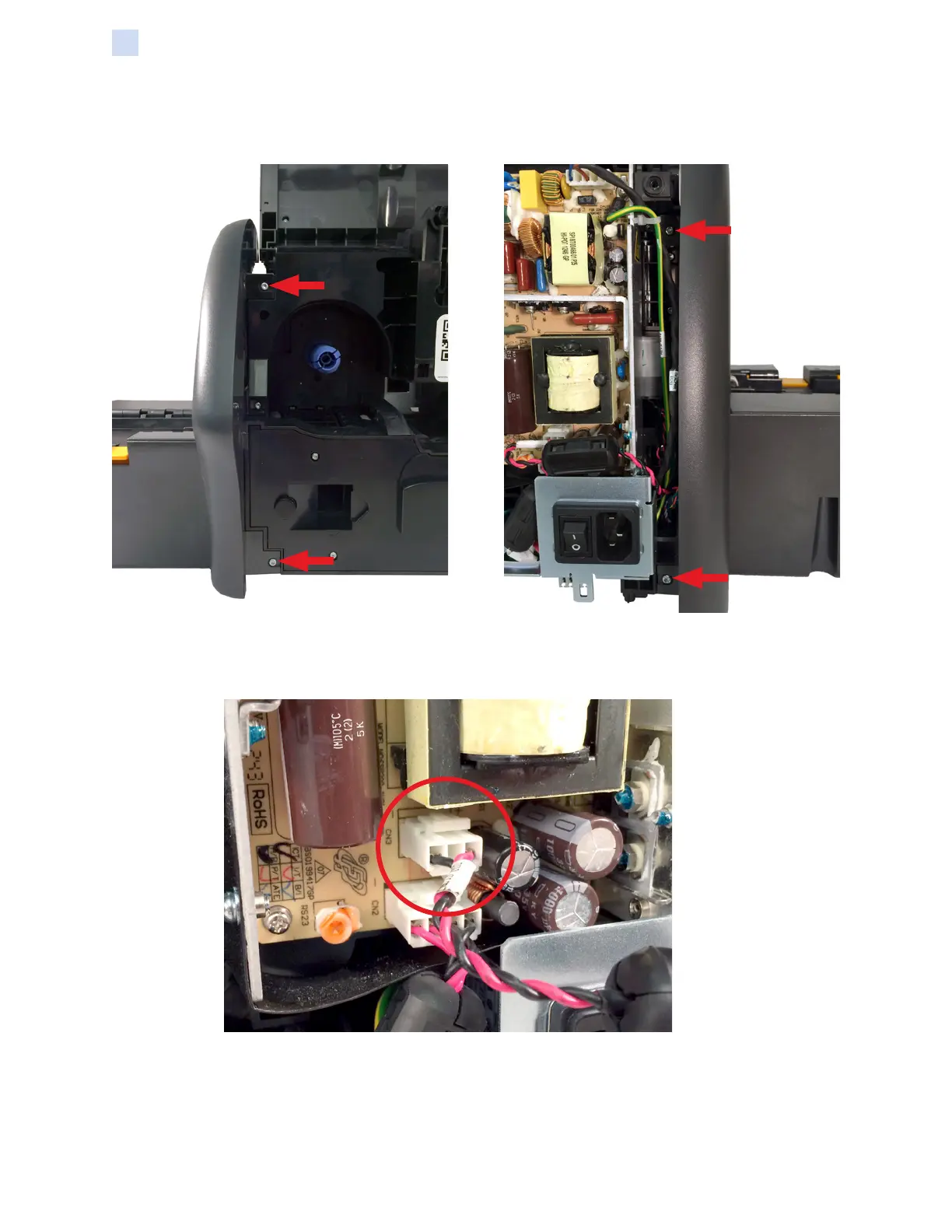298 ZXP Series 7 Card Printer Service Manual P1036102-007
Replacement Procedures for the High-Capacity Output Hopper
Procedures: High-Capacity Output Hopper
Step 3. Attach the high-capacity output hopper assembly to the printer with four (4)
screws.
Front Rear
Step 4. Connect the high-capacity output hopper power cable to CN3 on the power
supply module and attach the ferrite to the power cable.