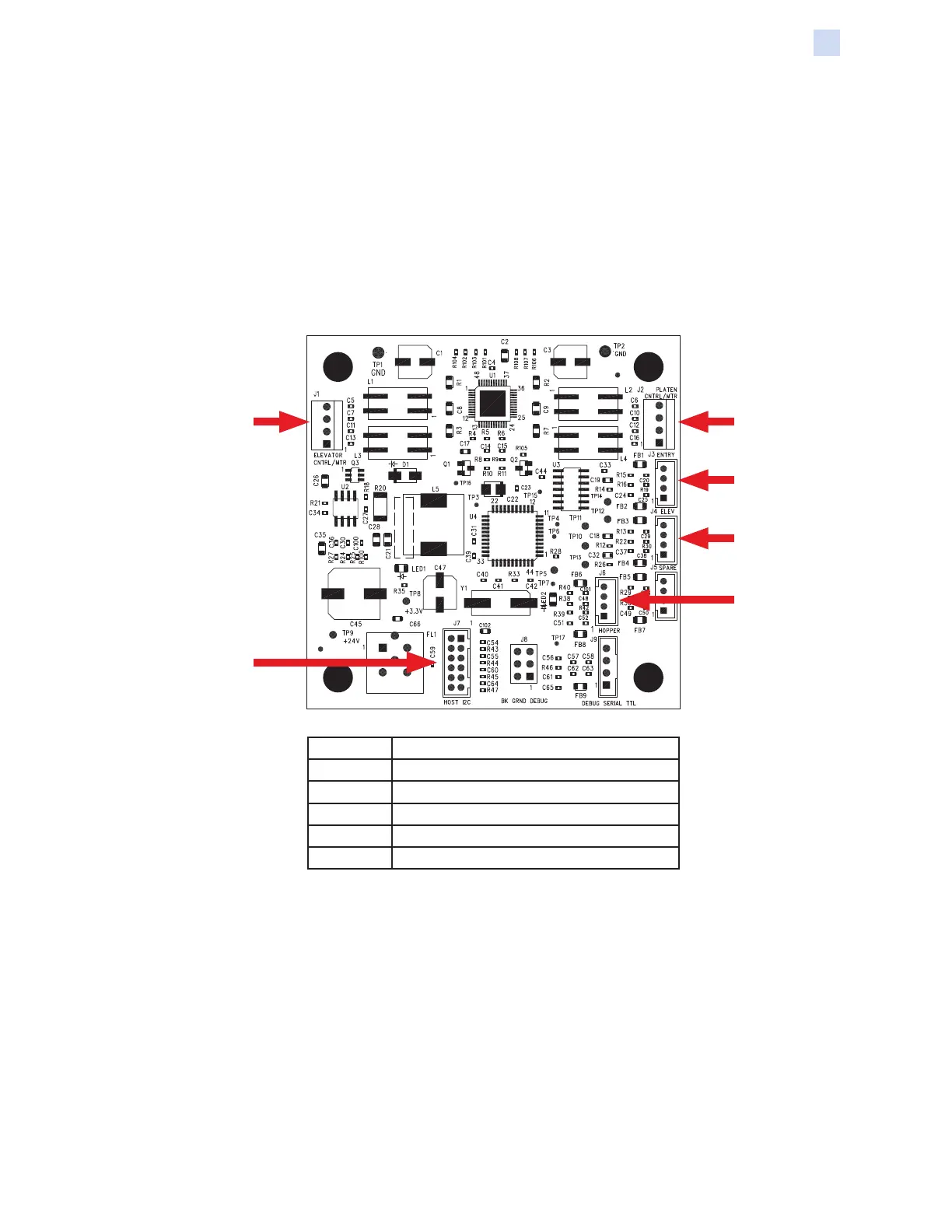P1036102-007 ZXP Series 7 Card Printer Service Manual 357
Replacement Procedures for the High-Capacity Output Hopper
Procedures: PCBA
Installation
Step 1. Connect the platen motor control/power cable to J2, and elevator motor
control/power to J1 on the PCBA.
Step 2. Connect the lift cam sensor control to J4 on the PCBA.
Step 3. Connect the hopper present sensor to J6 on the PCBA.
Step 4. Connect the stacker entry sensor to J3 on the PCBA.
Step 5. Connect the high-capacity output hopper control cable to J7 on the PCBA.
J3
J2J1
J7
J4
J6
J1 Elevator Motor Control/Power
J2 Platen Motor Control/Power
J3 Stacker Entry Sensor
J4 Lift Cam Sensor
J6 Hopper Present Sensor
J7 Hopper Control/Power
