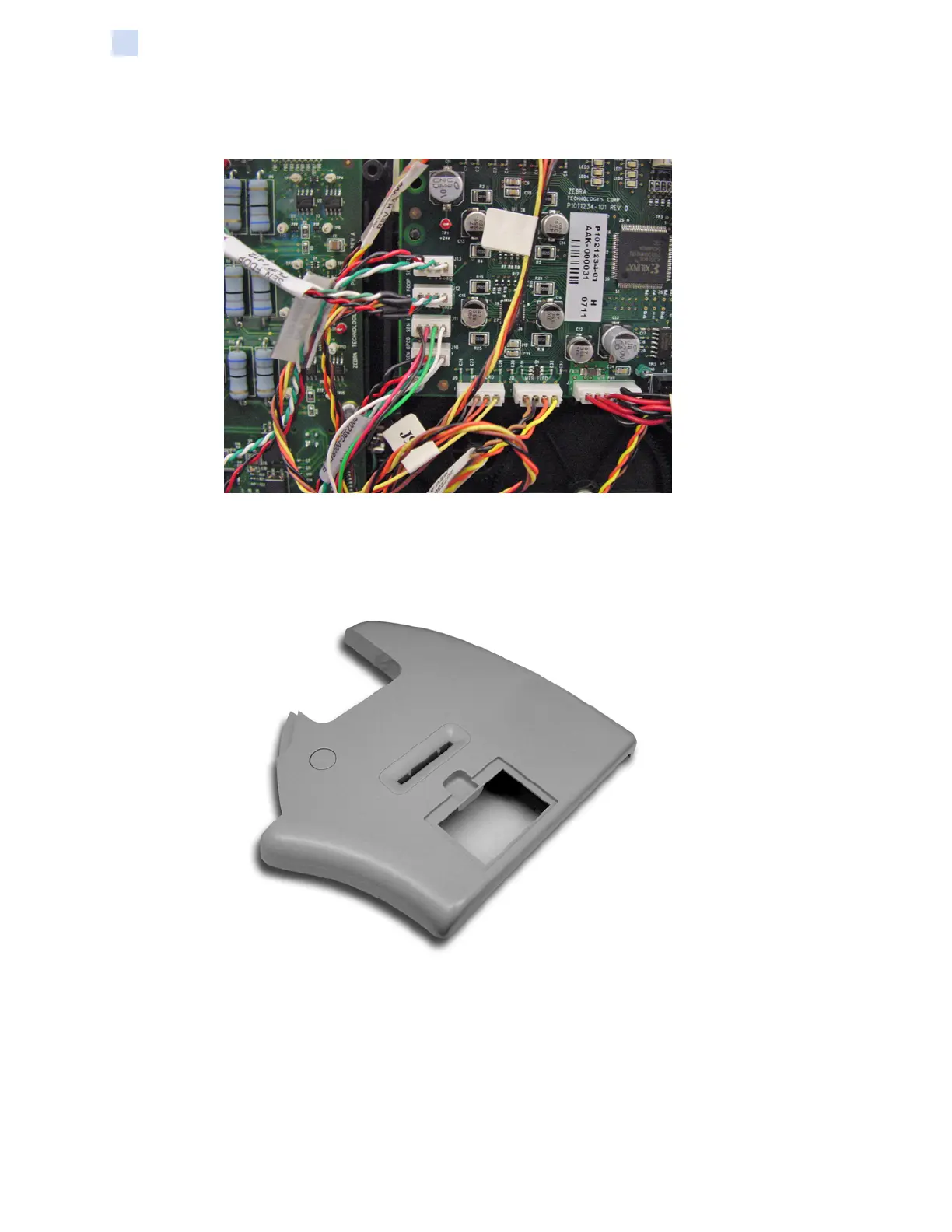52 ZXP Series 7 Card Printer Service Manual P1036102-007
Replacement Procedures for the Printer
Procedures: Right Cover
Step 3. Disconnect the Control Panel Door Open Sensor at connector J12 on the
FLIPPER MODULE PCBA.
Step 4. Carefully cut the cable tie to free the sensor cable.
Step 5. Remove the Right Cover.
Step 6. Set the Right Cover aside.