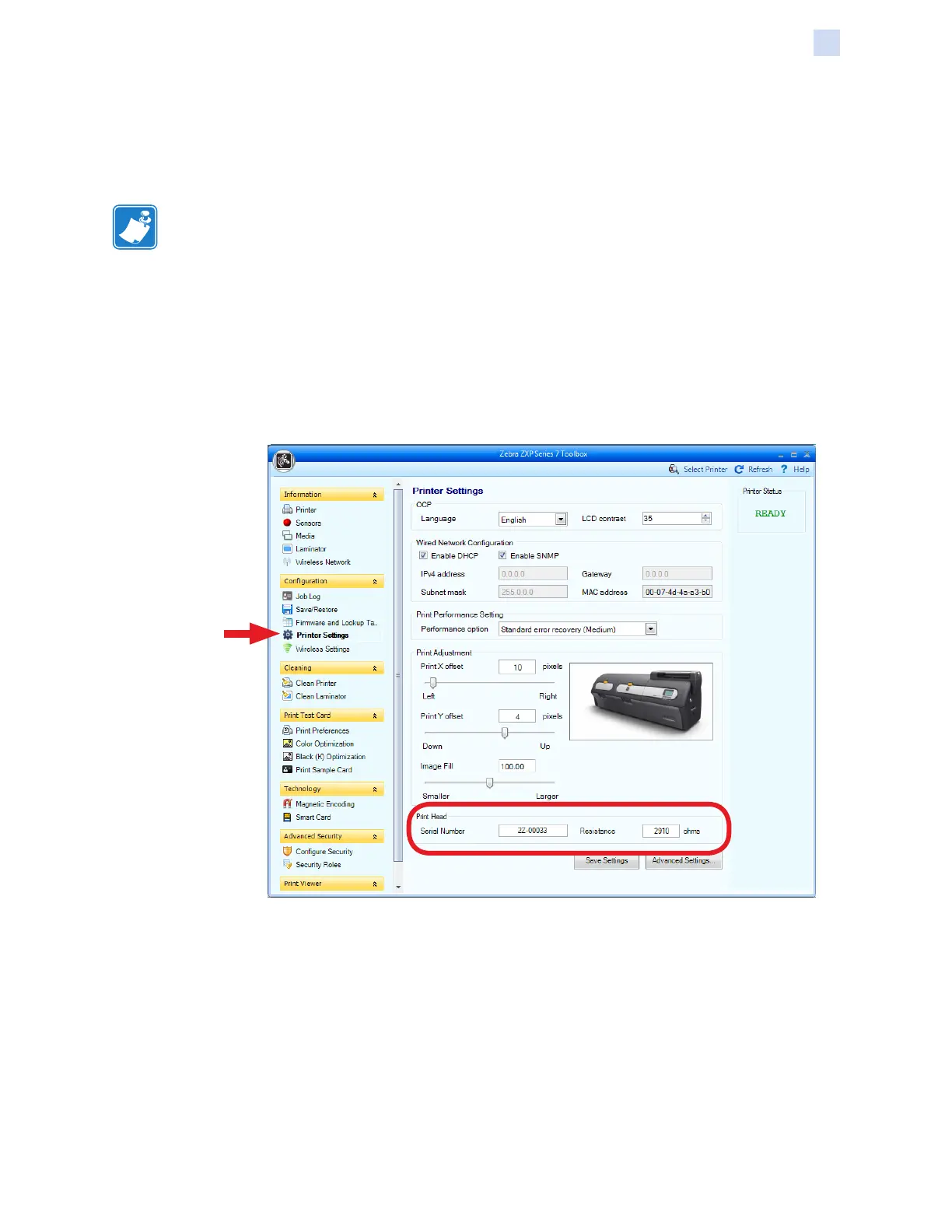P1036102-007 ZXP Series 7 Card Printer Service Manual 83
Replacement Procedures for the Printer
Procedures: Print Engine
Test and Adjustment
Printhead Serial Number and Resistance Change
Note • Access to Print Head options (Serial Number and Resistance) is
controlled via Advanced Security > Security Roles.
After replacing the Printhead, you will need to change the printhead serial number and
resistance value stored in the printer. The new value is located on the label applied to
the Printhead; e.g., R=3662.
Step 1. Select Start > Devices and Printers, right-click on the Zebra ZXP Series 7
Card Printer listing, and select Printer Properties > Device Information. Click
on the ZXP Toolbox button.
Step 2. From the ZXP Toolbox, select Configuration > Printer Settings.
Step 3. In the Printhead > Serial Number and Resistance fields (circled above),
enter the serial number and resistance of the replacement Printhead. The
new resistance value is located on the label applied to the Printhead; e.g.,
R=3380.
Step 4. Click on the Save Settings button.