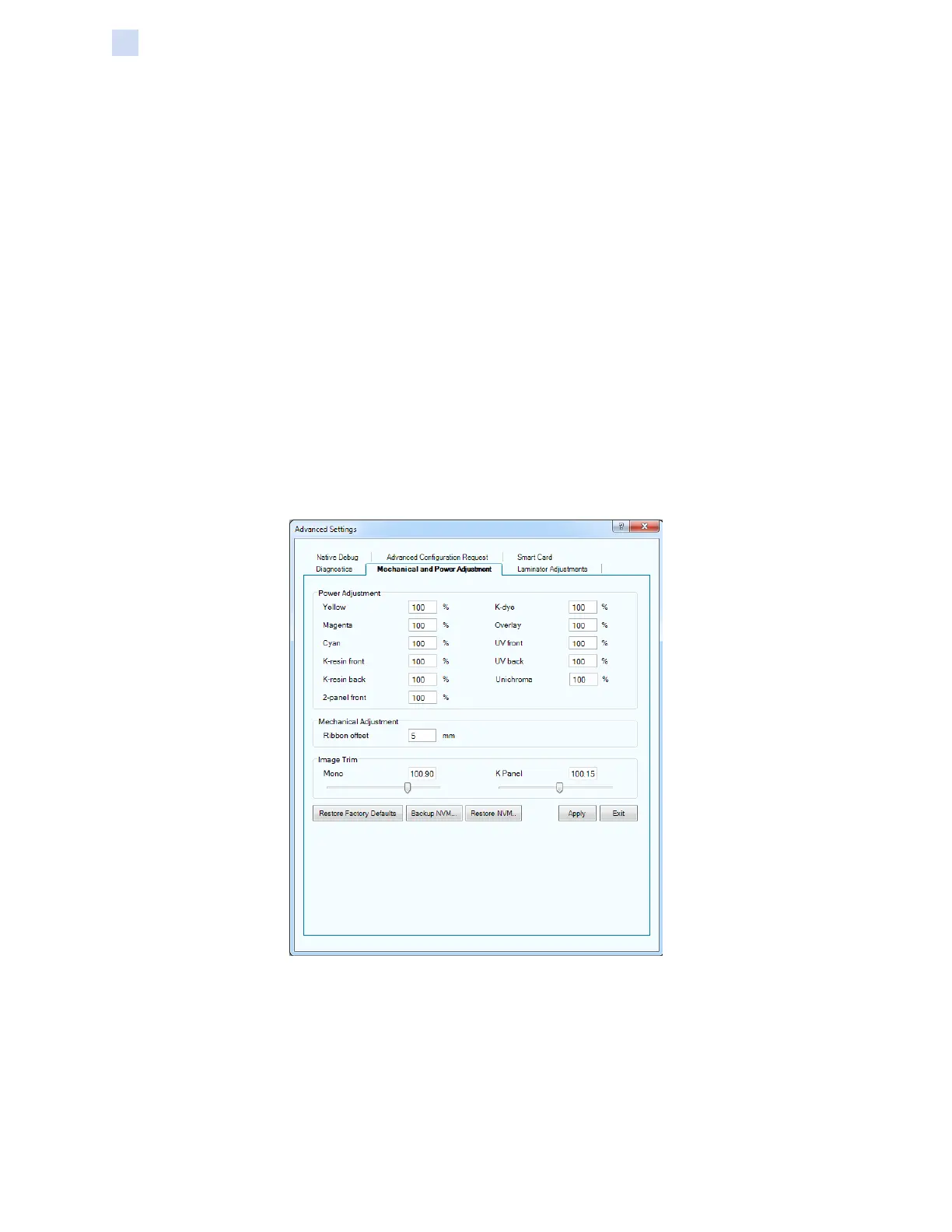84 ZXP Series 7 Card Printer Service Manual P1036102-007
Replacement Procedures for the Printer
Procedures: Print Engine
Power Adjustment
Step 1. Print a card.
Step 2. If card is too dark or too light in comparison with the previously used
printhead, access the ZXP Toolbox.
Select Start > Devices and Printers, right-click on the Zebra ZXP Series 7
Card Printer listing, and select Printer Properties > Device Information. Click
on the ZXP Toolbox button.
Step 3. From the ZXP Toolbox, go to Printer Settings, select Advanced Settings, then
select the Mechanical and Power Adjustment tab.
Step 4. In the Power Adjustment section (circled below), adjust the settings as
follows:
• If the card is too dark, decrease the appropriate power settings (1%
increments recommended).
• If the card is too light, increase the appropriate power settings (1%
increments recommended).
Typically, the following adjustments should be set to the same value; individual
adjustments can be made as required:
• Yellow, Magenta, and Cyan
• K-resin front and K-resin back
• K-dye and Overlay (the overlay option should be disabled with a laminator)
• UV front and UV back