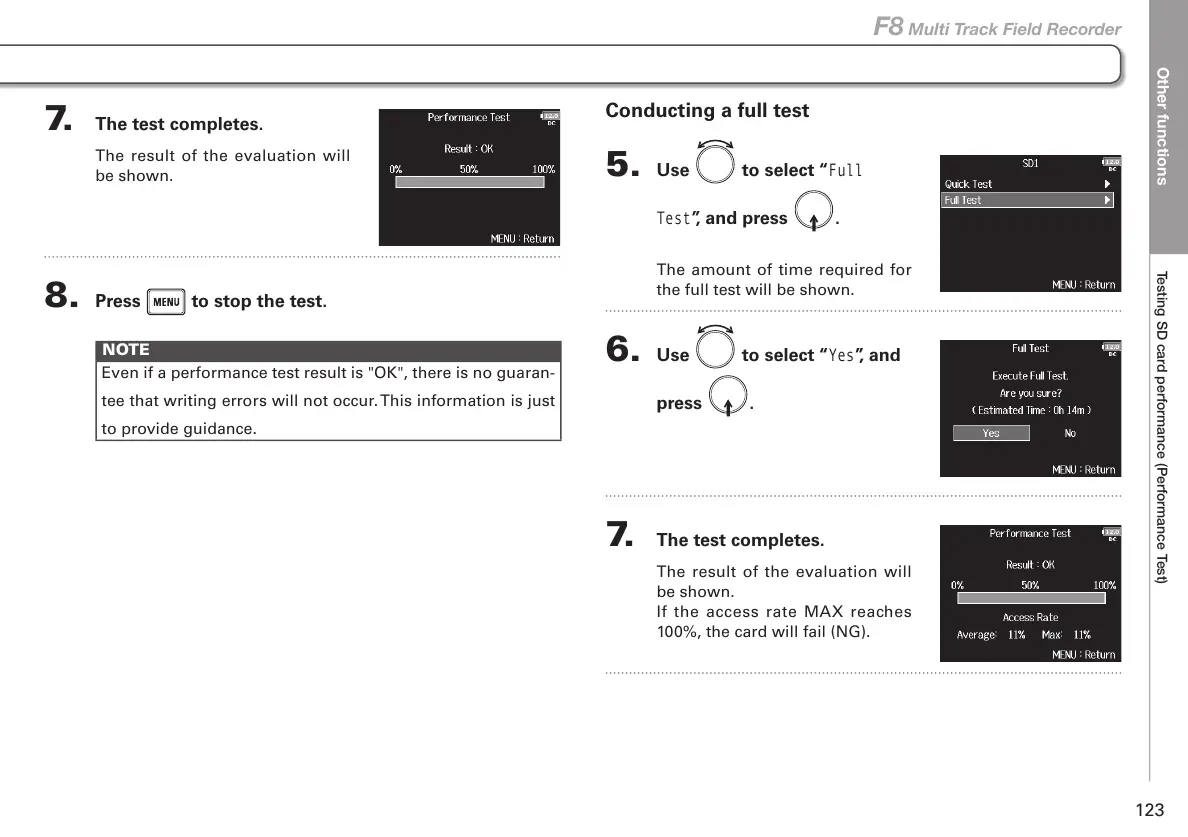Other functions
Testing SD card performance (Performance Test)
123
F8 Multi Track Field Recorder
Conducting a full test
5. Use to select “
Full
Test
”, and press .
The amount of time required for
the full test will be shown.
6. Use to select “
Yes
”, and
press
.
7. The test completes.
The result of the evaluation will
be shown.
If the access rate MAX reaches
100%, the card will fail (NG).
7. The test completes.
The result of the evaluation will
be shown.
8. Press to stop the test.
NOTE
Even if a performance test result is "OK", there is no guaran-
tee that writing errors will not occur. This information is just
to provide guidance.