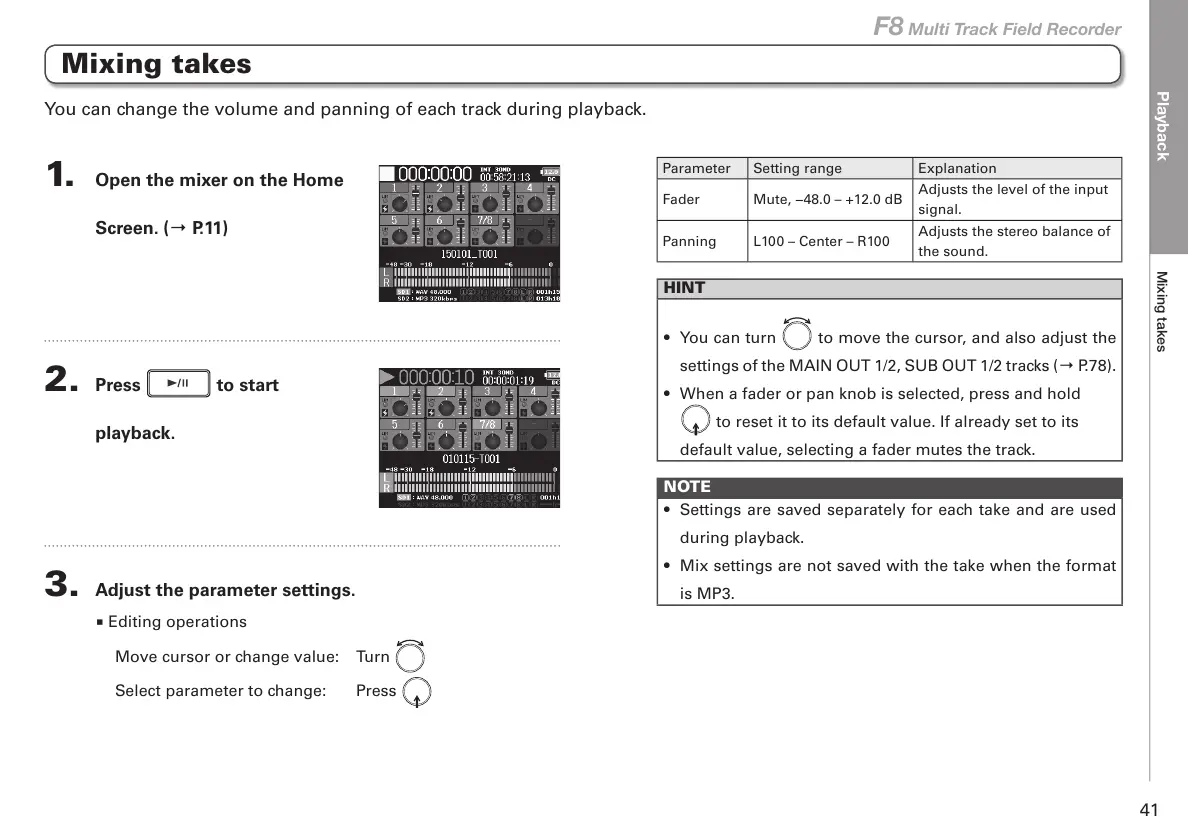Playback
Mixing takes
41
F8 Multi Track Field Recorder
Mixing takes
1. Open the mixer on the Home
Screen. (Ο P.11)
2. Press to start
playback.
3. Adjust the parameter settings.
π Editing operations
Move cursor or change value: Turn
Select parameter to change: Press
Parameter Setting range Explanation
Fader Mute, −48.0 – +12.0 dB
Adjusts the level of the input
signal.
Panning L100 – Center – R100
Adjusts the stereo balance of
the sound.
HINT
• You can turn
to move the cursor, and also adjust the
settings of the MAIN OUT 1/2, SUB OUT 1/2 tracks (Ο P.78).
• When a fader or pan knob is selected, press and hold
to reset it to its default value. If already set to its
default value, selecting a fader mutes the track.
NOTE
• Settings are saved separately for each take and are used
during playback.
• Mix settings are not saved with the take when the format
is MP3.
You can change the volume and panning of each track during playback.