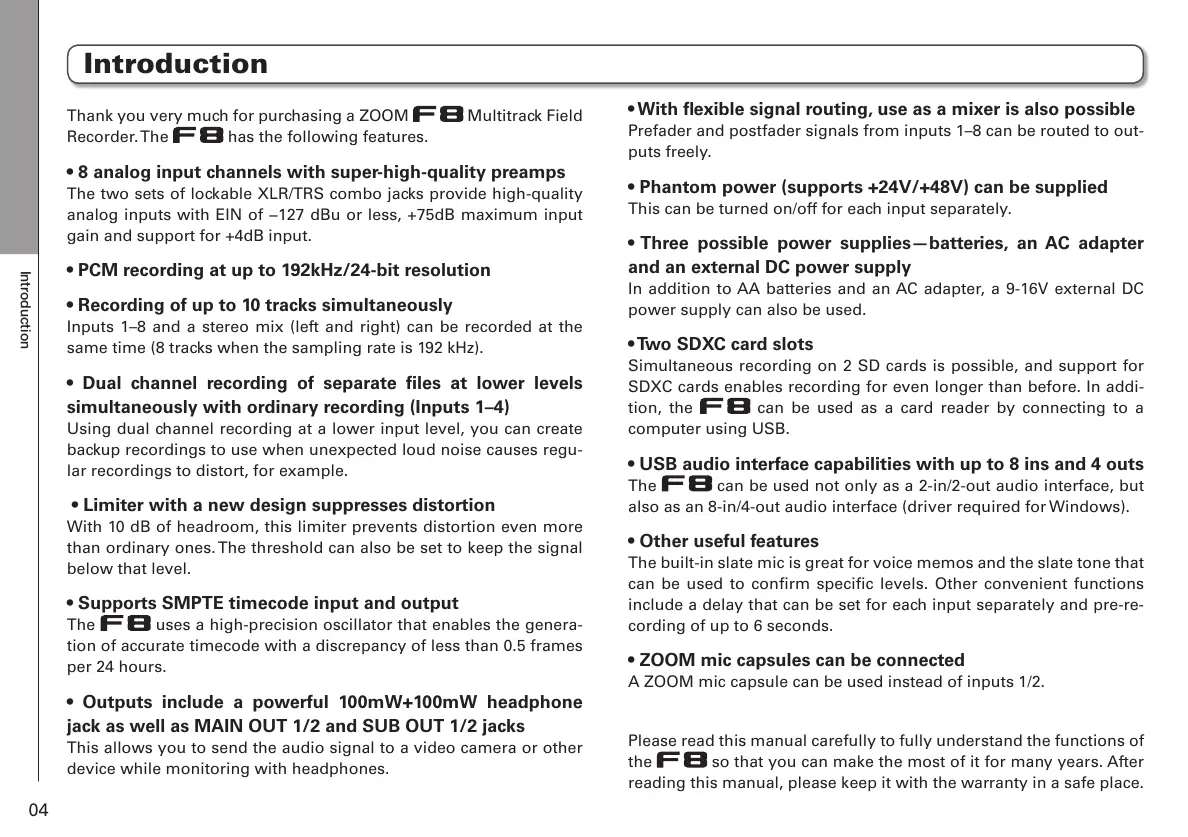Introduction
04
Introduction
Thank you very much for purchasing a ZOOM Multitrack Field
Recorder. The
has the following features.
• 8 analog input channels with super-high-quality preamps
The two sets of lockable XLR/TRS combo jacks provide high-quality
analog inputs with EIN of −127 dBu or less, +75dB maximum input
gain and support for +4dB input.
• PCM recording at up to 192kHz/24-bit resolution
• Recording of up to 10 tracks simultaneously
Inputs 1–8 and a stereo mix (left and right) can be recorded at the
same time (8 tracks when the sampling rate is 192 kHz).
• Dual channel recording of separate files at lower levels
simultaneously with ordinary recording (Inputs 1–4)
Using dual channel recording at a lower input level, you can create
backup recordings to use when unexpected loud noise causes regu-
lar recordings to distort, for example.
• Limiter with a new design suppresses distortion
With 10 dB of headroom, this limiter prevents distortion even more
than ordinary ones. The threshold can also be set to keep the signal
below that level.
• Supports SMPTE timecode input and output
The uses a high-precision oscillator that enables the genera-
tion of accurate timecode with a discrepancy of less than 0.5 frames
per 24 hours.
• Outputs include a powerful 100mW+100mW headphone
jack as well as MAIN OUT 1/2 and SUB OUT 1/2 jacks
This allows you to send the audio signal to a video camera or other
device while monitoring with headphones.
• With flexible signal routing, use as a mixer is also possible
Prefader and postfader signals from inputs 1–8 can be routed to out-
puts freely.
• Phantom power (supports +24V/+48V) can be supplied
This can be turned on/off for each input separately.
• Three possible power supplies—batteries, an AC adapter
and an external DC power supply
In addition to AA batteries and an AC adapter, a 9-16V external DC
power supply can also be used.
• Two SDXC card slots
Simultaneous recording on 2 SD cards is possible, and support for
SDXC cards enables recording for even longer than before. In addi-
tion, the
can be used as a card reader by connecting to a
computer using USB.
• USB audio interface capabilities with up to 8 ins and 4 outs
The can be used not only as a 2-in/2-out audio interface, but
also as an 8-in/4-out audio interface (driver required for Windows).
• Other useful features
The built-in slate mic is great for voice memos and the slate tone that
can be used to confirm specific levels. Other convenient functions
include a delay that can be set for each input separately and pre-re-
cording of up to 6 seconds.
• ZOOM mic capsules can be connected
A ZOOM mic capsule can be used instead of inputs 1/2.
Please read this manual carefully to fully understand the functions of
the
so that you can make the most of it for many years. After
reading this manual, please keep it with the warranty in a safe place.