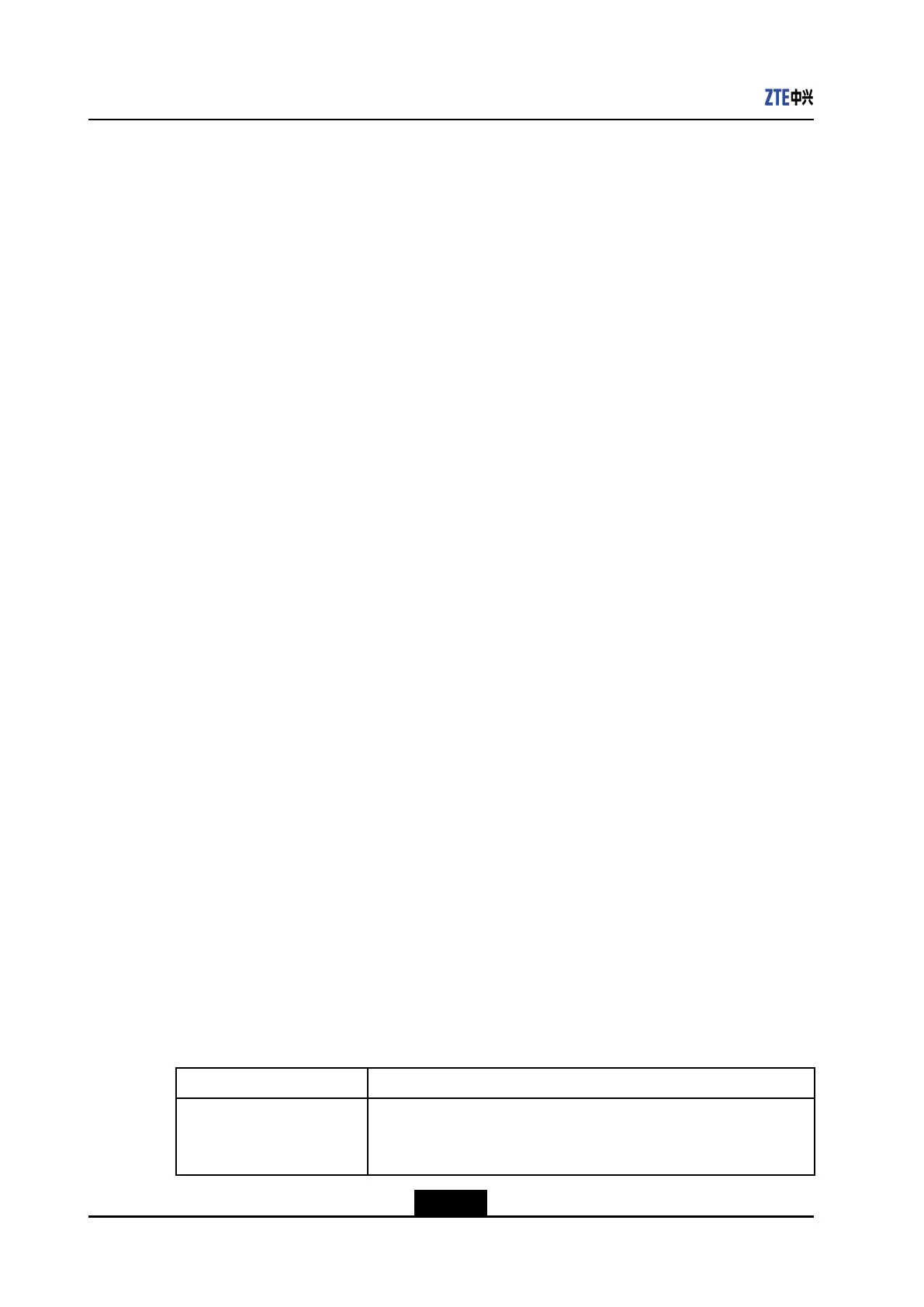ZXA10C300CongurationManual(CLI)
FileType:Img
ServerIndex:2
Notconfiguration
4.(Optional)Querytheauto-backupconditionconguration.
ZXAN(config)#showauto-backupconditionconfigure
Cfg-changedHold-off-time(hours)Max-hold-off-time(hours)
------------------------------------------------------
enable12
–EndofSteps–
1.4.4ConfiguringtheAuto-SaveFunction
TheZXA10C300supportssavingcongurationautomatically.
Steps
1.Inglobalcongurationmode,enabletheauto-savefunction.
ZXAN(config)#auto-writeenable
2.Congurethetimeforauto-saveoperation.
ZXAN(config)#auto-write02:00:00may52013
3.(Optional)Querytheauto-saveconguration.
ZXAN(config)#showauto-write
auto-writeglobalconfiguration:
----------------------------------------------------
auto-writeenable
auto-write02:00:00May52013
–EndofSteps–
1.5UserManagement
Users(operators)refertothepersonnelwhomanageandmaintaintheZXA10C300after
loggingintoitthroughCLIterminals,includingconsoleport,telnet,orsecurityshell(SSH).
Theusermanagementdenes16privilegelevels(0–15).Table1-8describesuser
privileges.
Table1-8UserPrivilegeDescription
PrivilegeLevelDescription
0–1Whentheuserlogsinandentersoperatormode,hecantypethe
enablecommandandthepasswordtoenterprivilegemode(privilege
levelis15),andusesanycommands.
1-20
SJ-20130520164529-007|2013-06-30(R1.0)ZTEProprietaryandCondential
