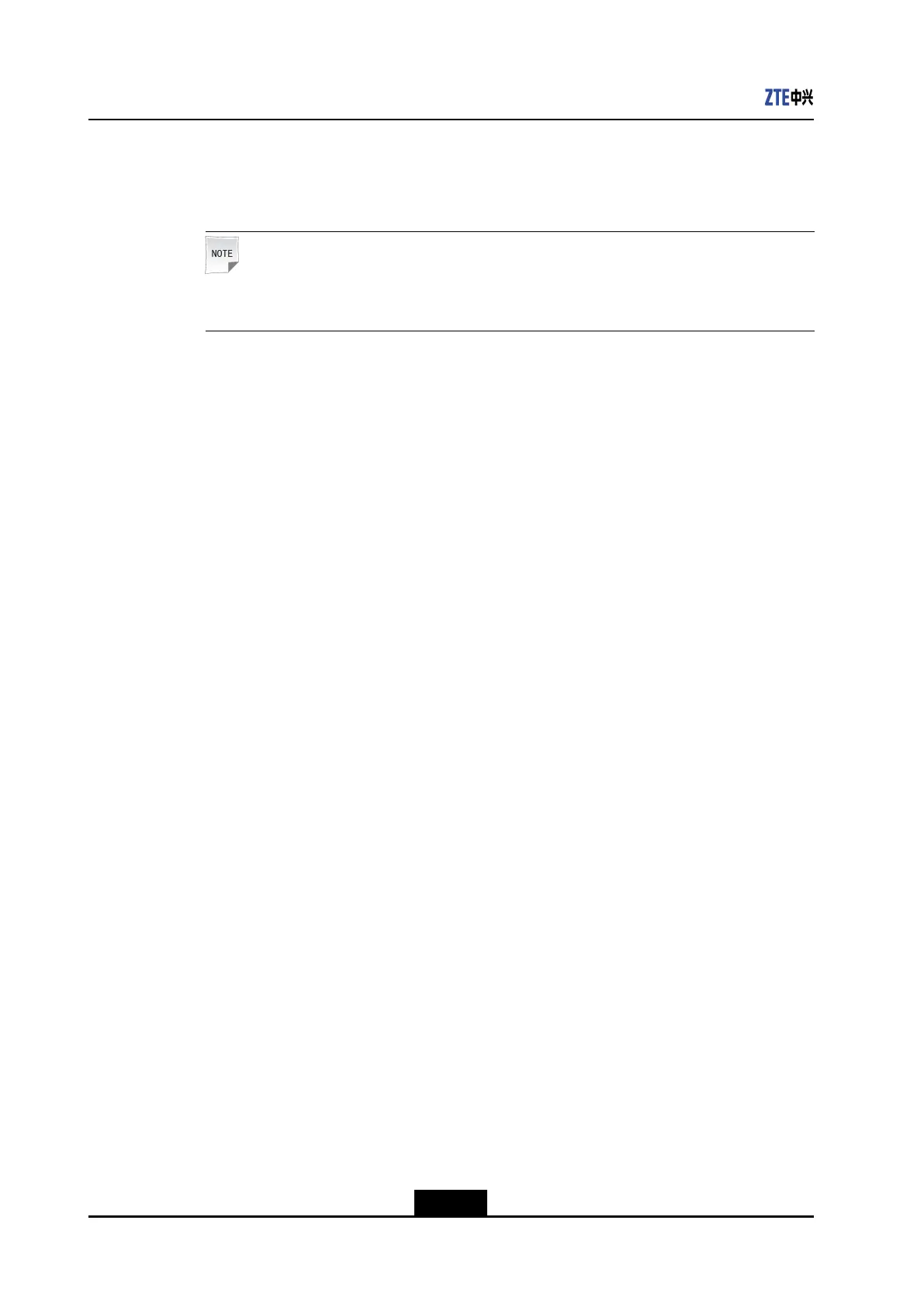ZXA10C300CongurationManual(CLI)
ZXAN(config)#pon
ZXAN(config-pon)#onu-typeZTEG-F620gpondescription4ETH,2POTSmax-tcont7
max-gemport32max-switch-perslot1max-flow-perswitch8
Note:
OntheZXA10C300,theGPONandEPONONUtypesmustbedifferent.
3.ConguretheuserportoftheONUtype.
ZXAN(config-pon)#onu-type-ifZTEG-F620eth_0/1-4
ZXAN(config-pon)#onu-type-ifZTEG-F620pots_0/1-2
4.(Optional)QuerytheconguredONUtypeprole.
ZXAN(config-pon)#showonu-typegponZTEG-F620
ONUtypename:ZTE-F620
PONtype:gpon
Description:4ETH,4POTS
MaxT-CONT:7
MaxGEMport:32
Maxswitchperslot:1
Maxflowperswitch:8
Maxiphost:2
ServiceabilityN:1:support
Serviceability1:M:support
Serviceability1:P:support
WIFImgmtvianonOMCI:disable
OMCIsendmode:async
Defaultmulticastrange:none
–EndofSteps–
2.2AuthenticatingtheGPONONU
Beforeconguringitsservices,youneedtoauthenticatetheGPONONUthatisonline
initially.
Prerequisite
TheGPONONUtypeprolehasbeenconguredbydefaultormanually.
Context
TheZXA10C300supportsthefollowingONUauthenticationmodes:
lSNauthentication
2-4
SJ-20130520164529-007|2013-06-30(R1.0)ZTEProprietaryandCondential
