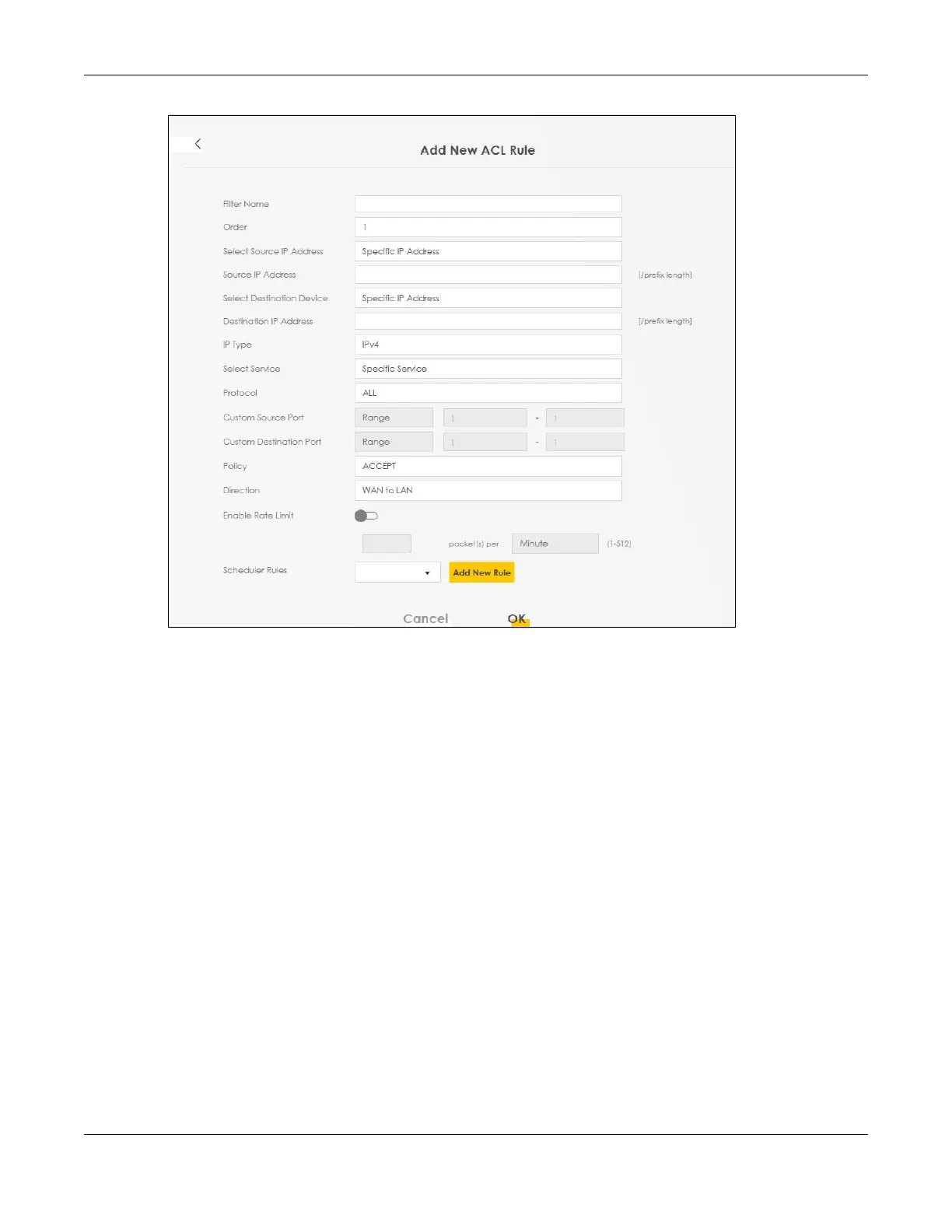Chapter 5 Web Interface Tutorials
VMG/EMG/AM/DM/GM Series User’s Guide
108
• Filter Name: Enter a name to identify the firewall rule.
• Source IP Address: Enter the IP address of the computer that initializes traffic for the application or
service.
• Destination IP Address: Enter the IP address of the computer to which traffic for the application or
service is entering.
• Protocol: Select the protocol (ALL, TCP/UDP, TCP, UDP, ICMP or ICMPv6) used to transport the packets.
• Policy: Select whether to (ACCEPT, DROP, or REJECT) the packets.
• Direction: Select the direction (WAN to LAN, LAN to WAN, WAN to ROUTER, or LAN to ROUTER) of the
traffic to which this rule applies.
5 Select Enable Rate Limit to activate the rules you created. Click OK.
5.5.2 Parental Control
This section shows you how to configure rules for accessing the Internet using parental control.
Note: The style and features of your parental control vary depending on the Zyxel Device you
are using.
5.5.2.1 Configuring Parental Control Schedule and Filter
Parental Control Profile (PCP) allows you to set up a rule for:
• Internet usage scheduling.
