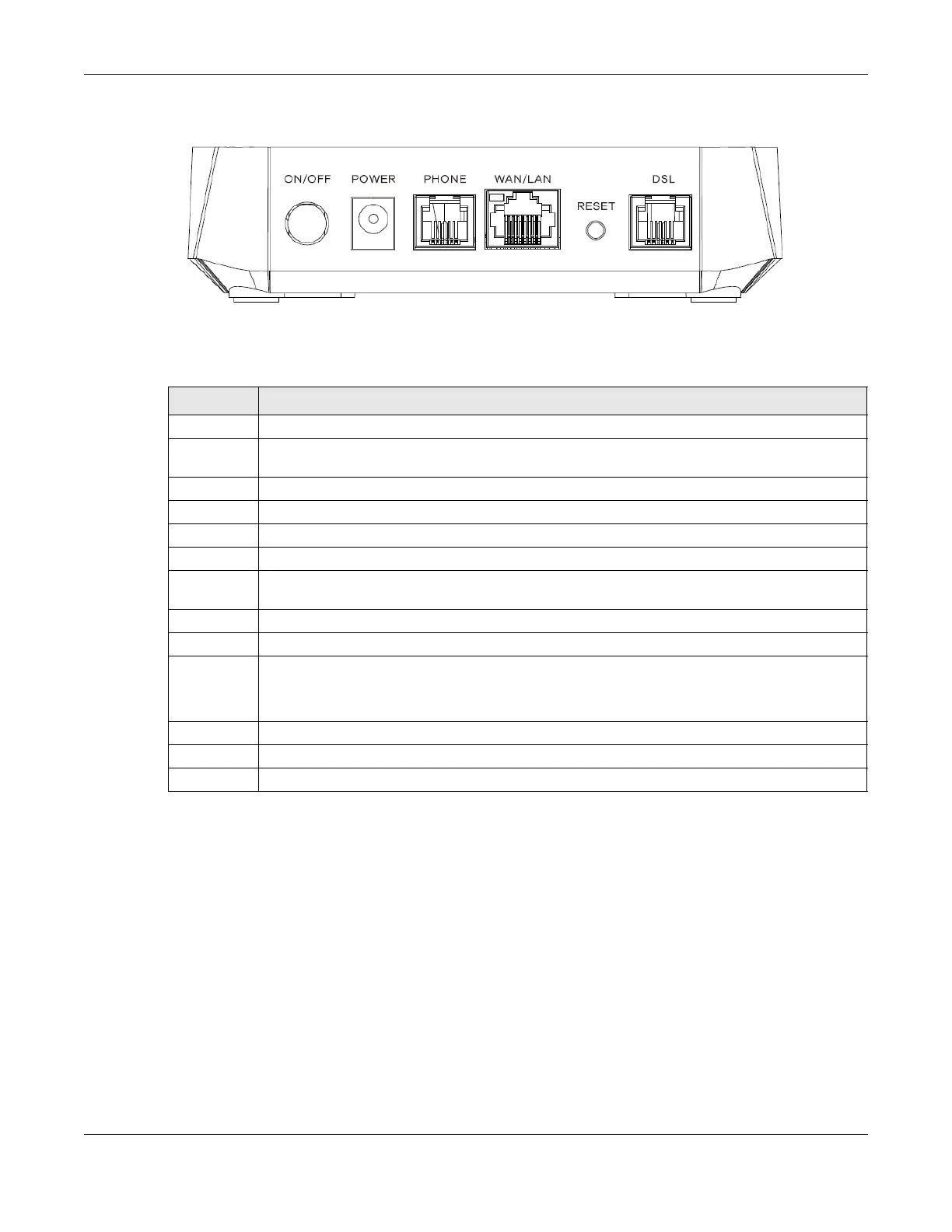Chapter 2 Hardware
VMG/EMG/AM/DM/GM Series User’s Guide
51
Figure 37 DM3101-T0
The following table describes the items on the panels.
2.2.1 SFP Transceiver
An SFP transceiver is a single unit that houses a transmitter and a receiver. Use an SFP transceiver to
connect an Ethernet or fiber optic cable to the Zyxel Device.
Transceiver Installation
Use the following steps to install an SFP transceiver.
1 Attach an ESD preventive wrist strap to your wrist and to a bare metal surface.
2 Align the transceiver in front of the slot opening.
3 Make sure the latch is in the lock position (latch styles vary), then insert the transceiver into the slot with
the exposed section of PCB board facing down.
Table 12 Panel Ports and Buttons
LABEL DESCRIPTION
WIFI Press the WLAN button for more than one second to enable the WiFi function.
WPS Press the WPS button for more than one second to quickly set up a secure wireless connection
between the device and a WPS-compatible client.
SFP Connect an SFP transceiver to the SFP port for fiber-speed Internet access.
USB The USB port(s) is used for cellular WAN backup, file-sharing, media server, and print server.
DSL Connect a RJ-11 cable to the DSL port for Internet access.
G.fast Connect a RJ-11 cable to the G.fast port for Internet access.
PHONE1 ~
PHONE2
Connect analog phones to the phone ports to make phone calls.
LAN1 ~ LAN4 Connect computers or other Ethernet devices to Ethernet ports for Internet access.
WAN Connect an Ethernet cable to the Ethernet WAN port for Internet access.
WAN/LAN • To use this port as a WAN port, connect an Ethernet cable from this port to a modem or router
for Internet access.
• To use this port as a LAN port, you must use the DSL port for Internet access, then connect an
Ethernet cable from this port to a computer, switch or another device in your local network.
Power Connect the power cable and then press the power (ON/OFF) button to start the Zyxel Device.
ON/OFF Press the ON/OFF button when the power is connected to turn on the Zyxel Device.
Reset Press the button to return the Zyxel Device to the factory defaults.
