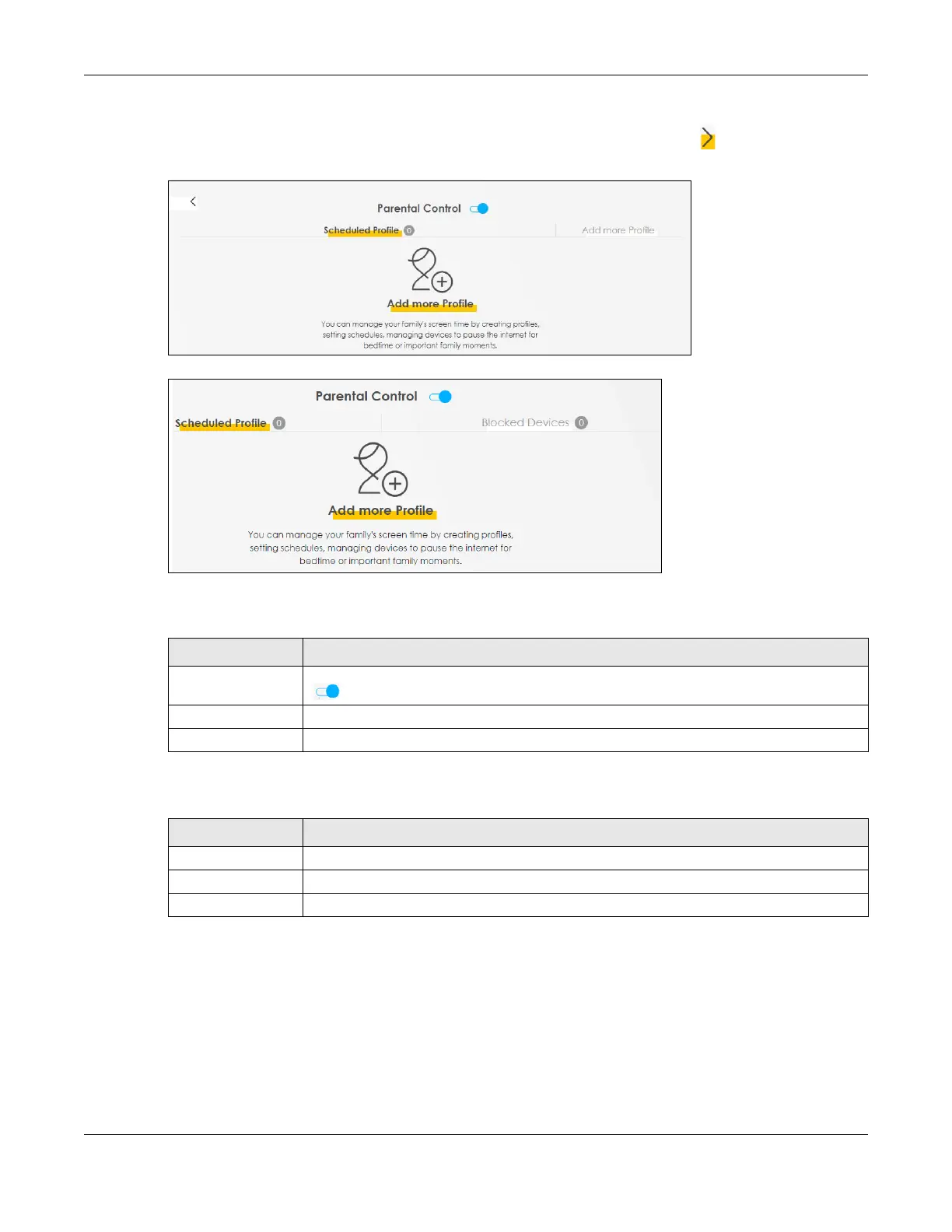Chapter 7 Connection Status
VMG/EMG/AM/DM/GM Series User’s Guide
180
Disable the MESH feature in the Wireless > MESH screen and ONE Connect feature in the Network >
Home Connectivity screen, and the grayed-out Arrow icon should turn yellow ( ).
Figure 84 Parental Control
Figure 85 Parental Control
Each field is described in the following table.
Each field is described in the following table.
7.3.1 Create a Parental Control Profile
Click Add more Profile to create a profile. Use this screen to add a devices in a profile and block Internet
access on the profile devices.
Table 30 Parental Control: Schedule
LABEL DESCRIPTION
Parental Control Click this switch to enable or disable parental control. When the switch goes to the right
( ), the function is enabled. Otherwise, it is not.
Scheduled Profile This screen shows all the created profiles.
Blocked Devices The screen shows the profile devices that are not allowed to access the Internet.
Table 31 Parental Control: Schedule
LABEL DESCRIPTION
Parental Control Click this switch to enable parental control.
Scheduled Profile This screen shows all the created profiles.
Add More Profile Click this to create a new profile.
