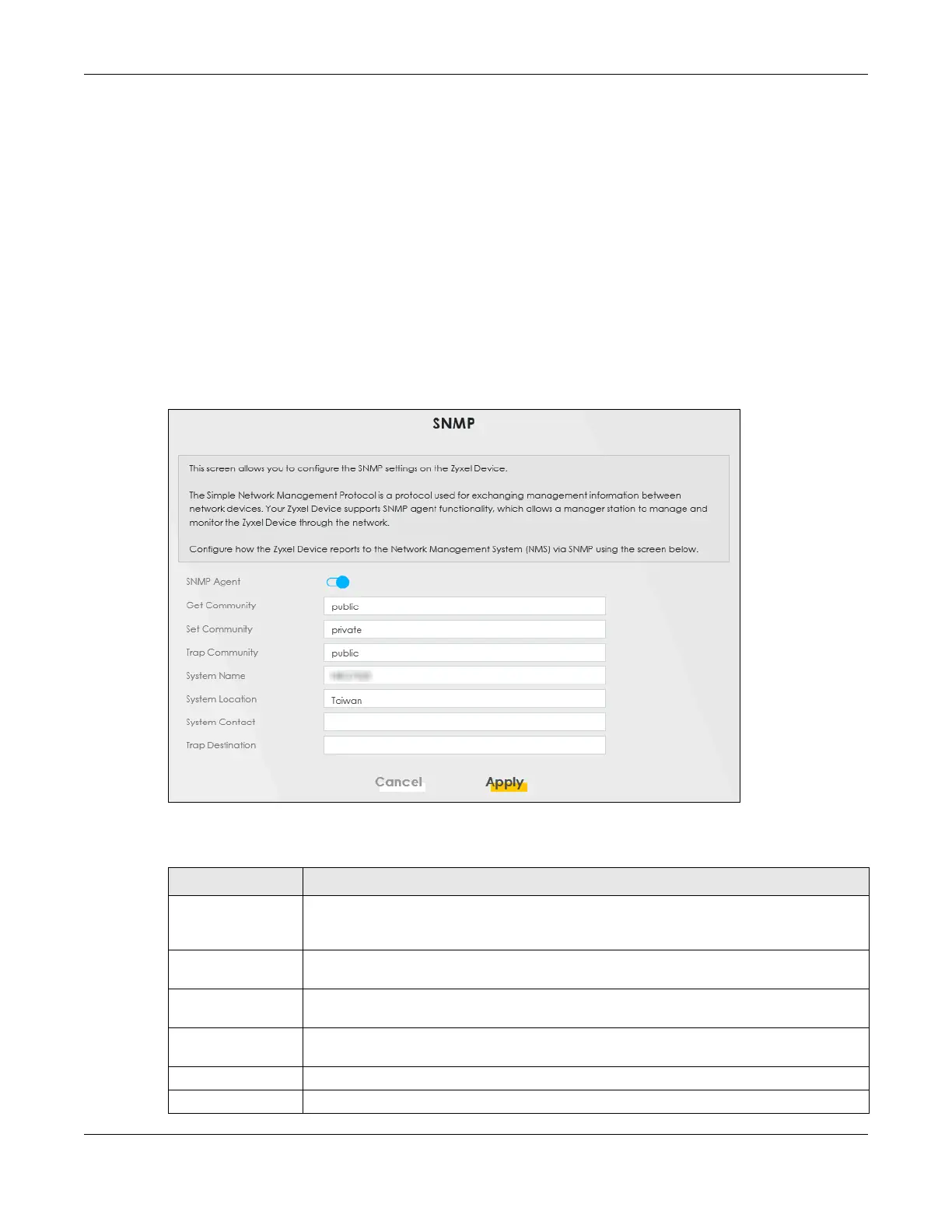Chapter 39 SNMP
VMG/EMG/AM/DM/GM Series User’s Guide
439
• Get – Allows the manager to retrieve an object variable from the agent.
• GetNext – Allows the manager to retrieve the next object variable from a table or list within an agent.
In SNMPv1, when a manager wants to retrieve all elements of a table from an agent, it initiates a Get
operation, followed by a series of GetNext operations.
• Set – Allows the manager to set values for object variables within an agent.
• Trap – Used by the agent to inform the manager of some events.
39.2 SNMP Settings
Click Maintenance > SNMP to open the following screen. Use this screen to configure the Zyxel Device
SNMP settings.
Figure 256 Maintenance > SNMP
The following table describes the fields in this screen.
Table 167 Maintenance > SNMP
LABEL DESCRIPTION
SNMP Agent Click the switch (turns blue) to let the Zyxel Device act as an SNMP agent, which allows a
manager station to manage and monitor the Zyxel Device through the network. Otherwise,
click the switch (turns gray) to turn this feature off.
Get Community Enter the Get Community, which is the password for the incoming Get and GetNext requests
from the management station.
Set Community Enter the Set community, which is the password for incoming Set requests from the
management station.
Trap Community Enter the Trap Community, which is the password sent with each trap to the SNMP manager.
The default is public and allows all requests.
System Name Enter the SNMP system name.
System Location Enter the SNMP system location.
