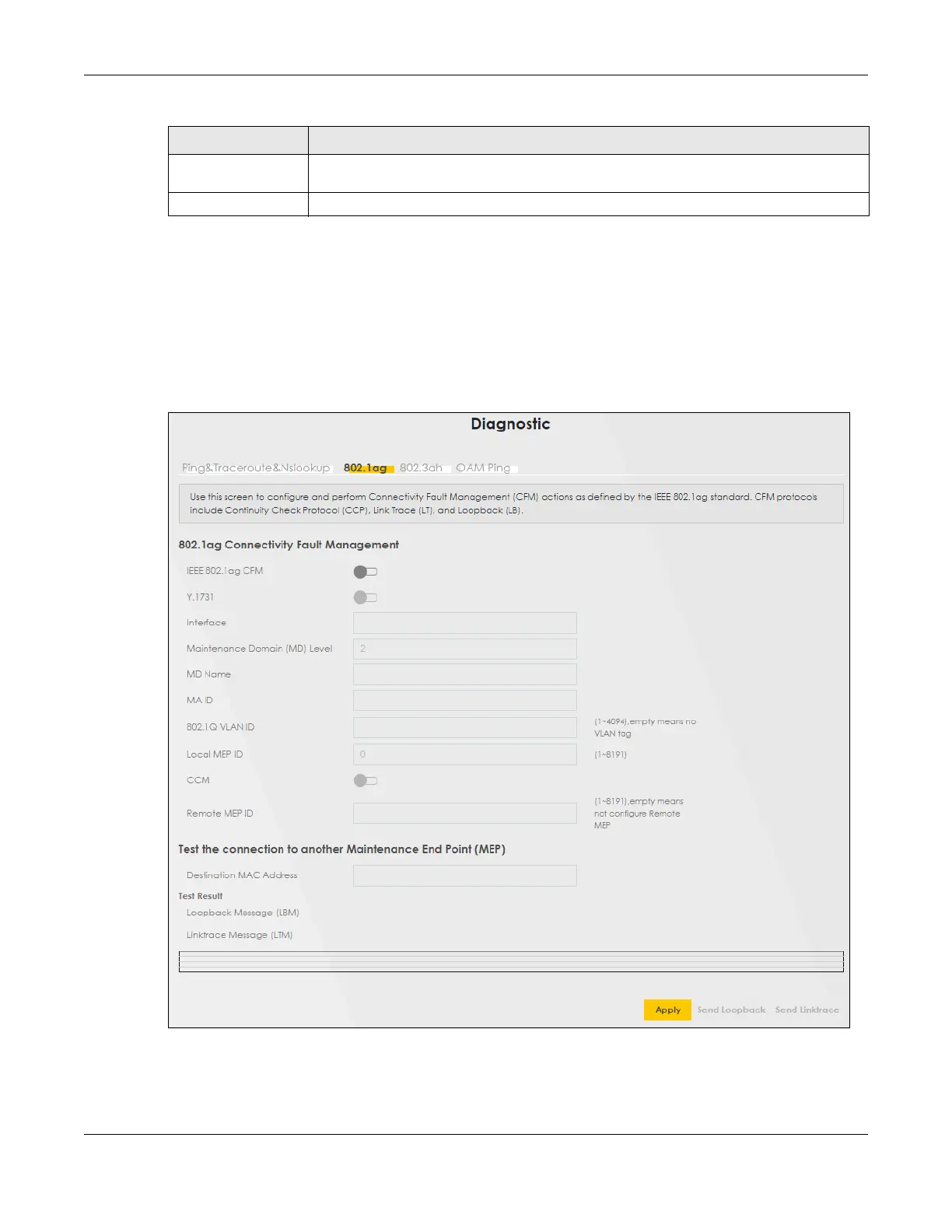Chapter 45 Diagnostic
VMG/EMG/AM/DM/GM Series User’s Guide
460
45.4 802.1ag (CFM)
Click Maintenance > Diagnostic > 802.1ag to open the following screen. Use this screen to configure
and perform Connectivity Fault Management (CFM) actions as defined by the IEEE 802.1ag standard.
CFM protocols include Continuity Check Protocol (CCP), Link Trace (LT), and Loopback (LB).
Figure 273 Maintenance > Diagnostic > 802.1ag
Trace Route 6 Click this button to perform the IPv6 trace route function. This determines the path a packet
takes to the specified host.
Nslookup Click this button to perform a DNS lookup on the IP address or host name.
Table 174 Maintenance > Diagnostic (continued)
LABEL DESCRIPTION
