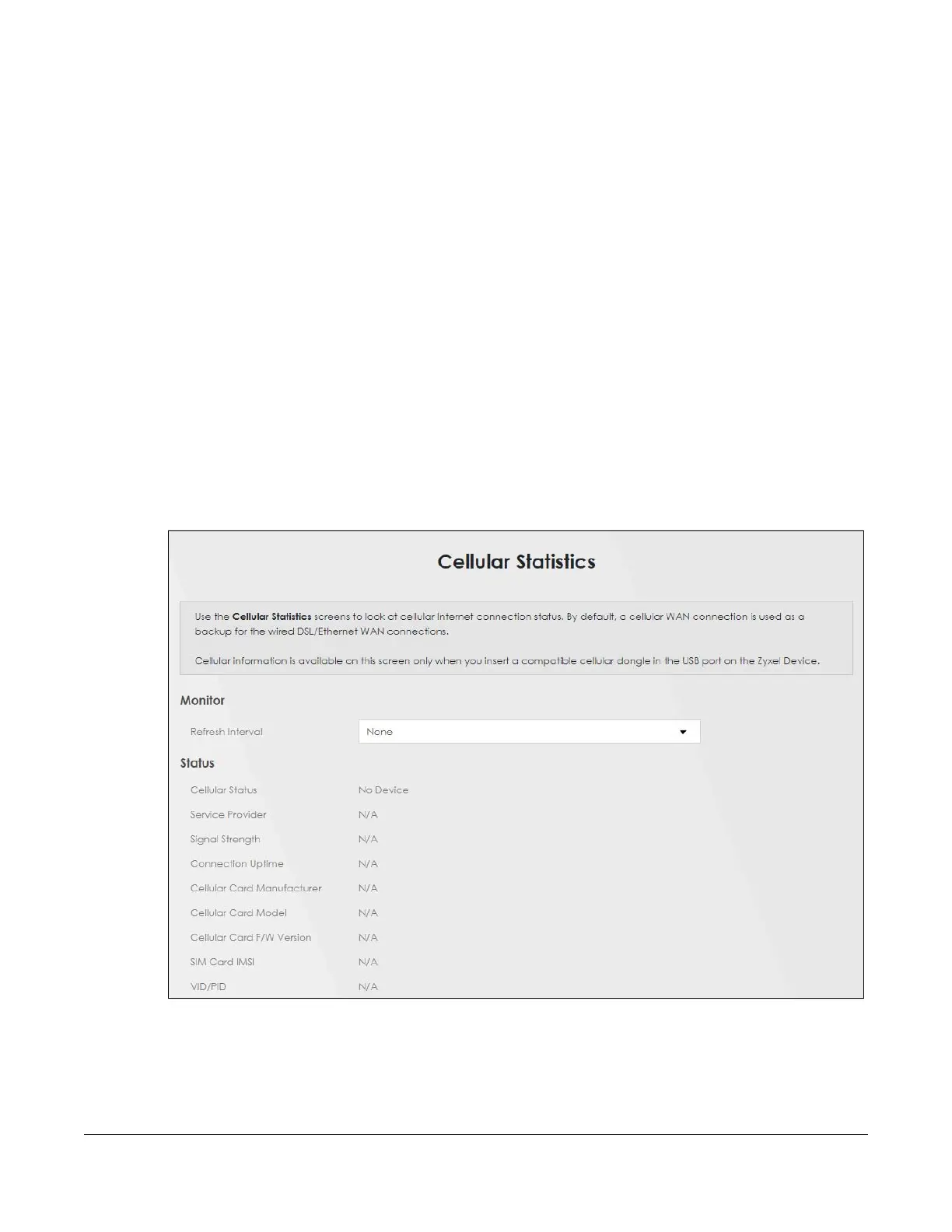VMG/EMG/AM/DM/GM Series User’s Guide
428
CHAPTER 35
Cellular Statistics
35.1 Cellular Statistics Overview
Use the Cellular Statistics screens to look at cellular Internet connection status. By default, a cellular
WAN connection is used as a backup for the wired DSL or Ethernet WAN connections.
35.2 Cellular Statistics Settings
To open this screen, click System Monitor > Cellular Statistics. Cellular information is available on this
screen only when you insert a compatible cellular dongle in the USB port on the Zyxel Device.
Figure 247 System Monitor > Cellular Statistics
