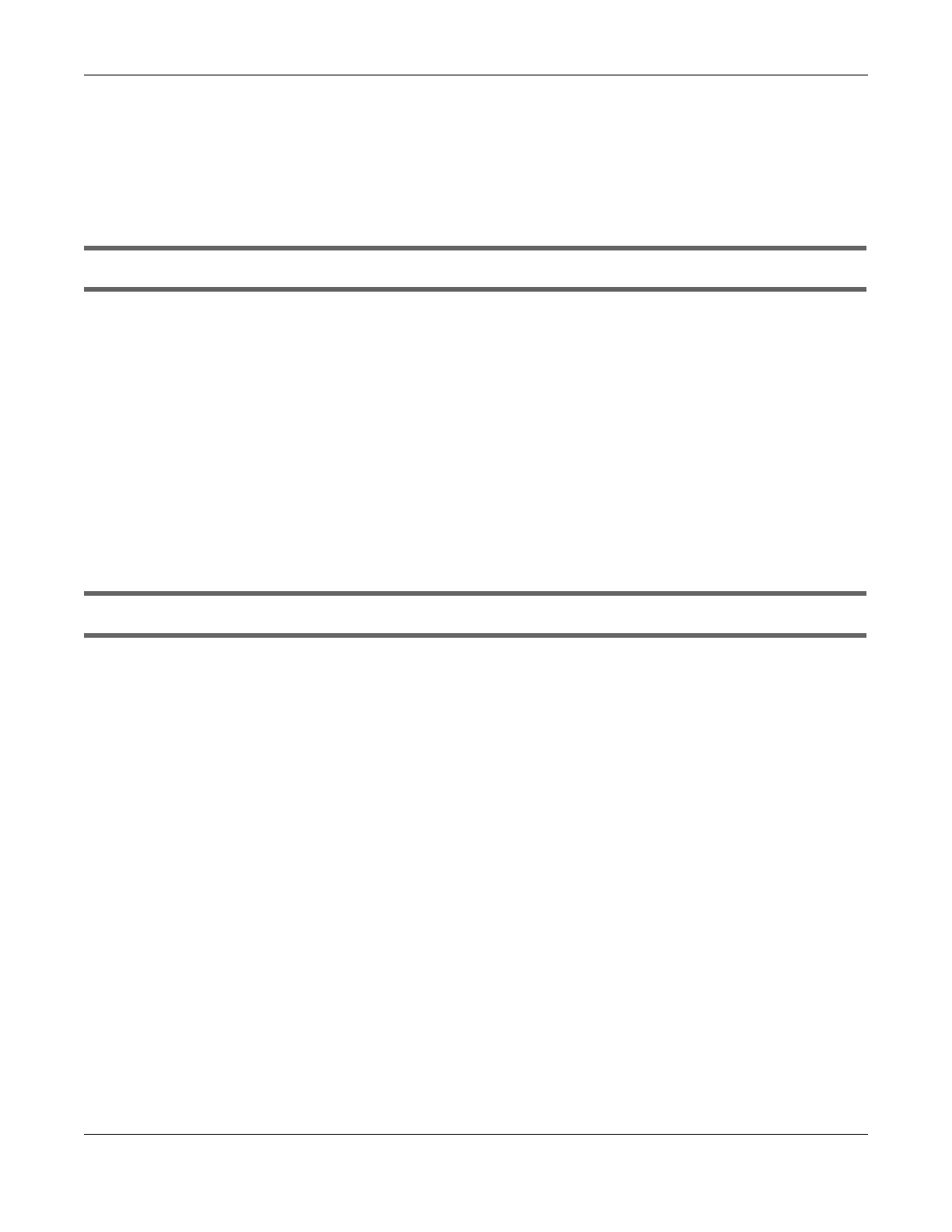Chapter 46 Troubleshooting
VMG/EMG/AM/DM/GM Series User’s Guide
474
46.6 USB Problems
The Zyxel Device fails to detect my USB device.
1 Disconnect the USB device.
2 Reboot the Zyxel Device.
3 If you are connecting a USB hard drive that comes with an external power supply, make sure it is
connected to an appropriate power source that is on.
4 Reconnect your USB device to the Zyxel Device.
46.7 VoIP Problems
I cannot make phone calls through the phone connected to the Zyxel Device.
1 Pick up the phone and check the phone tone. You should hear the dial tone if your configuration on the
Zyxel Device is correct, and your phone is successfully connected to the SIP server.
2 Make sure your phone is connected to the Zyxel Device phone port through an RJ-11 cable. Check the
Zyxel Device phone LED for the corresponding phone status.
3 Make sure the Zyxel Device has an Internet connection. See Section 46.4 on page 470 for more
information.
4 Make sure your SIP account is registered and your SIP service plan is valid. Use the System Monitor > VoIP
Status screen to check the account Registration status.
5 Make sure your SIP server settings (in the VoIP > SIP > SIP Service Provider and the VoIP > SIP > SIP
Account screens) use the correct information from your SIP service provider. For example, your SIP
service provider name, SIP account and password.
6 Make sure your phone settings (in the VoIP > Phone > Phone Device screen) are correct.
7 Contacting the SIP server administrator and make sure your SIP server isn’t down.
