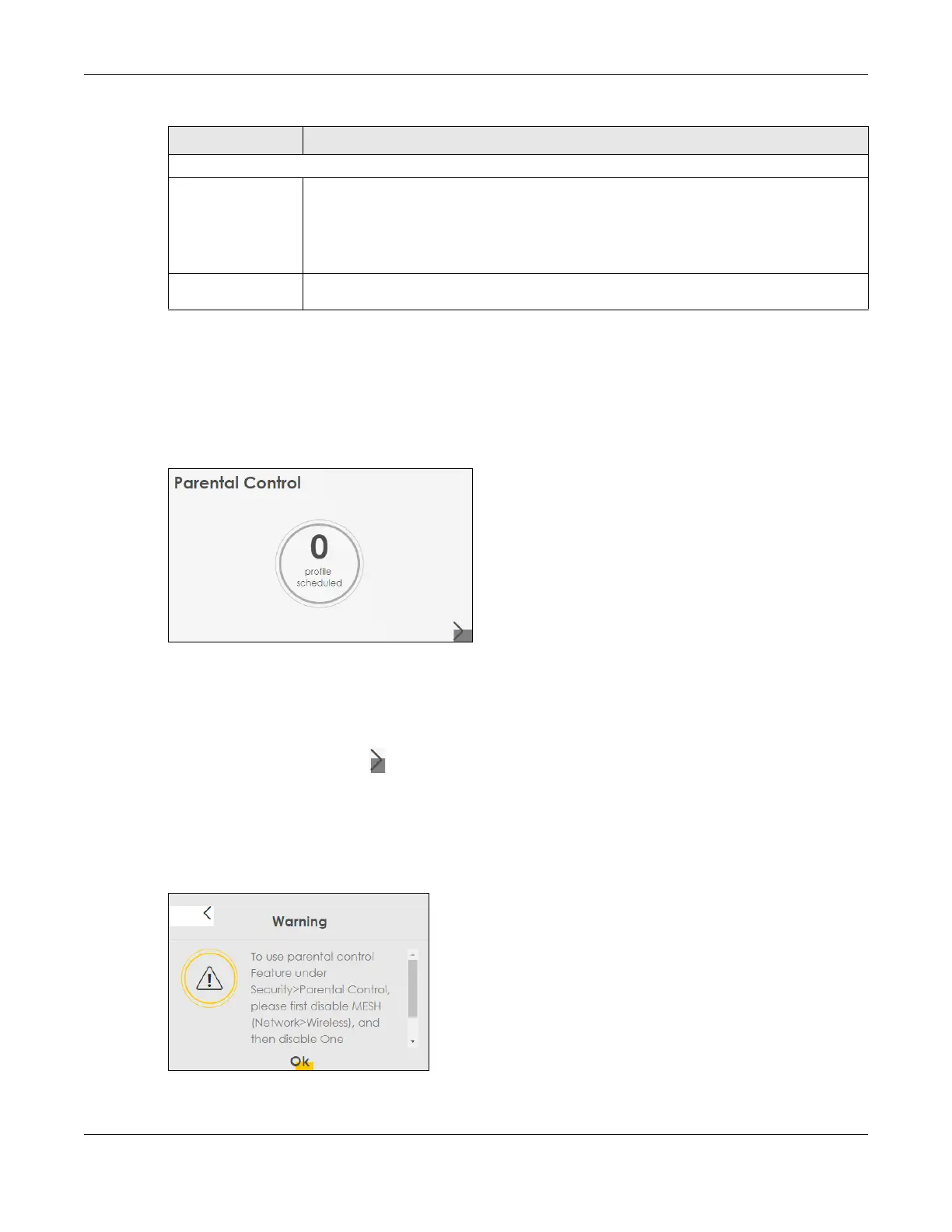Chapter 7 Connection Status
VMG/EMG/AM/DM/GM Series User’s Guide
179
7.3 The Parental Control Screen
Use this screen to view the number of profiles that were created for parental control.
Figure 82 Parental Control
Click the yellow Arrow icon to open the following screen. Use this screen to enable parental control and
add more profiles. Add a profile to create restricted access schedules. Go to the Security > Parental
Control > Add New PCP/Edit screen to configure URL filtering settings to block the users on your network
from accessing certain web sites.
The Arrow icon is grayed out ( ) when the following is enabled:
• MESH feature is enabled in the Wireless > MESH screen.
This means you cannot configure parental control settings. If you click the grayed out Arrow icon, the
following message will appear.
Figure 83 Cannot Use Parental Control
DHCP Server State
DHCP Server
Lease Time
This is the period of time a DHCP-assigned address is valid, before it expires.
When a client connects to the Zyxel Device, DHCP automatically assigns the client an IP
addresses from the IP address pool. DHCP leases each addresses for a limited period of time,
which means that past addresses are “recycled” and made available for future
reassignment to other devices.
Days/Hours/
Minutes
Enter the lease time of the DHCP server.
Table 29 LAN Setup (continued)
LABEL DESCRIPTION
