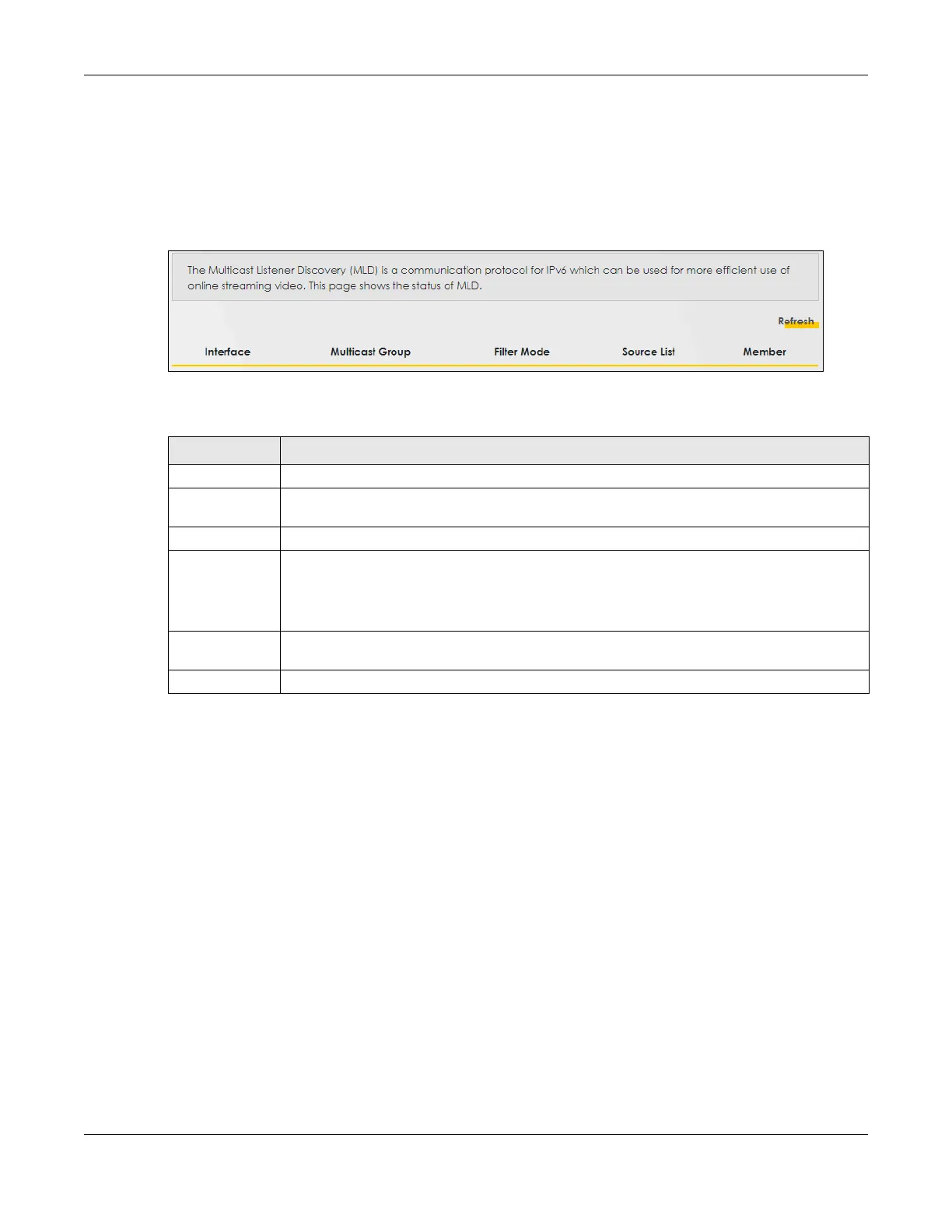Chapter 32 Multicast Status
VMG/EMG/AM/DM/GM Series User’s Guide
422
32.3 The MLD Status Screen
Use this screen to look at the current list of multicast groups the Zyxel Device manages through MLD.
Configure MLD in Network Setting > IGMP/MLD. To open this screen, click System Monitor > Multicast
Status > MLD Status.
Figure 244 System Monitor > Multicast Status > MLD Status
The following table describes the labels in this screen.
Table 157 System Monitor > Multicast Status > MLD Status
LABEL DESCRIPTION
Refresh Click this button to update the status on this screen.
Interface This field displays the name of an interface on the Zyxel Device that belongs to an MLD multicast
group.
Multicast Group This field displays the name of the MLD multicast group to which the interface belongs.
Filter Mode INCLUDE means that only the IP addresses in the Source List get to receive the multicast group’s
traffic.
EXCLUDE means that the IP addresses in the Source List are not allowed to receive the multicast
group’s traffic but other IP addresses can.
Source List This is the list of IP addresses that are allowed or not allowed to receive the multicast group’s
traffic depending on the filter mode.
Member This is the list of members in the multicast group.
