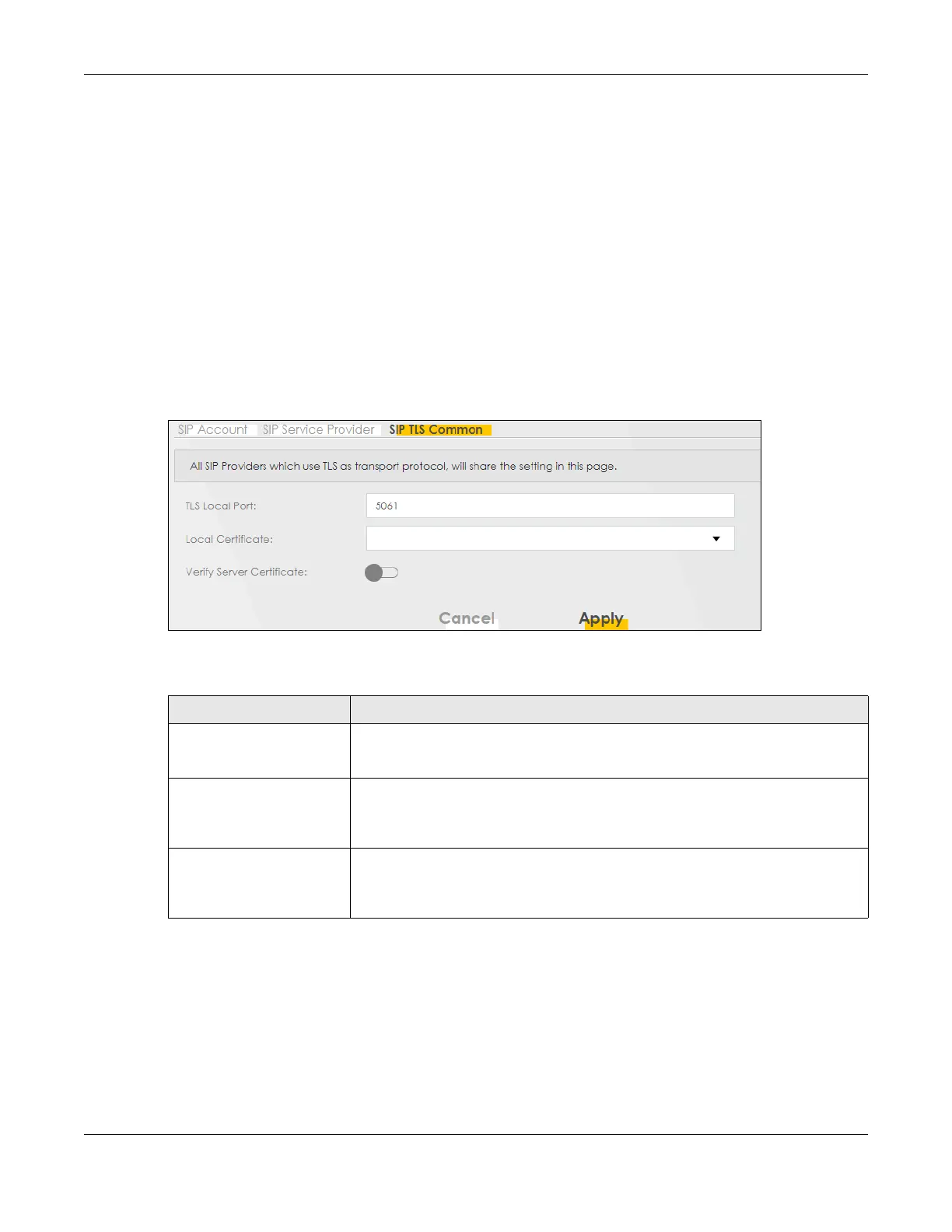Chapter 26 Voice
VMG/EMG/AM/DM/GM Series User’s Guide
387
26.5 SIP TLS Common
Encrypt SIP traffic between the Zyxel Device and the SIP server using TLS (Transport Layer Security).
Configure this screen if the SIP server requires it.
Use this screen to:
• Change the default TLS local port.
• Select a local certificate for the SIP server to verify the Zyxel Device.
Note: To activate SIP TLS Common, select TLS in Transport Type in the SIP Service Provider
screen.
To access this screen, click VoIP > SIP > SIP TLS Common.
Figure 223 VoIP > SIP > SIP TLS Common
The following table describes the labels in this screen.
26.6 Phone
Use these screens to configure SIP numbers and regions for IP phones that are connected to the Zyxel
Device.
Table 134
LABEL DESCRIPTION
TLS Local Port Port 5061 is typically used for SIP over TLS. Enter the Zyxel Device’s TLS local port
number if your VoIP service provider gave you one. Otherwise, keep the default
value.
Local Certificate This is the certificate the SIP server uses to verify the Zyxel Device. Go to Certificate >
Local Certificate and import a Zyxel Device certificate that the SIP server can use to
verify the Zyxel Device, if required. Then select the certificate you imported in this
field.
Verify Server Certificate Click to enable this if you want the Zyxel Device to verify the certificate from the SIP
server. If required or if your VoIP service provider gave you a certificate, import the
dedicated CA in Certificate > Trusted CA in order for the Zyxel Device to
authenticate the SIP server.
