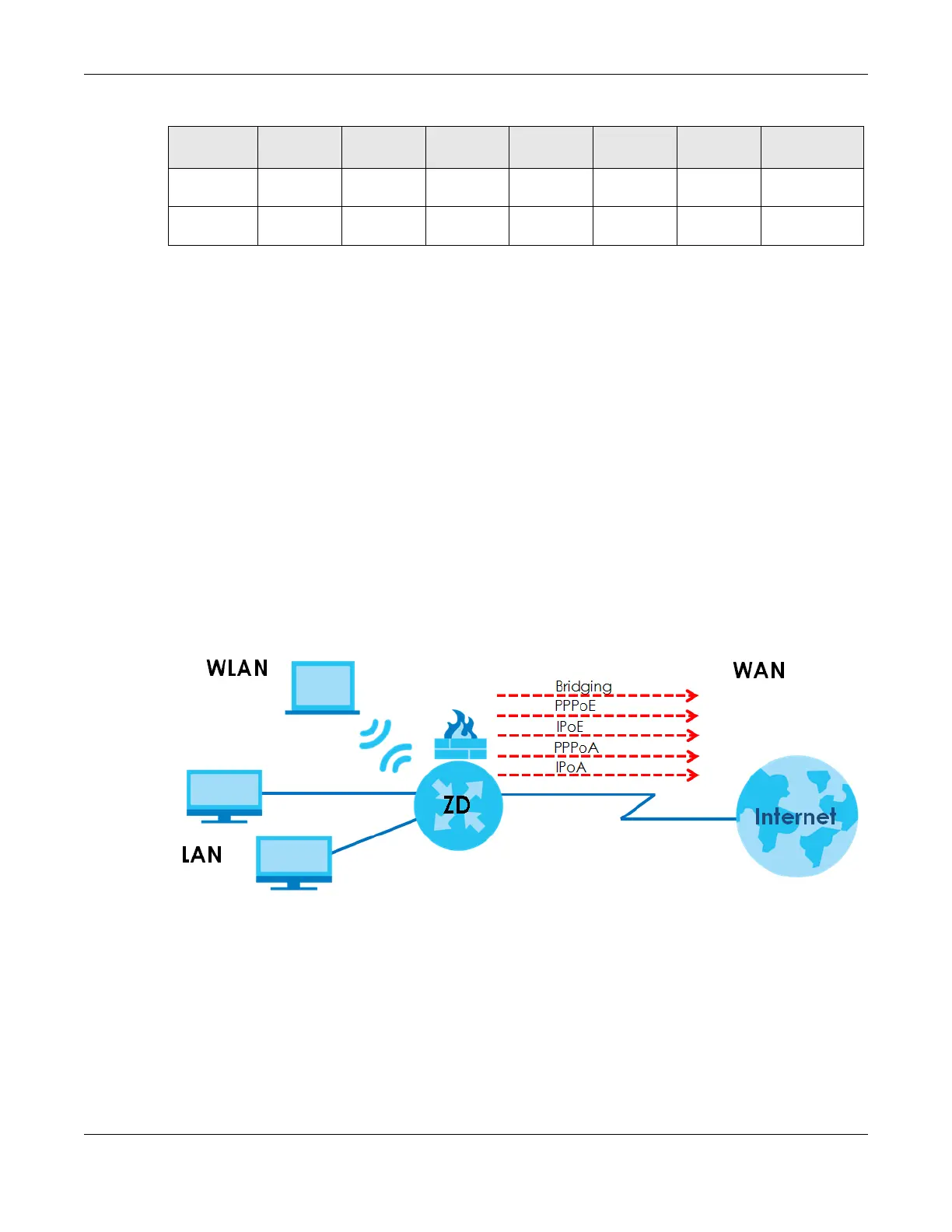Chapter 1 Introducing the Zyxel Device
VMG/EMG/AM/DM/GM Series User’s Guide
21
1.2 Example Applications
This section shows a few examples of using the Zyxel Device in various network environments. Note that
the Zyxel Device in the figure is just an example Zyxel Device and not your actual Zyxel Device.
1.2.1 Internet Access
DSL (VMG/DM Series)
For the VMG/DM series, your Zyxel Device provides shared Internet access by connecting the DSL port to
the DSL or MODEM jack on a splitter or your telephone jack. You can have multiple WAN services over
one ADSL or VDSL. The Zyxel Device cannot work in ADSL and VDSL mode at the same time.
Note: The ADSL and VDSL lines share the same WAN (layer-2) interfaces that you configure in
the Zyxel Device.
Figure 1 Zyxel Device’s Internet Access Application (VMG series)
G.fast (GM Series)
G.fast Internet access is over the telephone line from the WAN port to a telephone jack through the DSL
or Modem port on a G.fast-compatible splitter.
G.fast is the acronym for Fast Access to Subscriber Terminals, where the letter G stands for the ITU-T G
series of recommendations. G.fast is a technology providing Gigabit speeds over traditional copper
twisted-pair wires. The following examples demonstrate G.fast deployment in Fiber-to-the-Building (FTTB)
and Fiber-To-The-Curb (FTTC) scenarios. In these two scenarios, the fiber cable (F) carries optical signals
from the fiber network to a G.fast switch located as shown. The Zyxel Device connects to the G.fast
VDSL 35b
Profile
NO NO NO NO NO YES YES
Firmware
Version
5.50 5.50 5.50 5.50 5.13 5.18 5.50
Table 2 Zyxel Device Comparison Table (continued)
EMG3525-
T50B
EMG3525-
T50C
EMG5523-
T50B
EMG5723-
T50K
AM3100-
B0
GM4100-
B0
DM3101-T0
