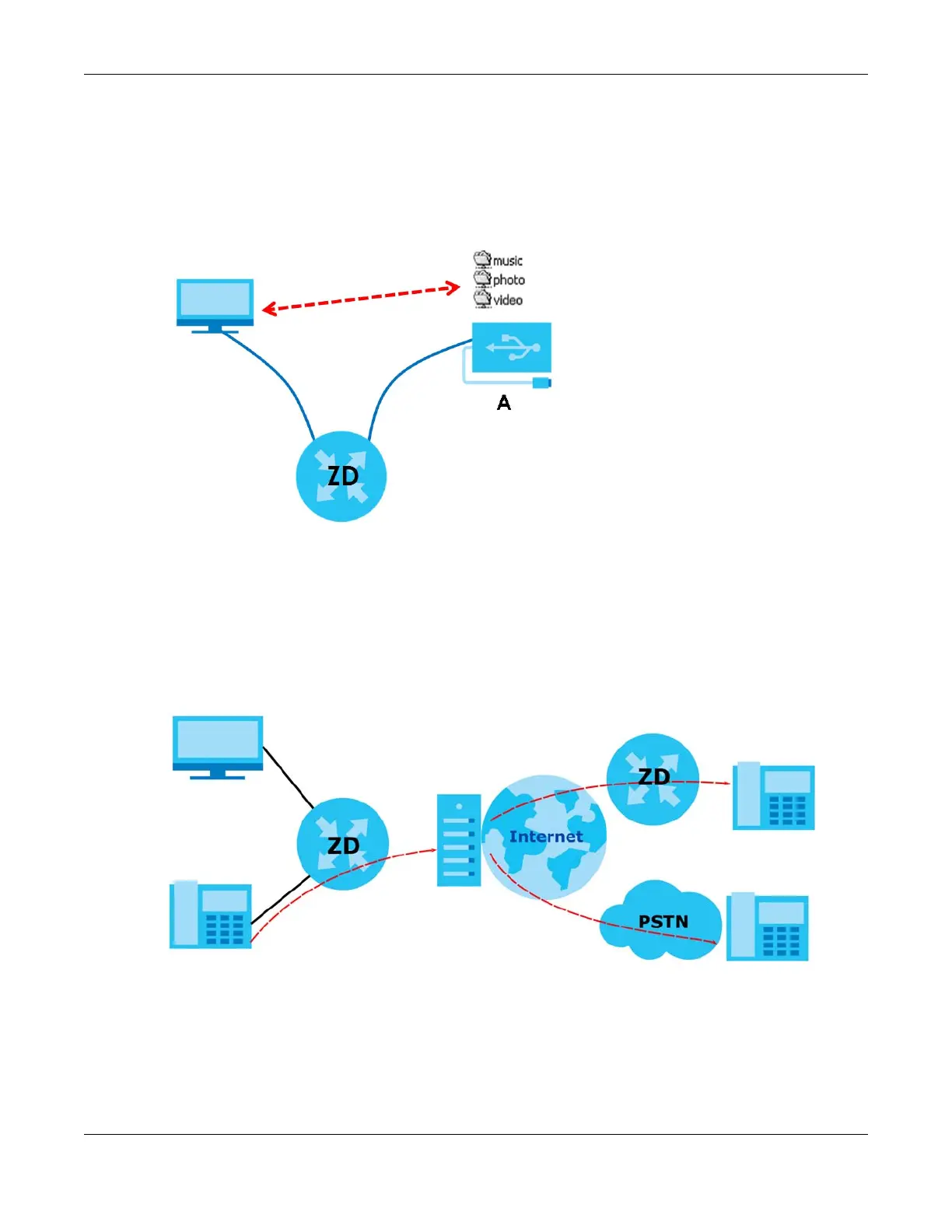Chapter 1 Introducing the Zyxel Device
VMG/EMG/AM/DM/GM Series User’s Guide
27
Media Server
You can also use the Zyxel Device as a media server. This lets anyone on your network play video, music,
and photos from a USB device (A) connected to the Zyxel Device’s USB port (without having to copy
them to another computer).
Figure 12 USB Media Server Application
1.2.6 Internet Phone Calls (VoIP)
The Zyxel Device sends your call to a VoIP service provider’s SIP server which forwards your calls to either
VoIP or PSTN phones. Register for a SIP account, and you can then use the Zyxel Device to make and
receive VoIP telephone calls:
Figure 13 Zyxel Device’s VoIP Features
1.3 Good Habits for Managing the Zyxel Device
Do the following things regularly to make the Zyxel Device more secure and to manage the Zyxel
Device more effectively.
