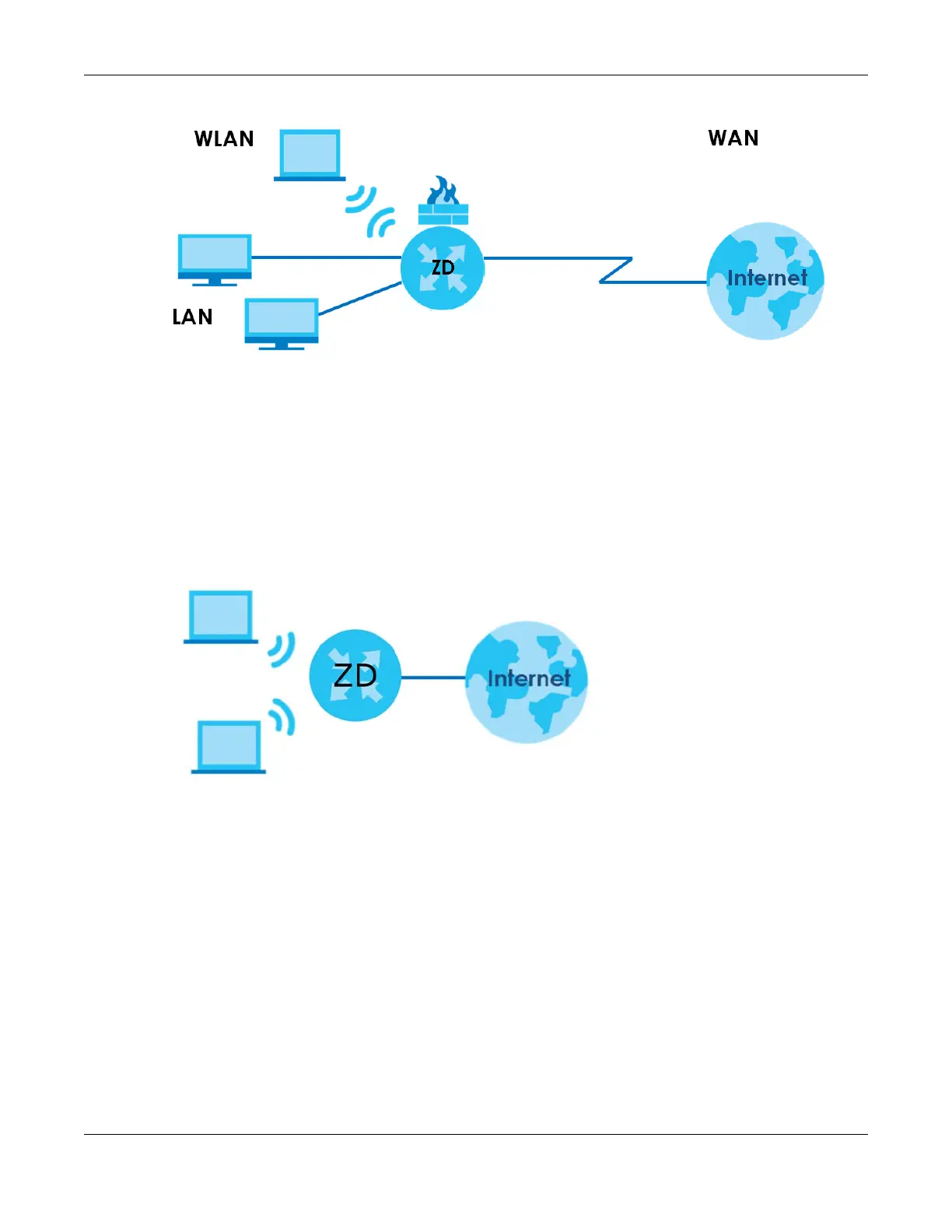Chapter 1 Introducing the Zyxel Device
VMG/EMG/AM/DM/GM Series User’s Guide
24
Figure 6 Firewall Application
1.2.3 WiFi Access
The Zyxel Device can act as an Access Point (AP) for IEEE 802.11b/g/n/a/ac WiFi clients, such as
notebooks, tablets, or smartphones. It allows them to connect to the Internet without having to rely on
Ethernet cables.
Your Zyxel Device supports WiFi Protected Setup (WPS), which allows you to quickly set up a WiFi network
with strong security.
Figure 7 WiFi Access Example
1.2.3.1 Dual-Band WiFi
The EMG and VMG series support dual-band 2.4 GHz and 5 GHz WiFi. IEEE 80211a/b/g/n/ac/ax
compliant clients, such as notebooks, tablets, and smartphones can wirelessly connect to the Zyxel
Device to access network resources. WiFi clients can use the 2.4 GHz band for regular Internet surfing
and downloading while using the 5 GHz band for time sensitive traffic like high-definition video, music,
and gaming.
