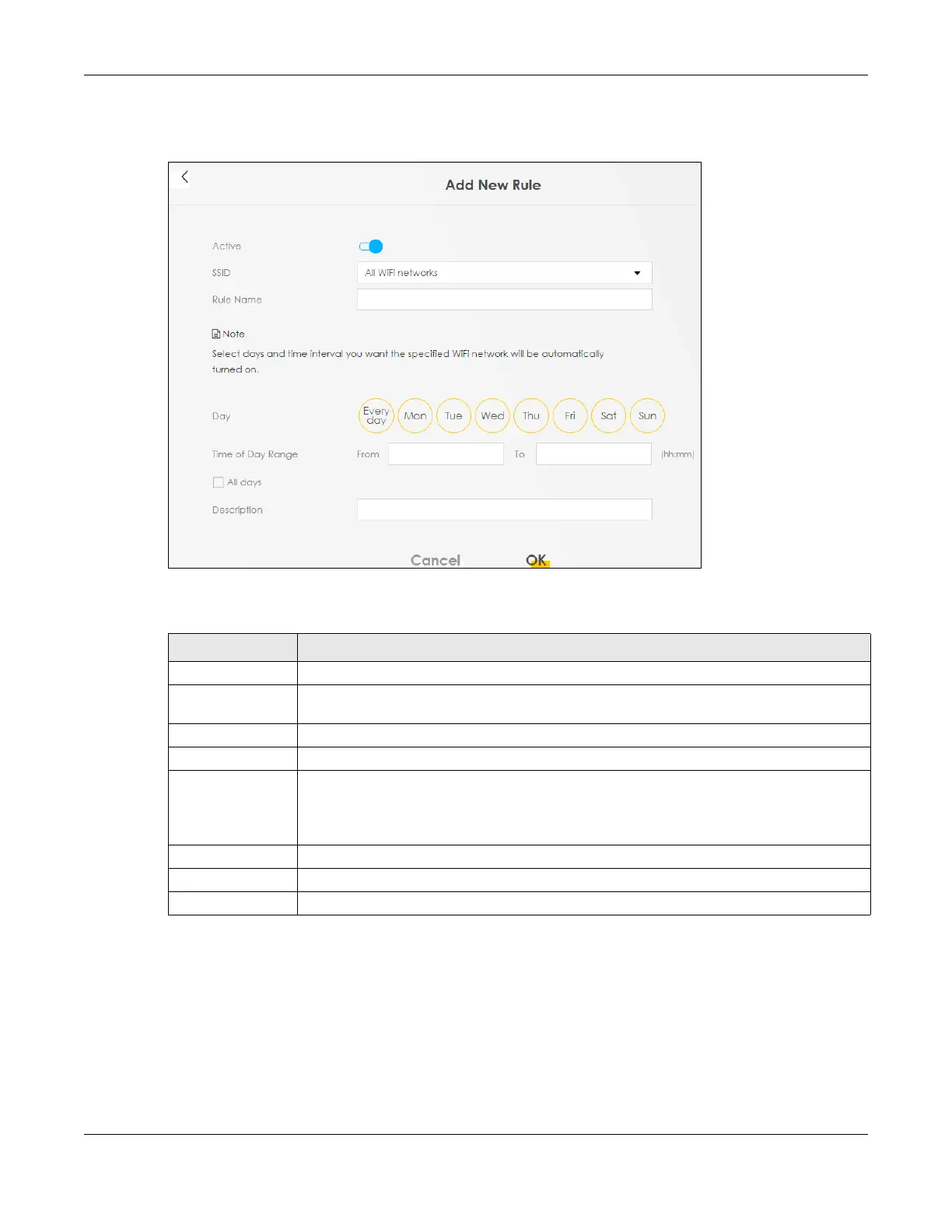Chapter 9 Wireless
VMG/EMG/AM/DM/GM Series User’s Guide
230
Use this screen to create a scheduling rule to permit Internet traffic from each wireless network interface.
Figure 113 Network Setting > Wireless > WLAN Scheduler > Add New Rule
The following table describes the labels in this screen.
9.10 MESH
The Zyxel Device supports MPro Mesh along with the MPro Mesh app to manage your WiFi network.
MPro Mesh is the Zyxel implantation of WiFi-Alliance Easy Mesh. It supports AP steering, band steering,
auto-configuration and other advances for your WiFi network.
Table 55 Network Setting > Wireless > WLAN Schedule > Add New Rule
LABEL DESCRIPTION
Active Click this switch to enable this WLAN scheduler rule.
SSID Select All wireless networks if you want the rule to apply to all WiFi network interfaces or select
a WiFi network interface to apply the rule to.
Rule Name Enter a descriptive name for the rule.
Day Select the days of the week that you wish to apply this rule.
Time of Day Range Specify the time of the day that you wish to apply to this rule (format hh:mm).
Note: Click the check box for All days if you wish to apply the rule for the whole day
(24 hours).
Description Enter a description of the rule, usually to help identify it (its purpose).
OK Click OK to save the changes back to the Zyxel Device.
Cancel Click Cancel to close the window with changes unsaved.
