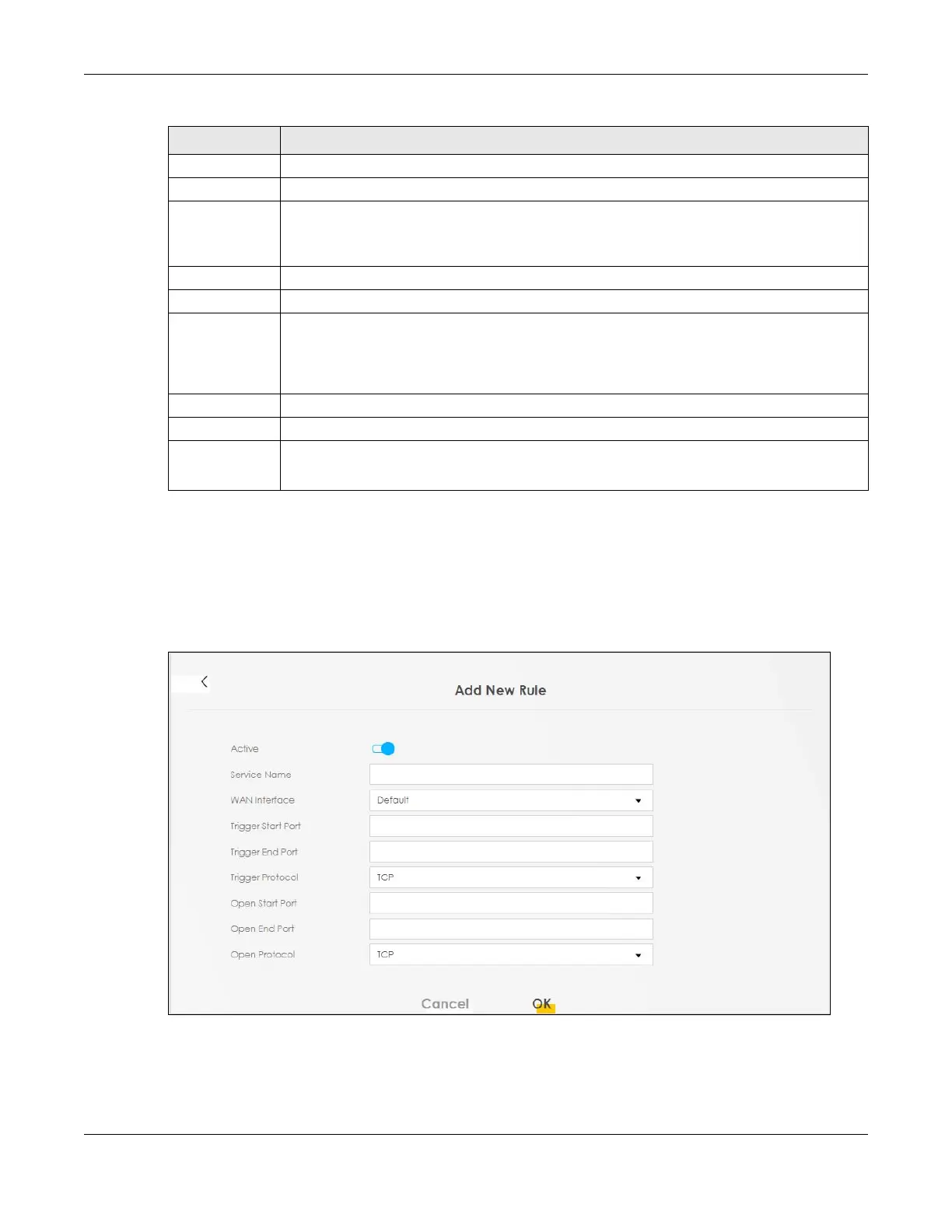Chapter 13 Network Address Translation (NAT)
VMG/EMG/AM/DM/GM Series User’s Guide
305
13.3.1 Add or Edit Port Triggering Rule
This screen lets you create new port triggering rules. Click Add New Rule in the Port Triggering screen or
click a rule’s Edit icon to open the following screen. Use this screen to configure a port or range of ports
and protocols for sending out requests and for receiving responses.
Figure 167 Network Setting > NAT > Port Triggering: Add or Edit
Service Name This field displays the name of the service used by this rule.
WAN Interface This field shows the WAN interface through which the service is forwarded.
Trigger Start Port The trigger port is a port (or a range of ports) that causes (or triggers) the Zyxel Device to record
the IP address of the LAN computer that sent the traffic to a server on the WAN.
This is the first port number that identifies a service.
Trigger End Port This is the last port number that identifies a service.
Trigger Proto. This is the trigger transport layer protocol.
Open Start Port The open port is a port (or a range of ports) that a server on the WAN uses when it sends out a
particular service. The Zyxel Device forwards the traffic with this port (or range of ports) to the
client computer on the LAN that requested the service.
This is the first port number that identifies a service.
Open End Port This is the last port number that identifies a service.
Open Protocol This is the open transport layer protocol.
Modify Click the Edit icon to edit this rule.
Click the Delete icon to delete an existing rule.
Table 88 Network Setting > NAT > Port Triggering (continued)
LABEL DESCRIPTION
