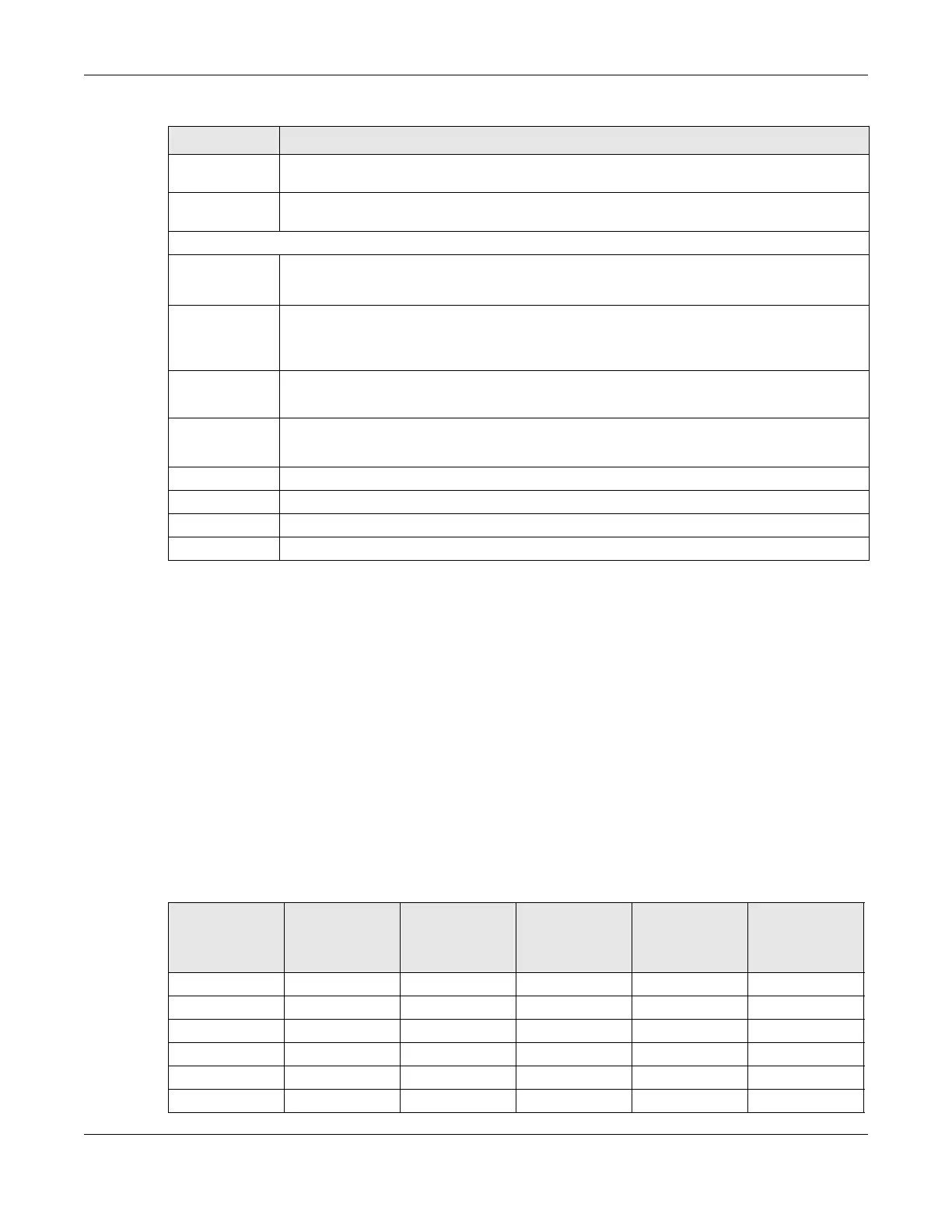Chapter 8 Broadband
VMG/EMG/AM/DM/GM Series User’s Guide
202
8.4 Broadband Advanced
Use the Advanced screen to enable or disable ADSL over PTM, Annex M, DSL PhyR, and SRA (Seamless
Rate Adaptation) functions. The Zyxel Device supports the PhyR retransmission scheme. PhyR is a
retransmission scheme designed to provide protection against noise on the DSL line. It improves voice,
video and data transmission resilience by utilizing a retransmission buffer. It also lists ITU-T G.993.2
standard VDSL profiles you can comply with.
ITU-T G.993.2 standard defines a wide range of settings for various parameters, some of which are
encompassed in profiles as shown in the next table.
Note: If the settings in the screen are changed, the Zyxel Device will re-establish the DSL
connection(s).
Actions when
over budget
Specify the actions the Zyxel Device takes when the time or data limit is exceeded.
Current Cellular
connection
Select Keep to maintain an existing cellular connection or Drop to disconnect it.
Actions
Enable Email
Notification
Click this switch to enable or disable the email notification function.
The Zyxel Device will email you a notification whenever over budget occurs.
Mail
Account
Select an email address you have configured in Maintenance > Email Notification. The Zyxel
Device uses the corresponding mail server to send notifications.
You must have configured a mail server already in the Maintenance > Email Notification screen.
Cellular
Backup
Email Title
Enter a title that you want to be in the subject line of the email notifications that the Zyxel Device
sends.
Send
Notification
to Email
Notifications are sent to the email address specified in this field. If this field is left blank,
notifications cannot be sent through email.
Interval Enter the interval of how many minutes you want the Zyxel Device to email you.
Enable Log Select this to activate the logging function at the interval you set in this field.
Cancel Click Cancel to return to the previous configuration.
Apply Click Apply to save your changes back to the Zyxel Device.
Table 39 Network Setting > Broadband > Cellular Backup (continued)
LABEL DESCRIPTION
Table 40 VDSL Profiles
PROFILE
BANDWIDTH
(MHZ)
NUMBER OF
DOWNSTREAM
CARRIERS
CARRIER
BANDWIDTH
(KHZ)
POWER (DBM)
MAX.
DOWNSTREAM
THROUGHPUT
(MBIT/S)
8a 8.832 2048 4.3125 17.5 50
8b 8.832 2048 4.3125 20.5 50
8c 8.5 1972 4.3125 11.5 50
8d 8.832 2048 4.3125 14.5 50
12a 12 2783 4.3125 14.5 68
12b 12 2783 4.3125 14.5 68
