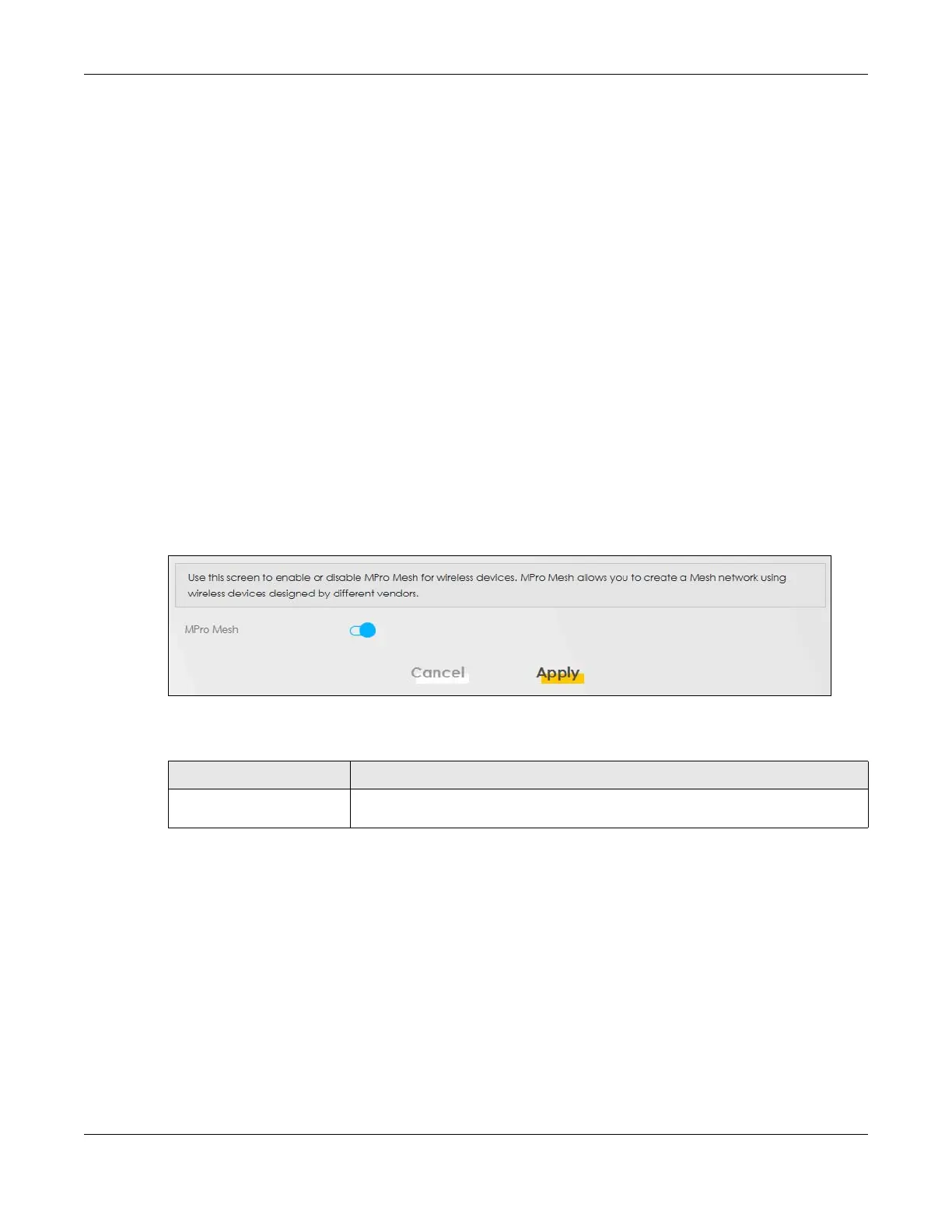Chapter 9 Wireless
VMG/EMG/AM/DM/GM Series User’s Guide
231
The Zyxel Device can function as a controller to automatically configure WiFi settings on extenders in the
network as well as optimize bandwidth usage.
The Zyxel Device optimizes bandwidth usage by directing WiFi clients to an extender (AP steering) or a
2.4GHz/ 5GHz band (band steering) that is less busy.
See Section 6.1 on page 122 for the complete MPro Mesh feature introduction and the following
tutorials with the MPro Mesh app.
• Setting up your MPro Mesh network with the Zyxel Device and an MPro Mesh extender,
• setting up your general/guest WiFi,
• basic configurations.
9.10.1 MPro Mesh
Use this screen to enable or disable MPro Mesh on theZyxel Device.
Click Network Setting > Wireless > MESH. The following screen displays.
Note: When MPro Mesh is enabled, the SSID and WiFi password of the main 2.4 GHz WiFi
network will be copied to the main 5 GHz WiFi network.
Figure 114 Network Setting > Wireless > MESH
The following table describes the labels in this screen.
9.11 Technical Reference
This section discusses WiFi in depth.
9.11.1 WiFi Network Overview
WiFi networks consist of WiFi clients, access points and bridges.
• A WiFi client is a radio connected to a user’s computer.
• An access point is a radio with a wired connection to a network, which can connect with numerous
WiFi clients and let them access the network.
Table 56 Network Setting > Wireless > MESH
LABEL DESCRIPTION
MPro Mesh Click the button (to the right) to enable the MPro Mesh feature on the Zyxel Device
and set up your MPro Mesh network.
