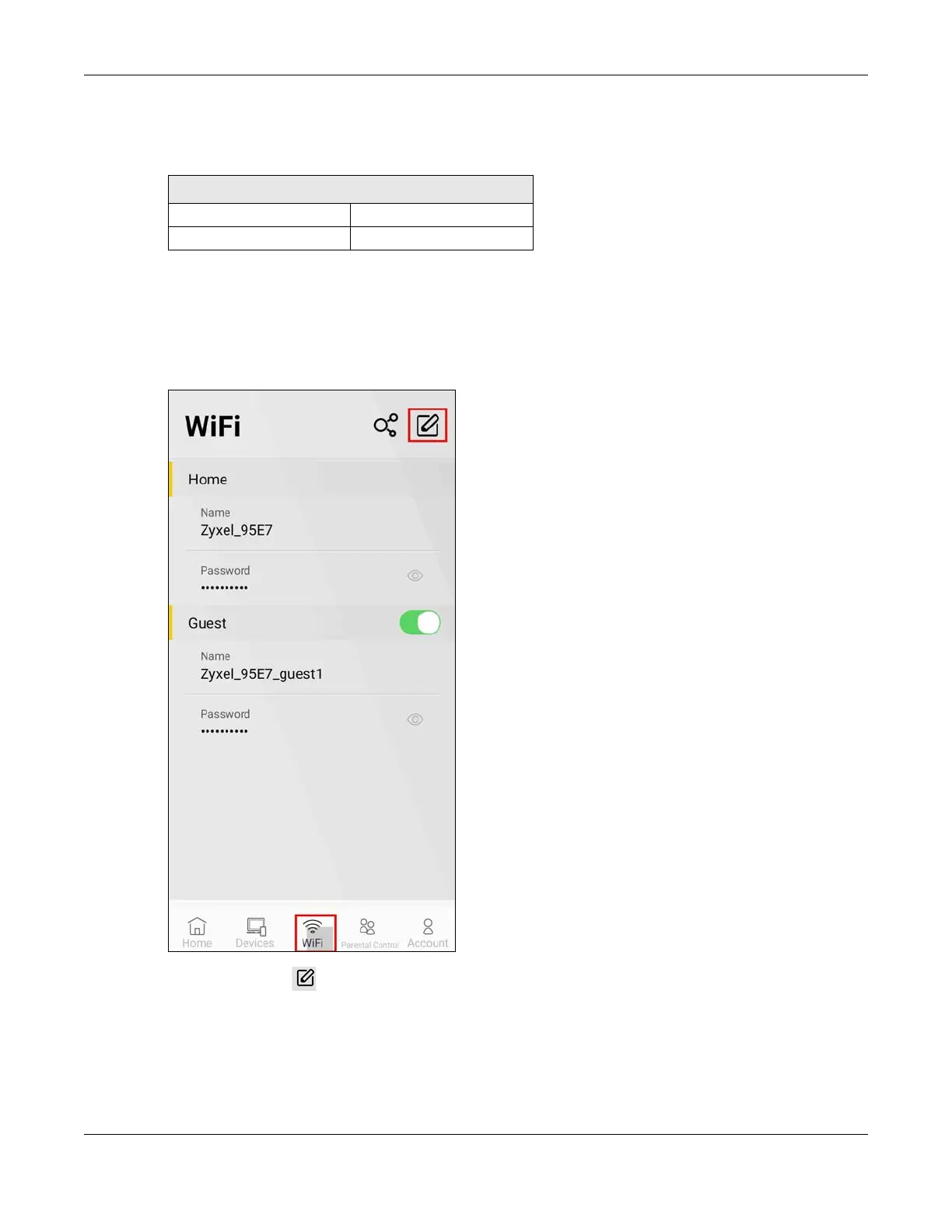Chapter 6 App Tutorials
VMG/EMG/AM/DM/GM Series User’s Guide
140
For the WiFi password, you can use 8 – 63 alphanumeric (0-9, a-z, A-Z) and single-byte special characters
and spaces.
Setting Up Home WiFi
Follow the steps below to change your Home WiFi settings.
1 Tap the WiFi icon in the navigation panel.
2 Tap the edit icon ( ) to edit the Home WiFi network SSID and password using the parameters given
above. If you want to use a randomly generated password instead, tap Random Password to have the
MPro Mesh app generate a random password for this WiFi network. Click Done to save and apply the
changes.
Table 22 Home WiFi Settings Parameters Example
HOME WIFI
SSID Company
Password company123
