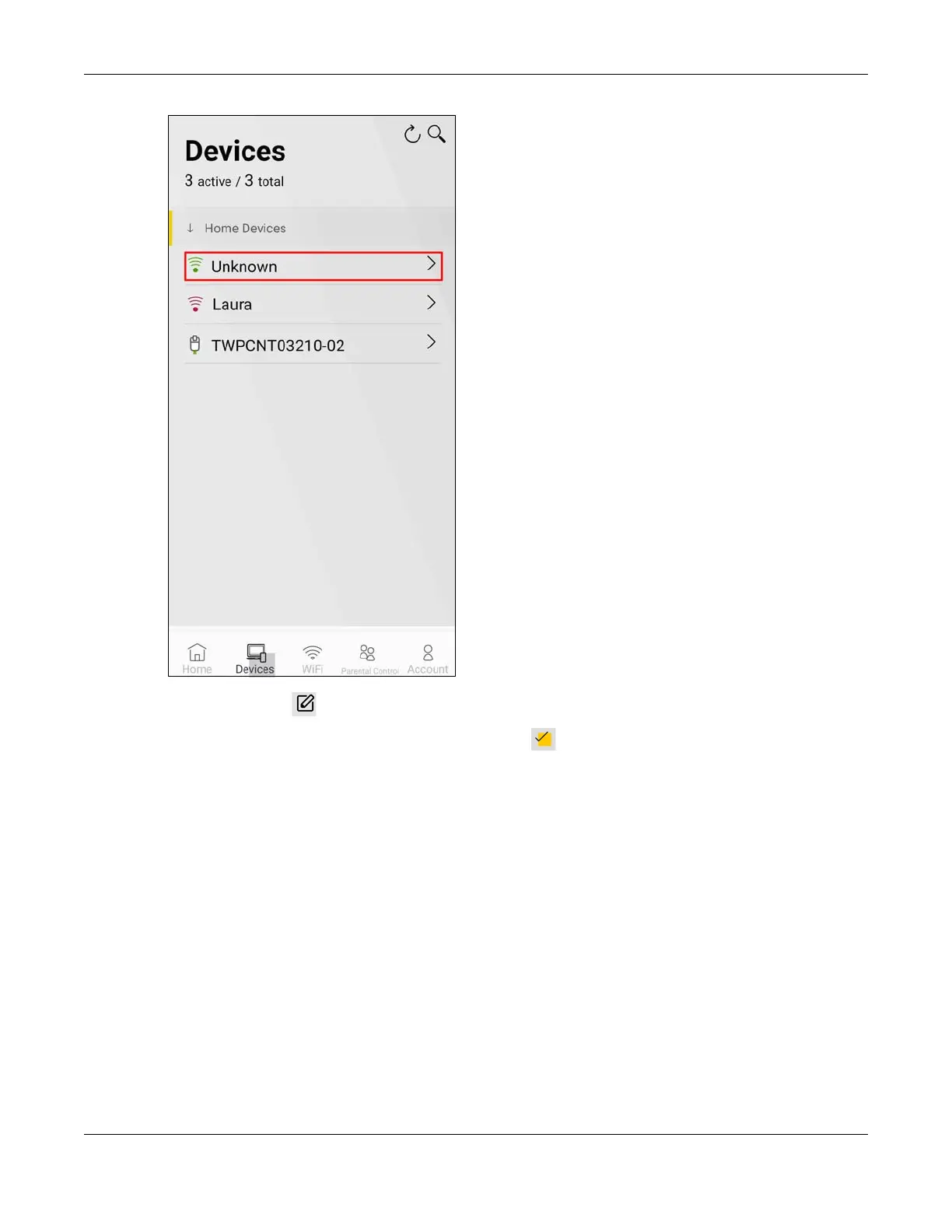Chapter 6 App Tutorials
VMG/EMG/AM/DM/GM Series User’s Guide
155
3 Tap the edit icon ( ) to edit the device name.
4 Enter a descriptive name for the device and tap the ( ) icon. You can use 1 – 20 alphanumeric (0-9,
a-z, A-Z) and single-byte special characters except [ " ], [ ` ], [ ' ], [ < ], [ > ], [ ^ ], [ $ ], [ | ], [ & ], or [ ; ].
Spaces are allowed.
