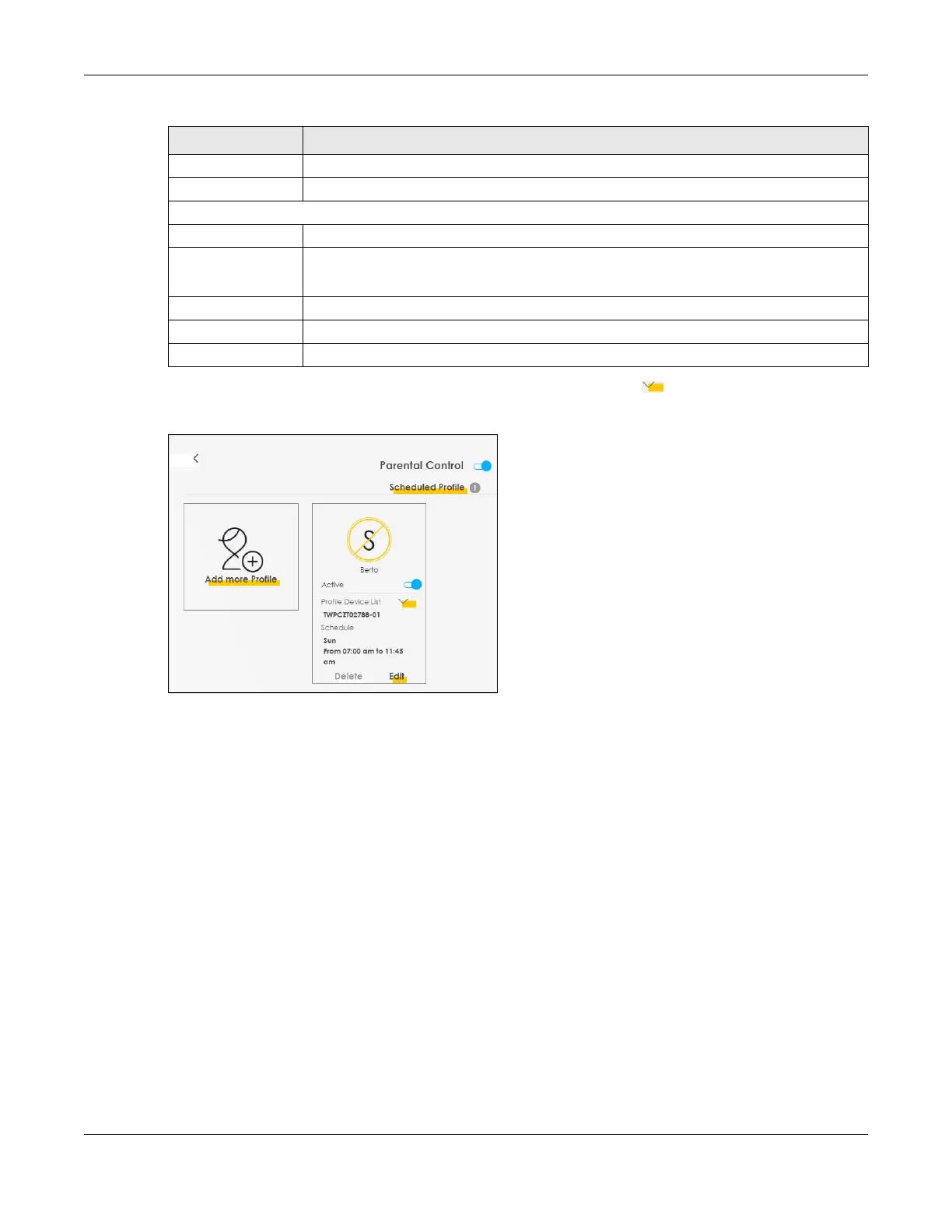Chapter 7 Connection Status
VMG/EMG/AM/DM/GM Series User’s Guide
182
Once a profile is created, it will show in the following screen. Click this to Delete or Edit a profile.
Figure 88 Parental Control: Added Profile
Profile Device List This field shows the devices selected on the right for this profile.
Blocking Schedule This field shows the time during which Internet access is blocked on the profile devices.
Schedule
Add New Schedule Click this to add a new block for scheduling.
Start/End blocking Select the time period when Internet access is blocked on the profile devices.
Select All Day and the scheduler rule will be activated for 24 hours.
Repeat On Select the days when Internet access is blocked on the profile devices.
Back Click Back to return to the previous screen.
Save Click Save to save your changes.
Table 33 Parental Control: Schedule (continued)
LABEL DESCRIPTION
