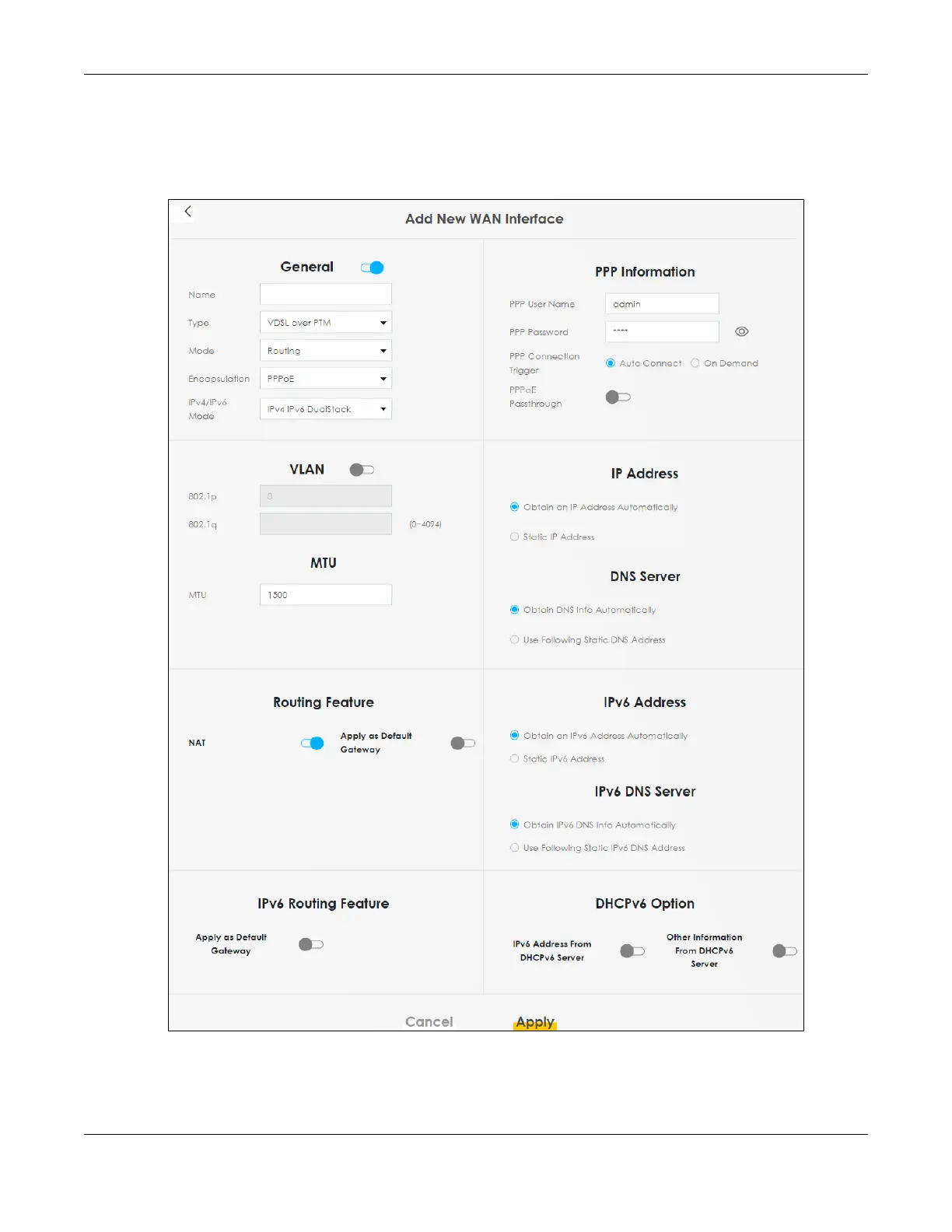Chapter 8 Broadband
VMG/EMG/AM/DM/GM Series User’s Guide
189
The following example screen displays when you select the VDSL over PTM connection type, Routing
mode, and PPPoE encapsulation. The screen varies when you select other interface type,
encapsulation, and IPv6/IPv4 mode.
Figure 93 Network Setting > Broadband > Add/Edit New WAN Interface (Routing Mode)
