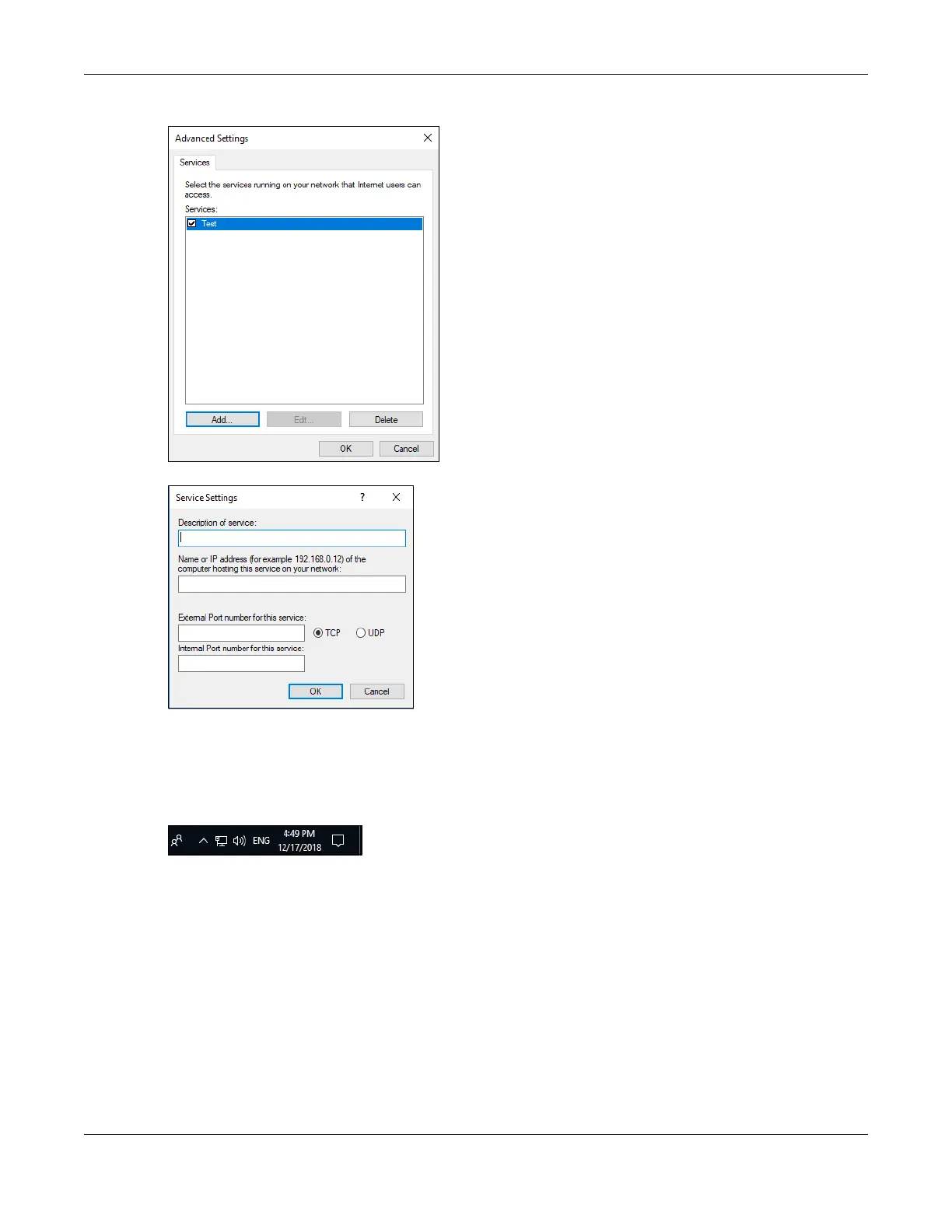Chapter 10 Home Networking
VMG/EMG/AM/DM/GM Series User’s Guide
263
Figure 134 Internet Connection Properties: Advanced Settings
Figure 135 Internet Connection Properties: Advanced Settings: Add
Note: When the UPnP-enabled device is disconnected from your computer, all port
mappings will be deleted automatically.
5 Click OK. Check the network icon on the system tray to see your Internet connection status.
Figure 136 System Tray Icon
6 To see more details about your current Internet connection status, right click the network icon in the
system tray and click Open Network & Internet settings. Click Network and Sharing Center and click the
Connections.
