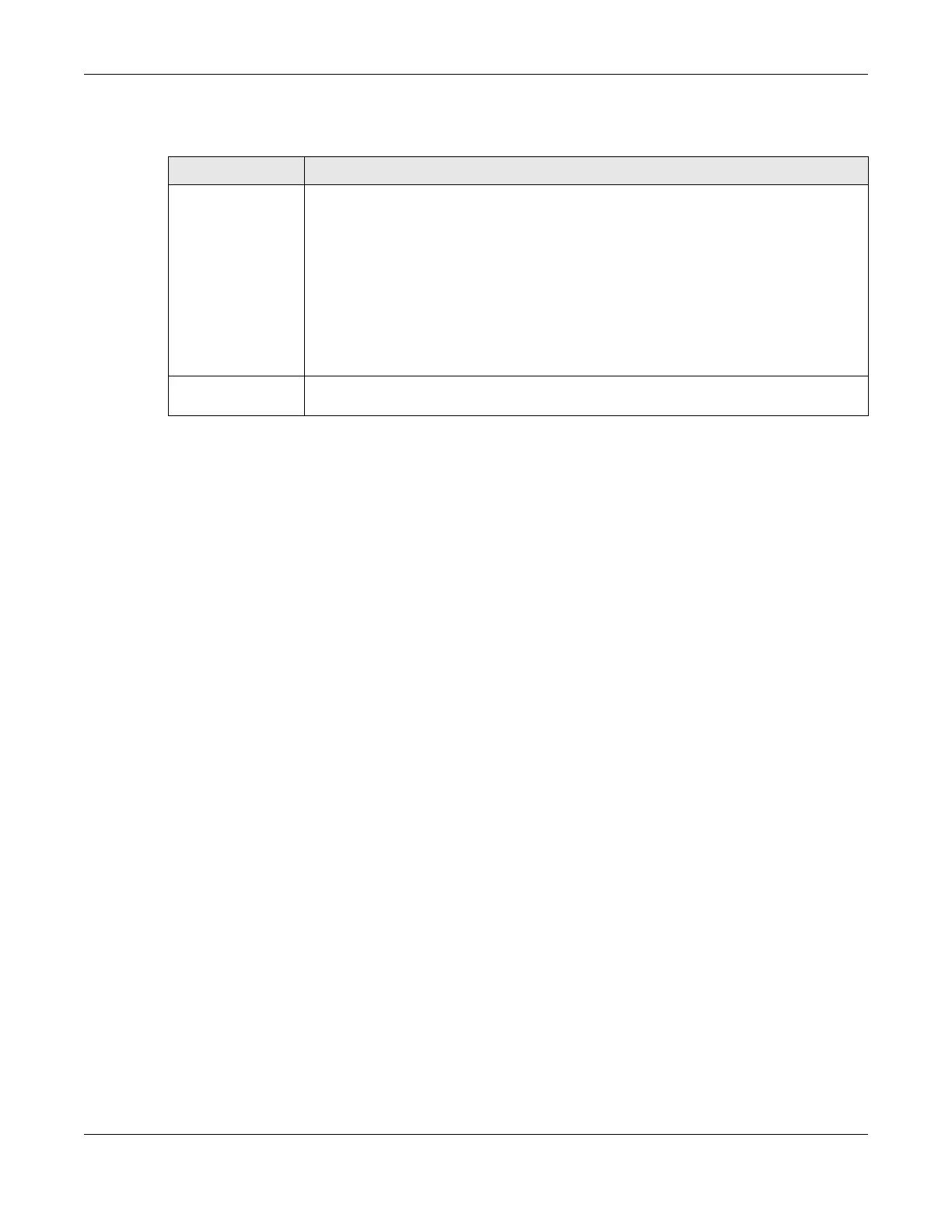Chapter 22 Home Security
VMG/EMG/AM/DM/GM Series User’s Guide
355
The following table describes the labels in this screen.
Table 117 Security > Home Security
LABEL DESCRIPTION
Enter Website URL Enter the URL of a website or URL keyword to which the Zyxel Device blocks access. Click
Block to add the website to the Block List.
Use keywords, domain names, or full URLs to block websites. For example, if you want to
block a website with the domain name “www.exampleWeb.com”, you can use the
following input formats:
• http://exampleWeb.com
• https://exampleWeb.com
•exampleWeb.com
• www.exampleWeb.com
•example
Block List The Zyxel Device prohibits users on your network from viewing the websites with the URLs/
keywords in this block list. Click x to remove the entry from the list.
