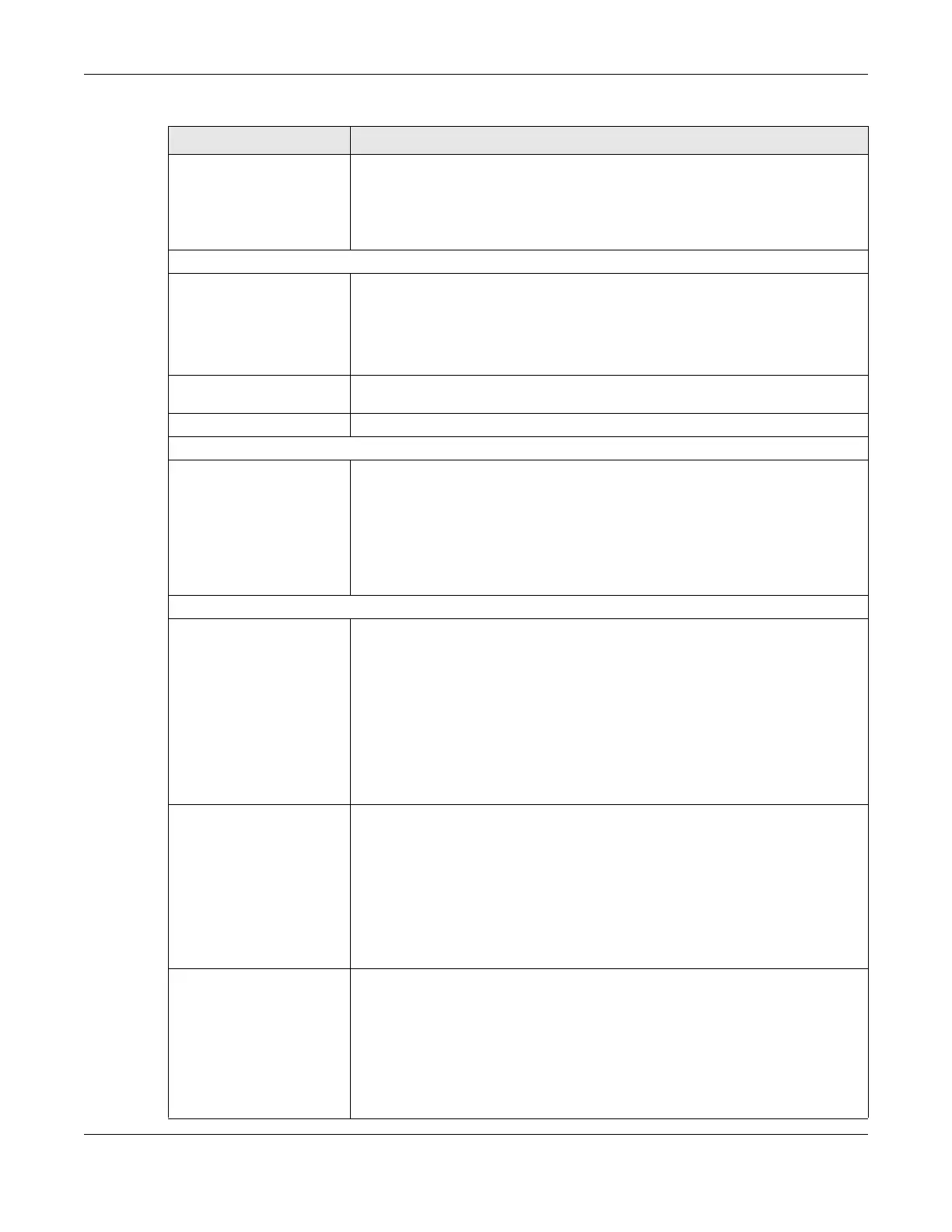Chapter 26 Voice
VMG/EMG/AM/DM/GM Series User’s Guide
385
Bound Interface Name If you select AnyWAN, the Zyxel Device automatically activates the VoIP service
when any WAN connection is up.
If you select MultiWAN, you also need to select the pre-configured WAN
connections. The VoIP service is activated only when one of the selected WAN
connections is up.
Outbound Proxy
Outbound Proxy Address Enter the IP address or domain name of the SIP outbound proxy server if your VoIP
service provider has a SIP outbound server to handle voice calls. This allows the Zyxel
Device to work with any type of NAT router and eliminates the need for STUN or a SIP
ALG. Turn off any SIP ALG on a NAT router in front of the Zyxel Device to keep it from
re-translating the IP address (since this is already handled by the outbound proxy
server).
Outbound Proxy Port Enter the SIP outbound proxy server’s listening port, if your VoIP service provider gave
you one. Otherwise, keep the default value.
Use DHCP Option 120 first Select this to have the Zyxel Device use DHCP Option 120 first.
RTP Port Range
Start/End Port Enter the listening port numbers for RTP traffic, if your VoIP service provider gave you
this information. Otherwise, keep the default values.
To enter one port number, enter the port number in the Start Port and End Port fields.
To enter a range of ports,
• enter the port number at the beginning of the range in the Start Port field.
• enter the port number at the end of the range in the End Port field.
SRTP Support
SRTP Support
When you make a VoIP call using SIP, the Real-time Transport Protocol (RTP) is used
to handle voice data transfer. The Secure Real-time Transport Protocol (SRTP) is a
security profile of RTP. It is designed to provide encryption and authentication for the
RTP data in both unicast and multicast applications.
The Zyxel Device supports encryption using AES with a 128-bit key. To protect data
integrity, SRTP uses a Hash-based Message Authentication Code (HMAC)
calculation with Secure Hash Algorithm (SHA)-1 to authenticate data. HMAC SHA-1
produces a 80 or 32-bit authentication tag that is appended to the packet.
Both the caller and callee should use the same algorithms to establish an SRTP
session.
Crypto Suite
Select the encryption and authentication algorithm set used by the Zyxel Device to
set up an SRTP media session with the peer device.
Select AES_CM_128_HMAC_SHA1_80 or AES_CM_128_HMAC_SHA1_32 to enable
both data encryption and authentication for voice data.
Select AES_CM_128_NULL to use 128-bit data encryption but disable data
authentication.
Select NULL_CIPHER_HMAC_SHA1_80 to disable encryption but require
authentication using the default 80-bit tag.
DTMF Mode
Control how the Zyxel Device handles the tones that your telephone makes when
you push its buttons. You should use the same mode your VoIP service provider uses.
RFC2833 – send the DTMF tones in RTP packets.
PCM – send the DTMF tones in the voice data stream. This method works best when
you are using a codec that does not use compression (like G.711). Codecs that use
compression (like G.729 and G.726) can distort the tones.
SIP INFO – send the DTMF tones in SIP messages.
Table 133 VoIP > SIP > SIP Service Provider > Add New Provider or Edit (continued)
LABEL DESCRIPTION
