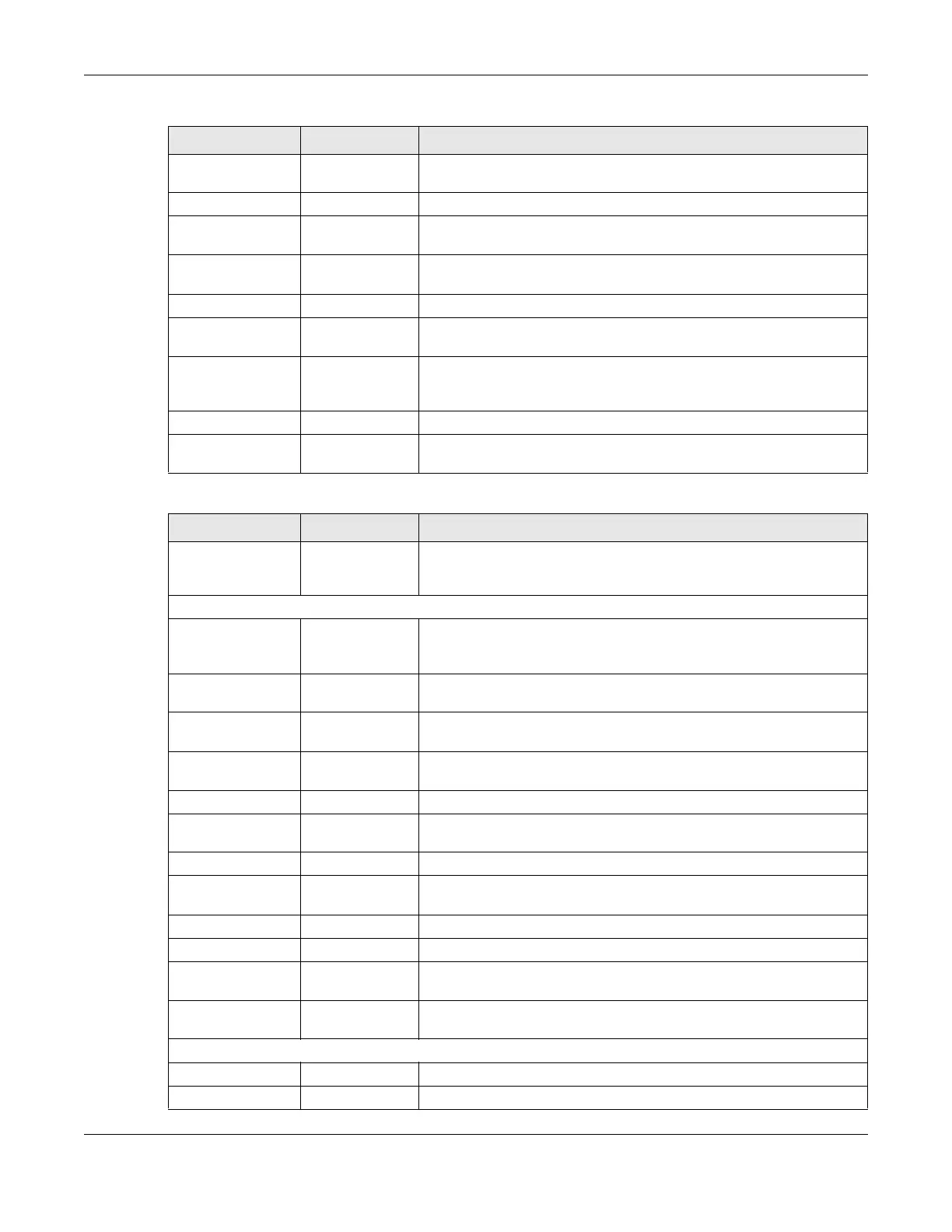Chapter 3 Web Configurator
VMG/EMG/AM/DM/GM Series User’s Guide
64
E-mail
Notification
E-mail
Notification
Use this screen to configure up to two mail servers and sender addresses
on the Zyxel Device.
Log Settings Log Settings Use this screen to change your Zyxel Device’s log settings.
Firmware
Upgrade
Firmware
Upgrade
Use this screen to upload firmware to your Zyxel Device.
Backup/Restore Backup/Restore Use this screen to backup and restore your Zyxel Device’s configuration
(settings) or reset the factory default settings.
Reboot Reboot Use this screen to reboot the Zyxel Device without turning the power off.
Diagnostic Ping&Traceroute
&Nslookup
Use this screen to identify problems with the Zyxel Device. You can use
Ping, TraceRoute, or Nslookup to help you identify problems.
802.1ag Use this screen to configure CFM (Connectivity Fault Management) MD
(maintenance domain) and MA (maintenance association), perform
connectivity tests and view test reports.
802.3ah Use this screen to configure link OAM port parameters,
OAM Ping Use this screen to view information to help you identify problems with the
DSL connection.
Table 15 Navigation Panel Summary – GM4100-B0
LINK TAB FUNCTION
Connection Status Use this screen to configure basic Internet access, wireless settings, and
parental control settings. This screen also shows the network status of the
Zyxel Device and computers/devices connected to it.
Network Setting
Broadband Broadband Use this screen to view and configure ISP parameters, WAN IP address
assignment, and other advanced properties. You can also add new
WAN connections.
Advanced Use this screen to enable or disable PTM over ADSL, Annex M/Annex J,
and DSL PhyR functions.
Home
Networking
LAN Setup Use this screen to configure LAN TCP/IP settings, and other advanced
properties.
Static DHCP Use this screen to assign specific IP addresses to individual MAC
addresses.
Routing Routing Use this screen to view and set up static routes on the Zyxel Device.
QoS General Use this screen to enable QoS and traffic prioritizing. You can also
configure the QoS rules and actions.
Queue Setup Use this screen to configure QoS queues.
Classification
Setup
Use this screen to define a classifier.
Shaper Setup Use this screen to limit outgoing traffic rate on the selected interface.
Policer Setup Use this screen to configure QoS policers.
VLAN Group VLAN Group Use this screen to group and tag VLAN IDs to outgoing traffic from the
specified interface.
Interface
Grouping
Interface
Grouping
Use this screen to map a port to create multiple networks on the Zyxel
Device.
Security
Firewall General Use this screen to configure the security level of your firewall.
Protocol Use this screen to add Internet services and configure firewall rules.
Table 14 Navigation Panel Summary (continued)
LINK TAB FUNCTION
