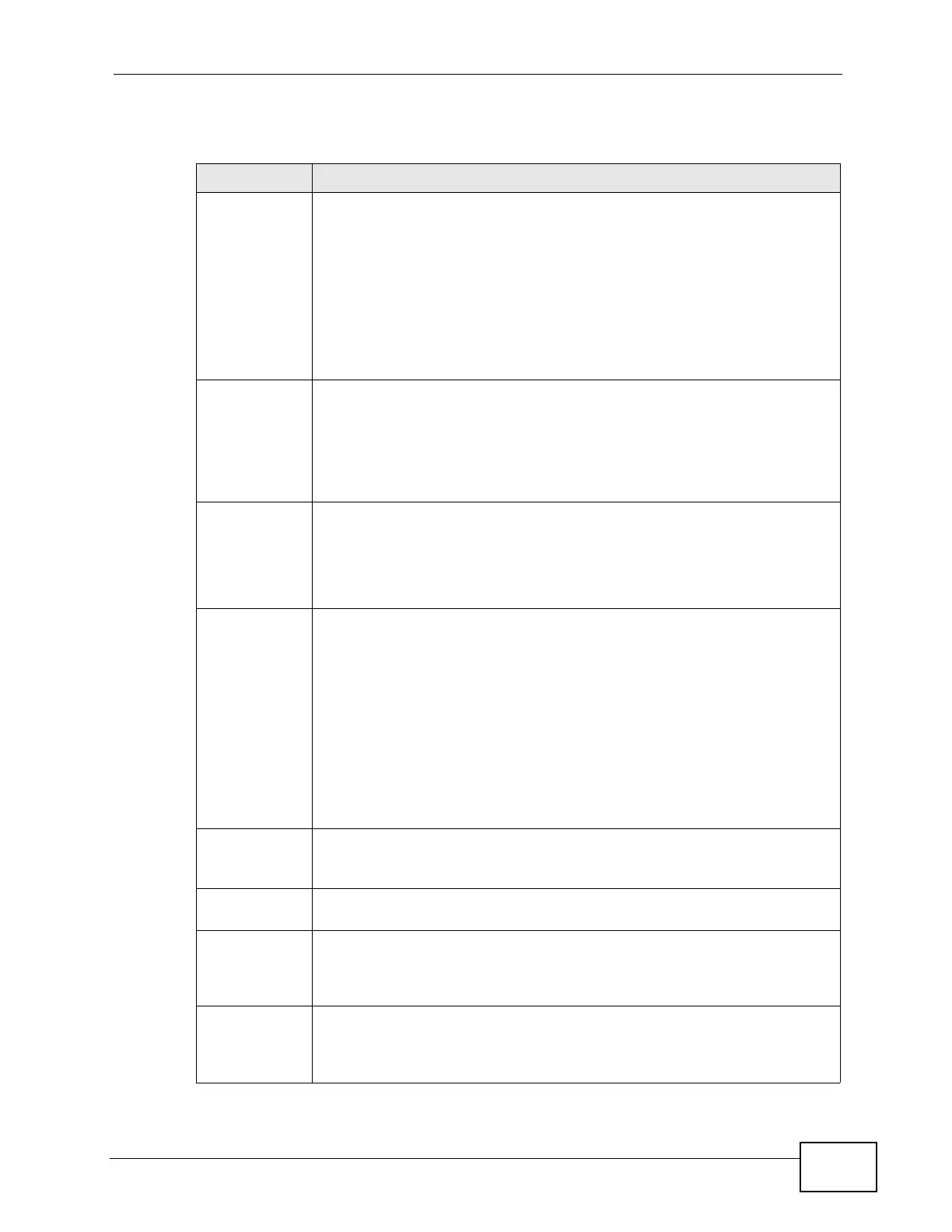Chapter 8 RADIUS
N4100 User’s Guide
95
The following table describes the labels in this screen.
Table 12 ADVANCED > RADIUS
LABEL DESCRIPTION
RADIUS Setup Select Disable if you will not use an external RADIUS server to
authenticate subscribers.
Select Enable to use an external RADIUS server to authenticate
subscribers. You may also use an external RADIUS server to perform
accounting for the subscriber accounts.
Note: Disabling authentication in the AUTHENTICATION screen
also disables authentication via an external RADIUS server,
regardless of what you set here.
Accumulation Select this option to allow each subscriber multiple re-login until the time
allocated is used up.
This applies to subscribers that are authenticated by the RADIUS server;
the setting in the BILLING screen applies to subscribers that are
authenticated by the built-in authentication. You must also enable the
accounting service below.
Idle Time
Out
The N4100 automatically disconnects a computer from the network after
a period of inactivity. The subscriber may need to enter the username
and password again before access to the network is allowed.
Specify the idle timeout between 1 and 1440 minutes. The default is 5
minutes.
Time to Finish Select this option to allow each subscriber a one-time login. Once the
subscriber logs in, the system starts counting down the pre-defined
usage even if the subscriber stops the Internet access before the time
period is finished.
If a subscriber disconnects and reconnects before the allocated time
expires, the subscriber does not have to enter the user name and
password to access the Internet again.
This applies to subscribers that are authenticated by the RADIUS server;
the setting in the BILLING screen applies to subscribers that are
authenticated by the built-in authentication. You must also enable the
accounting service below.
Primary
RADIUS
Server
Server IP/
Domain Name
Enter the IP address or the domain name of the RADIUS server.
Authentication
Port
Enter the port number that the RADIUS server uses for authentication.
You only need to change this value from the default if your network
administrator gave you a specific port number to use. The allowed
numbers are from 0 to 65535.
Accounting
Port
Enter the port number that the RADIUS server uses for accounting. You
only need to change this value from the default if your network
administrator gave you a specific port number to use. The allowed
numbers are from 0 to 65535.
