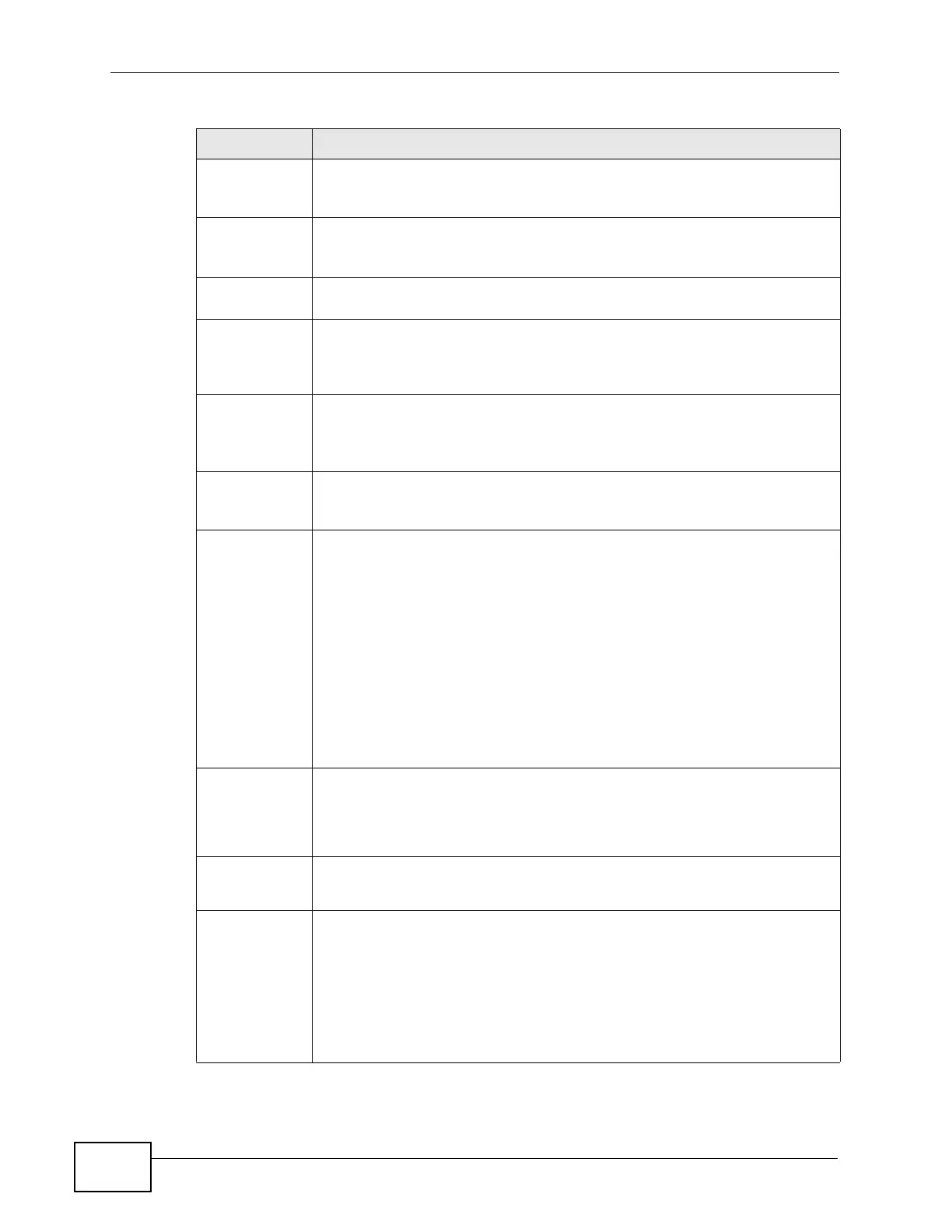Chapter 8 RADIUS
N4100 User’s Guide
96
Shared Secret
Key
Enter a password (up to 64 characters) as the key to be shared between
the RADIUS server and the N4100. The key is not sent over the network.
This key must be the same on the RADIUS server and the N4100.
Secondary
RADIUS
Server
Server IP/
Domain Name
Enter the IP address or the domain name of the RADIUS server.
Authentication
Port
Enter the port number that the RADIUS server uses for authentication.
You only need to change this value from the default if your network
administrator gave you a specific port number to use. The allowed
numbers are from 0 to 65535.
Accounting
Port
Enter the port number that the RADIUS server uses for accounting. You
only need to change this value from the default if your network
administrator gave you a specific port number to use. The allowed
numbers are from 0 to 65535.
Shared Secret
Key
Enter a password (up to 64 characters) as the key to be shared between
the RADIUS server and the N4100. The key is not sent over the network.
This key must be the same on the RADIUS server and the N4100.
Retry times
when Primary
fail
At times the N4100 may not be able to use the primary RADIUS server.
Select the number of times the N4100 should reattempt to use the
primary RADIUS server before attempting to use the secondary RADIUS
server. This also sets how many times the N4100 will attempt to use the
secondary RADIUS server.
For example, you set this field to 3. If the N4100 does not get a response
from the primary RADIUS server, it tries again up to three times. If there
is no response, the N4100 tries the secondary RADIUS server up to three
times.
If there is also no response from the secondary RADIUS server, the
N4100 stops attempting to authenticate the subscriber. The subscriber
will see a message that says the RADIUS server was not found.
Accounting
Service
Select Disable if you will not use an external RADIUS server to perform
accounting for the wireless client accounts.
Select Enable to use an external RADIUS server to perform accounting
for the wireless client accounts.
Interim
Update
Time
Specify the time interval for how often the N4100 is to send a subscriber
status update to the RADIUS server.
Authentication
Method
Enter the authentication protocol that the RADIUS server uses.
PAP (Password Authentication Protocol) requires users to enter a
password before accessing a secure system. The user’s name and
password are sent over the wire to a server where they are compared
with a database of user account names and passwords.
CHAP (Challenge Handshake Authentication Protocol) avoids sending
passwords over the wire by using a challenge/response technique.
Table 12 ADVANCED > RADIUS
LABEL DESCRIPTION
